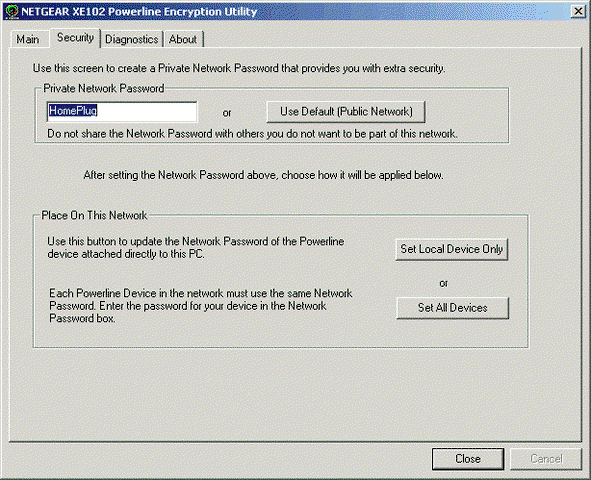HomePlug built into the 622, How cool is that?
- Thread starter Cyclone
- Start date
- Latest activity Latest activity:
- Replies 211
- Views 62K
You are using an out of date browser. It may not display this or other websites correctly.
You should upgrade or use an alternative browser.
You should upgrade or use an alternative browser.
So Cyclone if I use the netgear adapter like you did in the diagrams you outlined and just plugged in the two or even three 622/722 receivers into the outlets , I could get all three linked by internet over the power lines?
And if so does that mean I will be able to download videos -when they enable that feature- using just the power cords themselves?
I am using the netgear ethernet bridge just like you have in the diagram and on the first 622, I have the ethernet cable directly plugged in to the router through the wall. ON the second 622 I have the netgear 2nd adapter plugged in to it by the ethernet cable to the adapter.
Now If I add a third 622 will I need to plug in another adapter by ethernet to that one or will it be able to access the internet by the receiver plugged into just the outlet?
I noticed that when I unplugged the first 622 from the ethernet cable plugged straight into the router that I still had it connected online , even when I reset it. So that looks to me like I am still connected by the power cord of the receiver.
And if so does that mean I will be able to download videos -when they enable that feature- using just the power cords themselves?
I am using the netgear ethernet bridge just like you have in the diagram and on the first 622, I have the ethernet cable directly plugged in to the router through the wall. ON the second 622 I have the netgear 2nd adapter plugged in to it by the ethernet cable to the adapter.
Now If I add a third 622 will I need to plug in another adapter by ethernet to that one or will it be able to access the internet by the receiver plugged into just the outlet?
I noticed that when I unplugged the first 622 from the ethernet cable plugged straight into the router that I still had it connected online , even when I reset it. So that looks to me like I am still connected by the power cord of the receiver.
so.... hmmm.... surge protection is built into the 622? So I don't need to have it plugged into a surge protector?
so.... hmmm.... surge protection is built into the 622? So I don't need to have it plugged into a surge protector?
As you hint, no surge protection. And surge protectors that are certified to work with HomePlug equipment are a bit dear. I may have to just string some oldfashion wire. My primary 622 is already wired to my router.
Actually here's a question (and I don't think we will know fully until dish enables more uses), can you use dishcomm to connect to another 622 which is connected to the ethernet and get full access?
Last edited:
So Cyclone if I use the netgear adapter like you did in the diagrams you outlined and just plugged in the two or even three 622/722 receivers into the outlets , I could get all three linked by internet over the power lines?
And if so does that mean I will be able to download videos -when they enable that feature- using just the power cords themselves?
I am using the netgear ethernet bridge just like you have in the diagram and on the first 622, I have the ethernet cable directly plugged in to the router through the wall. ON the second 622 I have the netgear 2nd adapter plugged in to it by the ethernet cable to the adapter.
Now If I add a third 622 will I need to plug in another adapter by ethernet to that one or will it be able to access the internet by the receiver plugged into just the outlet?
I noticed that when I unplugged the first 622 from the ethernet cable plugged straight into the router that I still had it connected online , even when I reset it. So that looks to me like I am still connected by the power cord of the receiver.
If you have the "Private Network Password" (ie the NEK for EKS1) still set to "HomePlug", then any 622 will be able to see the router if the ethernet is disconnected. If it is set to anything other than that, the 622s won't see your router.
This will support more than one 622 over the power lines. So yes, you can have 3 622s using the powerlines at the same time. I think that HomePlug supports up to 256, but that is only practical up to 10 devices. As far as support for Video over IP, this should work just fine. HomePlug is a Layer two protocol just like ethernet. They both allow for IP connectivity at Layer three. So there is no reason that the powerline connection can't support all the features that the ethernet connection can.
Attachments
So if I haven't set any password at all on the netgear device. So that means that all the 622s can see each other over power cords as long as one is connected to the ethernet right?
Its the adapter that connected to the router that allows the 622 access to the internet. They will all talk to that adapter. I don't think that a 622 acts an intermediary for any thing other than a phone line.
But hey, this time last week I didn't know that they were using homeplug either.
But hey, this time last week I didn't know that they were using homeplug either.
You'll have to google that one. I have never used a HomePlug AV device. I know that they are not compatible with HomePlug 1.x adapters, but I don't know if they actually interfere with each other.
This thread touches on the subject, but I didn't read it fully to see if it actually provides an answer.
This thread touches on the subject, but I didn't read it fully to see if it actually provides an answer.
Cyclone, Thanks for the info but I have a question for someone as knowledgeable as you;
Can I have BOTH a 1.1 and AV network on the same circuit?
Will there be any interference/problems in doing so?
Thanks in advance.
-Aaron
Yes. The chips for both are made by the same company (Intellon), so they already thought of that. They will coexist, but there will be some slowdown due to the fact that both sets of devices will be contending for the same medium (your home's powerlines) and using the same frequencies. If you were using one of those other 200Mbps chipsets, like Panasonic or DS2 (used in the Netgear and D-Link 200Mbps powerline devices) they will shut each other down. Those guys haven't learned to play nice with HomePlug devices.
Now that I have my ViP622 connected via HomePlug/DishComm using a Linksys PLEBR10 (which works flawlessly), I see another needed improvement:
Currently my DHCP Client Table has a blank host name for the ViP622. At a minimum, E* should populate this table with helpful info. Better yet, let us assign a host name in the Broadband Setup menus.
Currently my DHCP Client Table has a blank host name for the ViP622. At a minimum, E* should populate this table with helpful info. Better yet, let us assign a host name in the Broadband Setup menus.
Yeah, I saw that too on my D-Link router. I see the MAC address, but not a host name. That appears to be an optional parameter, so I doubt we are going to see the Dish Team put a hostname in there.
Although it would be nice.
I bet that since this works on default configurations, there are folks out there wondering why their router is giving out an IP to this mystery host. Heck, we even had a post here already where someone's 622 got an IP address and they didn't know why or even how (since he hadn't hooked up the ethernet).
Although it would be nice.
I bet that since this works on default configurations, there are folks out there wondering why their router is giving out an IP to this mystery host. Heck, we even had a post here already where someone's 622 got an IP address and they didn't know why or even how (since he hadn't hooked up the ethernet).
Last edited:
I bought the 2 1.0 Netgears that Cyclone or someone posted here from eBay (it got up to $52 for the pair).
Now I wait for them to get here
Cyclone,
We really appreciate all the info.
LER
Now I wait for them to get here
Cyclone,
We really appreciate all the info.
LER
Yeah, the pictures were fun to make. Shame that the wide ones require the click to be sized properly.
I took a plid and ran over to my neighbors house the other night and plugged it into the power outlet on the front of their house. Sure enough the "PL ACT" led lit up. This only happens when the PLID sees another HomePlug device with the same NEK. In this case I'm pretty sure its my 622.
They really do need to address this security hole. Not so much that the 622 is exposed, but that the 622 requires the rest of the network to be exposed to participate in it.
I took a plid and ran over to my neighbors house the other night and plugged it into the power outlet on the front of their house. Sure enough the "PL ACT" led lit up. This only happens when the PLID sees another HomePlug device with the same NEK. In this case I'm pretty sure its my 622.
They really do need to address this security hole. Not so much that the 622 is exposed, but that the 622 requires the rest of the network to be exposed to participate in it.
Yeah, the pictures were fun to make. Shame that the wide ones require the click to be sized properly.
I took a plid and ran over to my neighbors house the other night and plugged it into the power outlet on the front of their house. Sure enough the "PL ACT" led lit up. This only happens when the PLID sees another HomePlug device with the same NEK. In this case I'm pretty sure its my 622.
They really do need to address this security hole. Not so much that the 622 is exposed, but that the 622 requires the rest of the network to be exposed to participate in it.
I'm thinking of another scenario...
Time line = after video on demand is enabled
I've got my brand new 722 installed....grab the remote and start playing with the options. I know absolutely nothing about networking, computers, satellite, etc. I don't even have a computer! I click over to VOD and start clicking buttons. "Cool! I like this movie!" "Yes, I accept the charge." --Your movie will start in 5 minutes-- "Awesome! Just in time to grab some popcorn and a coke."
Now without even knowing it I'm hijacking my neighbors internet connection for all my VOD needs.
Cyclone:
Would a cheap power strip block the HomePlug stuff ? (I plugged my 3rd 622 into the strip at the back of my cabinet, and it's not seeing the other 2 downstairs).
Appreciate all the help
LER
Would a cheap power strip block the HomePlug stuff ? (I plugged my 3rd 622 into the strip at the back of my cabinet, and it's not seeing the other 2 downstairs).
Appreciate all the help
LER
So what does connecting the 622 to the internet allow you to do? From what I've read so far, nothing. I called customer service yesterday and told them to remove the $5/month program access fee b/c my 622 is internet connected. The lady told me it doesn't work that way and a phone line is required. I read on another forum that this was supposedly updated this (or last) week. Did I just get the wrong person on the phone?