The Guide on our H3 freezes several times a day. It started somewhere after the U539 Update.
The attached picture shows what it displays when it freezes up, always showing the same channels although I'm usually watching another channel. In the picture taken this morning, I was watching ESPN CH 140 but the Frozen Guide is showing ch 004-00 Thru 99 This same page is displayed when it freezes.
You can't select any channel using the guide only backing out of the guide and manually/direct selecting a channel. I've done multiple resets but always returns. Does not happen with our two 4KJ's.
My frustrating fix is as follows:
Guide>Options>Favorite Channels>Arrow up>None>Select>Options>Favorite Channels>Arrow Down>HH (What I named My Favorite Channels)>Select
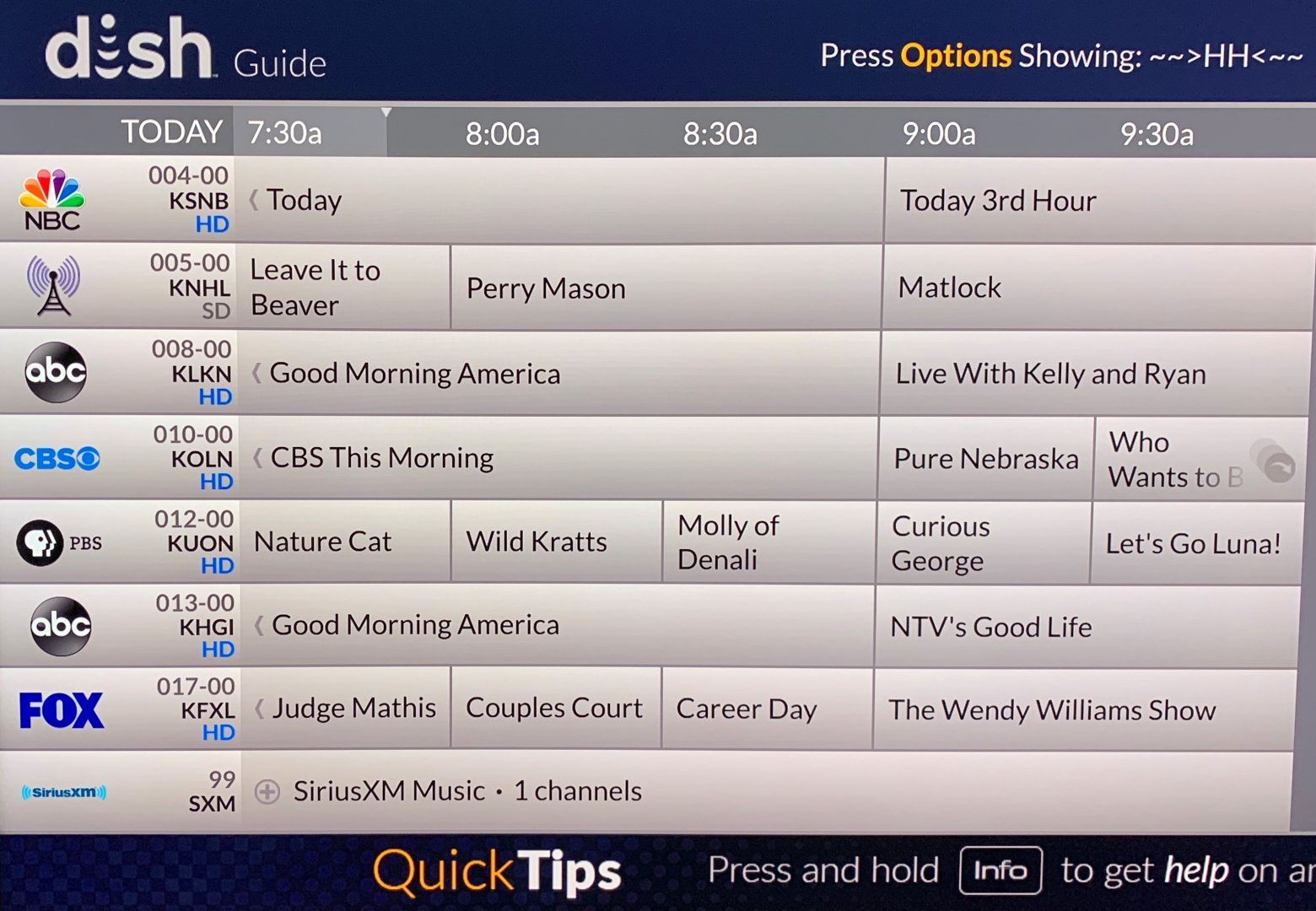
The attached picture shows what it displays when it freezes up, always showing the same channels although I'm usually watching another channel. In the picture taken this morning, I was watching ESPN CH 140 but the Frozen Guide is showing ch 004-00 Thru 99 This same page is displayed when it freezes.
You can't select any channel using the guide only backing out of the guide and manually/direct selecting a channel. I've done multiple resets but always returns. Does not happen with our two 4KJ's.
My frustrating fix is as follows:
Guide>Options>Favorite Channels>Arrow up>None>Select>Options>Favorite Channels>Arrow Down>HH (What I named My Favorite Channels)>Select

