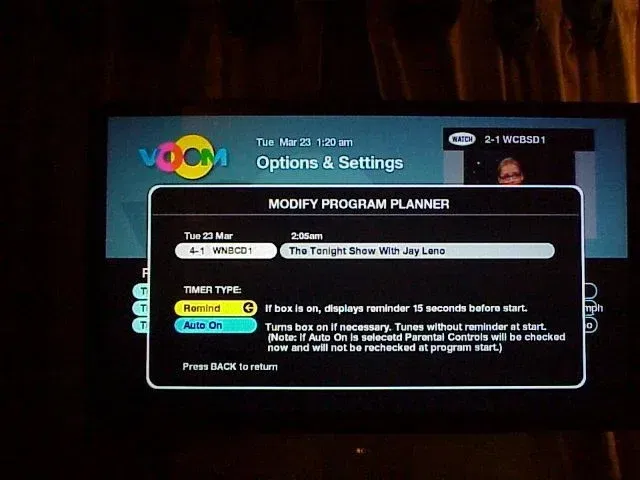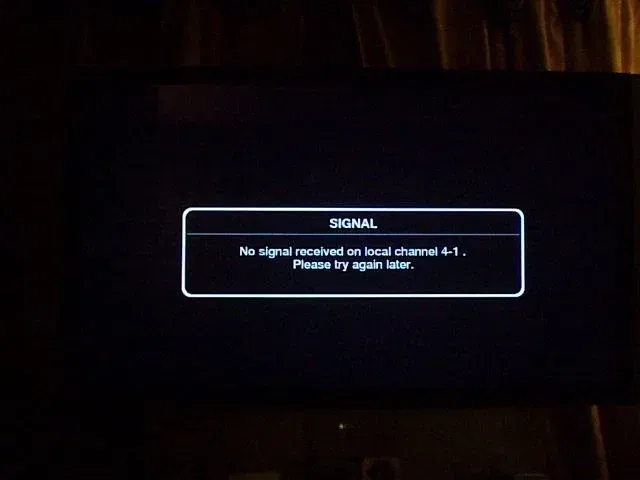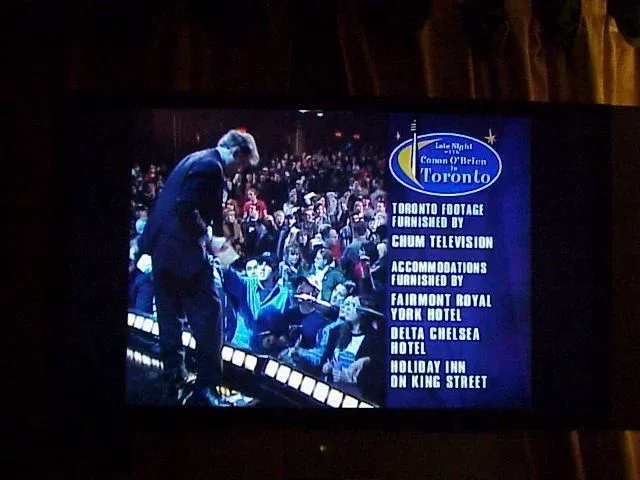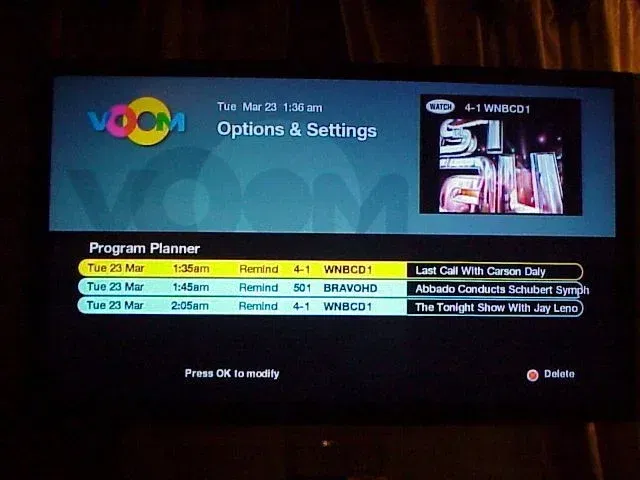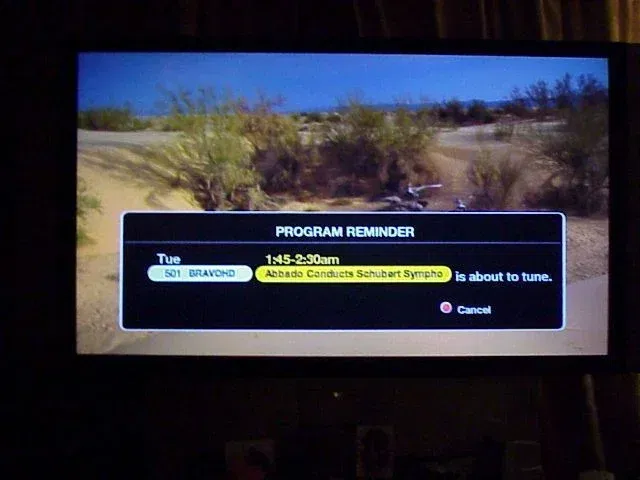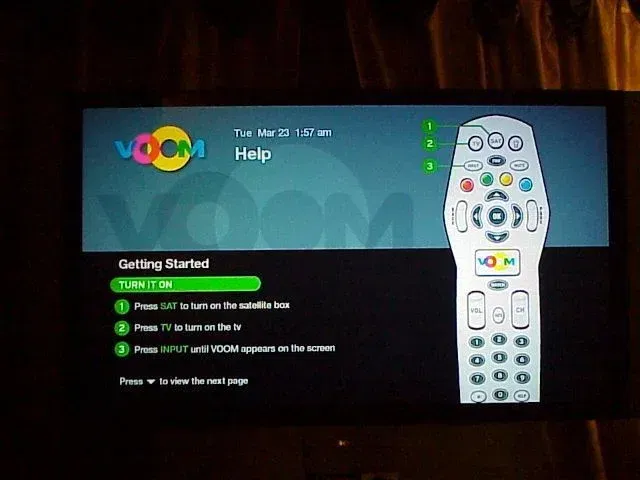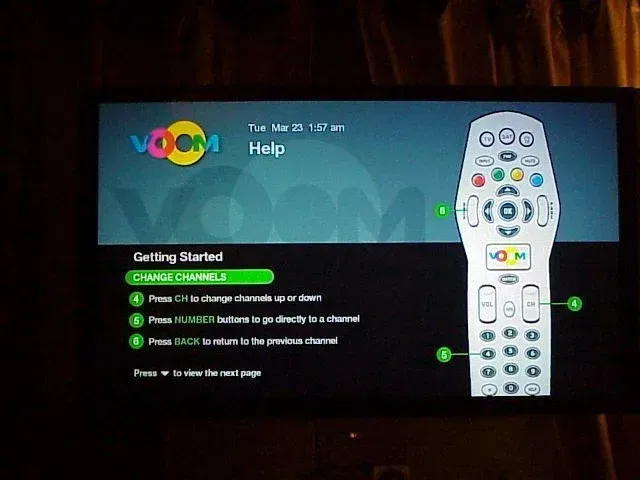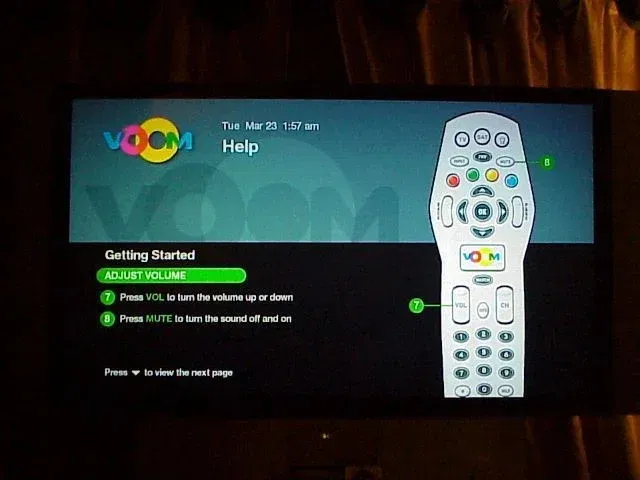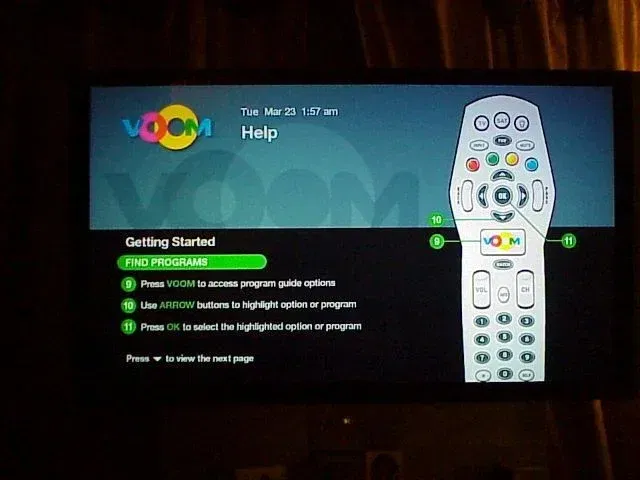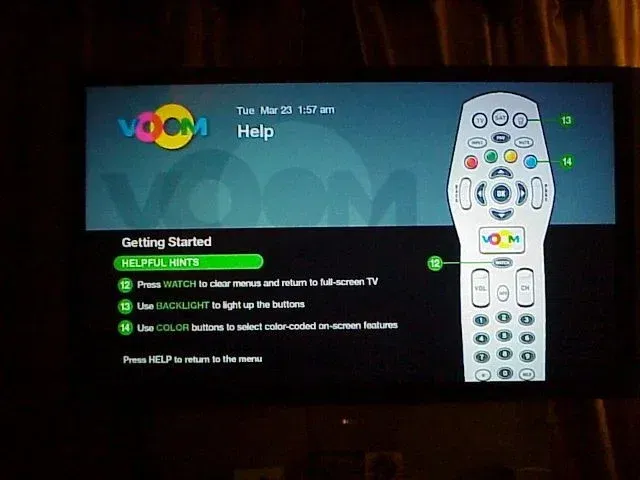Ok. Here is a weird one and maybe this is just happening at random but let me know if you see it. I saw it twice already in two different channels. The screen will go black, show a gray picture (like there was no tuning) and then it goes back to the program. It is not like the screen saver problem. The sound will not be lost. It only lasts a few seconds (2-3). It has happened after changing channels.
HDnews still has the drop in sound. No change in there. I saw that while tuning to Discovery HD, I got the no satellite signal in this channel, hit the Voom button and got picture in the small screen; hit the watch button and got the picture in the screen.