Here is the pages of constructing the septum feed choke ring. Any changes that will need to be made will be made later in another post.
N6BY has dimensions of a septum feed that he uses, his dimensions would work for this as well. This feed is converted from the RA3AQ septum feed.
Tools:
Tin snips (straight blade style)

Stainless steel wire brush (must have)
Drill bit set, includes fraction sizes
Centering punch
Hand nibbling tool

Square
Pencil (something to write with)
Straight edge (such as a yardstick)
A caliper (can use a ruler)
large Compass Divider Caliper (preferred)
Mill file (8 - 10")
Propane torch
Wood glue
sandpaper or block
Clamps (small quick grip and or vise grip style)
(spring style fine for jig base)
Also band style or long worm (hose style) clamps for the
choke ring strip.
Materials:
1/2" Poplar square dowel rod
Enough to make 2 sticks at least 14 3/16" long
1/4" dia oak dowel rod.
Enough to make 4 sticks 4 3/16" long
Super alloy 1 from Muggy weld
Aluminum parts:
14 3/8" X 14 3/8" .040" Aluminum sheet
*4 5/8 X 48" .040" Aluminum strip
*This strip can be .030" to make the fabrication easier.
Hardware:
2-56 S.S Screws 3/16" long
2-56 S.S. Nuts
Manufacturer for my feed parts
Puritian Mfg.
Omaha 402-341-3753
Salesman: Mike
Any metal mfgr that carries aluminum and that fabs it should be able to do this. Building this choke ring is not a hard task but does require some hands on skills.
Using of tin snips and drills along with propane torch are needed to make this part. Cost is dependent on the tools and materials that are
already available. The more you have already, lower the up front cost. Most dimensions are standard but there are some in decimal format. If one needs a decimal conversion chart you can find it here. Link
The basic cost for the choke ring materials are $30.00 or near this. This gets the basic parts made for the ring. This don't include any tools or solder needed to build the ring.
I used Muggy weld super alloy 1 for the solder on this. The reason I used this is the low temp needed to melt the solder at 400 deg F. There's other rod out there that melts at 800 deg F. but this heat will distort the thin aluminum material. If you are good at using it then by all means use it, but I don't recommend it.
The low temp solder is fine for this job and high strength is not needed.
All holes drilled are pre punched first so that the drill bit don't wander from the hole. The punch I used is a metal pencil scribe that has a hardened sharp tip that makes an easy dimple in the aluminum for the starting of drilling. I start with a small drill bit then when the hole is made in the material I go to the size I want for the final size.
The first step is to study the dimensions sheets so that you are familiar with them. Read through this manual as well to get familiar with the steps. This will help the assembly process move along.
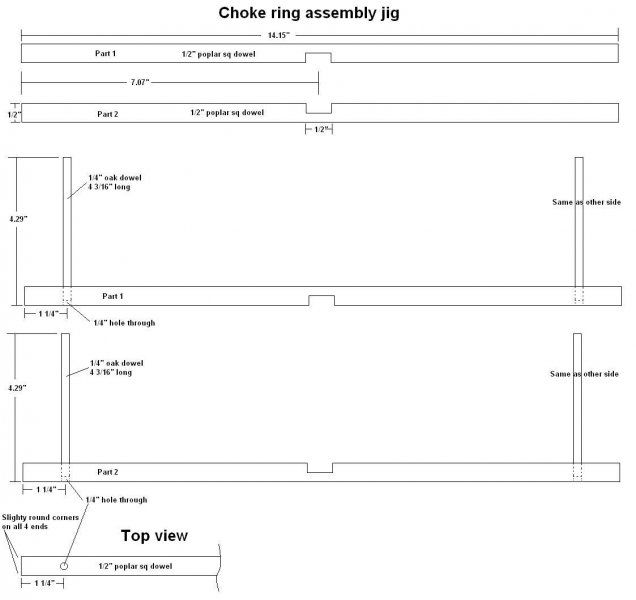
Starting things off:
Since you will need a jig to assemble the choke ring I figure this is a good place to start construction.
To make the jig will require 1/2" square poplar dowel & 1/4" round oak dowel rod (I got mine from the big home supply store). You need enough rod to make all the parts listed, Part 1 & Part 2 along with the 4 vertical rods.
I wanted to make a jig that would be easy to replicate and cheap. Dowel rod fits this nicely and it's pretty cheap. I wanted poplar for the base and for making the slots I used a hand saw and a wood chisel. The soft wood with a sharp chisel makes quick work of the task. I likewise used oak for the rods as it's strong and durable.
All this is put together with just some wood glue, no fasteners are needed.
Start of with cutting Part 1 & and Part 2 (the base of the jig) from the 1/2" square rod(s). Then make a center mark and measure 1/4" off that mark each side. Mark 1 1/4" from all the ends on the same side as the center mark is on (these are your vertical holes).
To make the slot I used only hand tools. If you have a tool that can make the slot, then by all means use it. But you will want to keep the 2 base parts snug when put together as the friction fit is part of the strength of the jig.
I used a hand saw to make mutli cuts a 1/4" deep in the square rods and used the chisel to remove the material, if I needed more removed then the chisel was used after the first cuts. As I neared the desired result I used a file to remove the final bit of wood to get the fit I wanted.
Once the 2 parts are able to fit together then drill the 1/4" holes on all 4 ends for the vertical rods, you may need to go slightly above that size of bit and work it in the hole to make the 1/4" dowel rod fit in the hole snug not tight (it must be able to move). You should be able to tap on the rod to move it. The 1/4" dowel rods are slightly shorter then the height required so they can be adjusted for final fit. I used a caliper to measure the height needed then glued the rods in place by running a bead of glue around the outside when I got them where I wanted them. let glue dry.
With the glue dry slightly round the ends of the square rod, just buy knocking the corners off a bit with some sandpaper.
I used a carpenter's quick square for the base, put glue in the slots and clamped it together with the square clamped as well. Wipe off any glue that squeezes out. let dry.
When glue drys remove square and you should have a unit that looks like the picture below, set it aside.

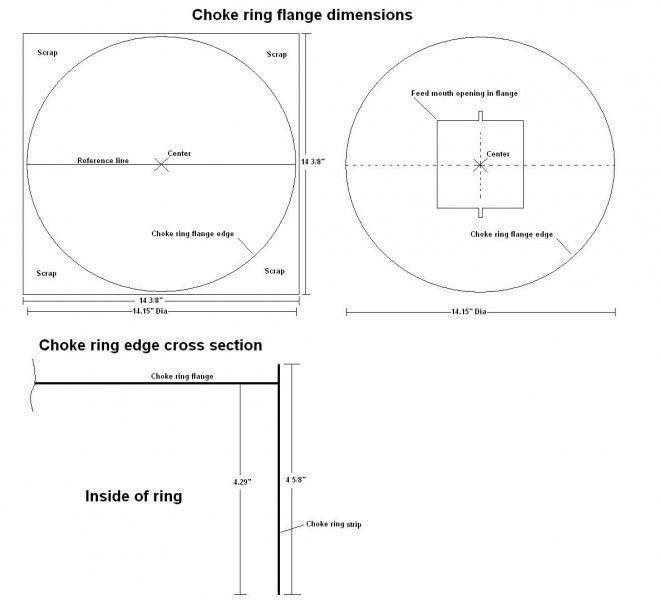
Making the choke ring flange:
Take the 14 3/8 X 14 3/8" aluminum sheet and make a center point by going from corner to corner making a "X" where the lines cross. Use this center point and lightly punch a dimple so that it can be used as a pivot point. I used a large Compass Divider Caliper with the points set to the radius of the ring OD (7.07"). The one point of the divider in the center dimple you punched and the other will lightly scribe a line in the aluminum sheet making the OD of the flange.
When done with making the scribed OD line, make a line to divide the circle in 2. This reference line marked will be used to make the feed mouth opening. If you want you can mark that out now. Use the reference line and make another crosshair at the center 90 degrees from the reference line. This is the feed mouth center line. Measure the width of your feed mouth and divide it by 2. Mark the 1 half on one side of the line then mark the
other half on the other side of the line. Do the same with the height of the feed mouth. Use the smallest measurements from the feed opening and finish the size after the first cuts have been made. Otherwise leave this step until the flange has been cut out.
The reason I give no measurements here is your feed may very slightly from mine and you want the flange to fit very close, so it's best to use your own measurements here.

Use the tin snips to cut away the scrap corners keeping about a 1/4" off the scribed line made in the step before. The goal is here to remove material slowly so that the final cut goes smooth. I found that like the septum, removing material until a 1/4"to 1/8" is left makes an easy to control cut. Make the final cut when all the way round the dia is left with that margin. Take time with the cut and constantly check to make sure you on that scribed line. When done you will have a round sheet of aluminum, use the mill file lightly and remove any edges and burrs that remain after the cut.

If you haven't marked out the feed mouth yet now is the time.
I used a hand nibbling tool to cut out the feed mouth from the aluminum sheet. Start with a hole so the tool can fit through and begin to nibble away. May have to give your hand a break every so often as it can get a little sore after a while.
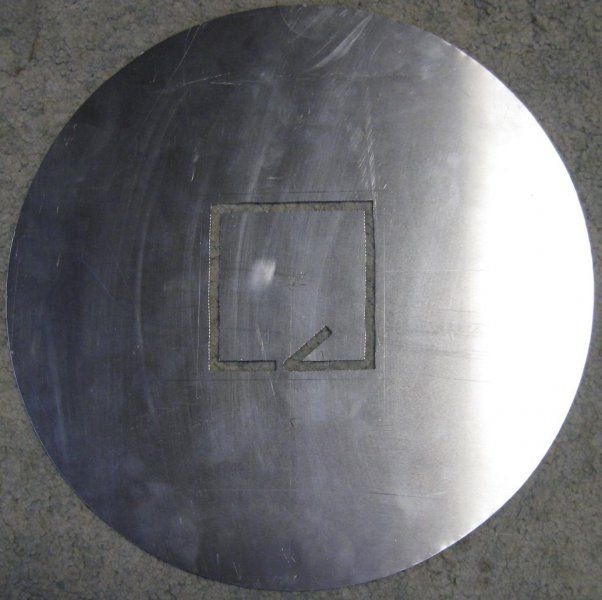
Once you get the first cut made then you can follow the line staying on the inside of it and make the final cuts. Don't get too worried about any of the rough edges as when done use a mill file to clean it up and work the material to the final fit so that the feed mouth can fit through the hole.
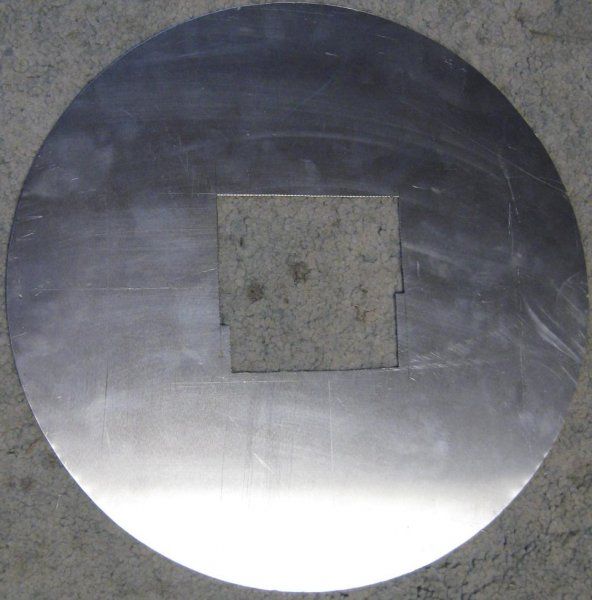
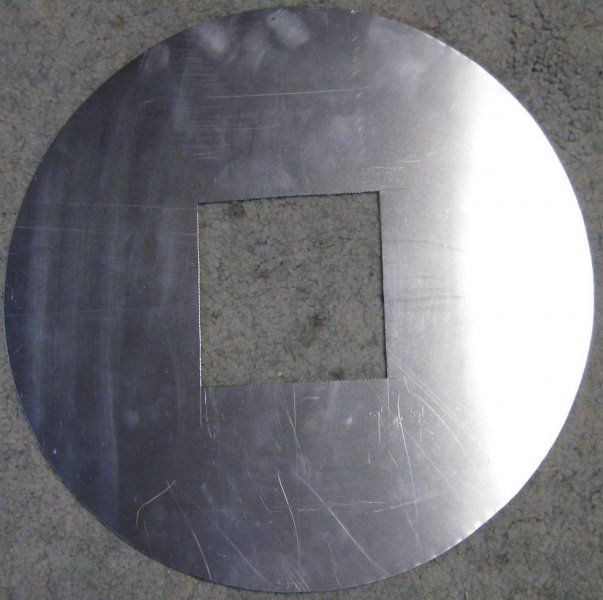


N6BY has dimensions of a septum feed that he uses, his dimensions would work for this as well. This feed is converted from the RA3AQ septum feed.
Tools:
Tin snips (straight blade style)
Stainless steel wire brush (must have)
Drill bit set, includes fraction sizes
Centering punch
Hand nibbling tool
Square
Pencil (something to write with)
Straight edge (such as a yardstick)
A caliper (can use a ruler)
large Compass Divider Caliper (preferred)
Mill file (8 - 10")
Propane torch
Wood glue
sandpaper or block
Clamps (small quick grip and or vise grip style)
(spring style fine for jig base)
Also band style or long worm (hose style) clamps for the
choke ring strip.
Materials:
1/2" Poplar square dowel rod
Enough to make 2 sticks at least 14 3/16" long
1/4" dia oak dowel rod.
Enough to make 4 sticks 4 3/16" long
Super alloy 1 from Muggy weld
Aluminum parts:
14 3/8" X 14 3/8" .040" Aluminum sheet
*4 5/8 X 48" .040" Aluminum strip
*This strip can be .030" to make the fabrication easier.
Hardware:
2-56 S.S Screws 3/16" long
2-56 S.S. Nuts
Manufacturer for my feed parts
Puritian Mfg.
Omaha 402-341-3753
Salesman: Mike
Any metal mfgr that carries aluminum and that fabs it should be able to do this. Building this choke ring is not a hard task but does require some hands on skills.
Using of tin snips and drills along with propane torch are needed to make this part. Cost is dependent on the tools and materials that are
already available. The more you have already, lower the up front cost. Most dimensions are standard but there are some in decimal format. If one needs a decimal conversion chart you can find it here. Link
The basic cost for the choke ring materials are $30.00 or near this. This gets the basic parts made for the ring. This don't include any tools or solder needed to build the ring.
I used Muggy weld super alloy 1 for the solder on this. The reason I used this is the low temp needed to melt the solder at 400 deg F. There's other rod out there that melts at 800 deg F. but this heat will distort the thin aluminum material. If you are good at using it then by all means use it, but I don't recommend it.
The low temp solder is fine for this job and high strength is not needed.
All holes drilled are pre punched first so that the drill bit don't wander from the hole. The punch I used is a metal pencil scribe that has a hardened sharp tip that makes an easy dimple in the aluminum for the starting of drilling. I start with a small drill bit then when the hole is made in the material I go to the size I want for the final size.
The first step is to study the dimensions sheets so that you are familiar with them. Read through this manual as well to get familiar with the steps. This will help the assembly process move along.
Starting things off:
Since you will need a jig to assemble the choke ring I figure this is a good place to start construction.
To make the jig will require 1/2" square poplar dowel & 1/4" round oak dowel rod (I got mine from the big home supply store). You need enough rod to make all the parts listed, Part 1 & Part 2 along with the 4 vertical rods.
I wanted to make a jig that would be easy to replicate and cheap. Dowel rod fits this nicely and it's pretty cheap. I wanted poplar for the base and for making the slots I used a hand saw and a wood chisel. The soft wood with a sharp chisel makes quick work of the task. I likewise used oak for the rods as it's strong and durable.
All this is put together with just some wood glue, no fasteners are needed.
Start of with cutting Part 1 & and Part 2 (the base of the jig) from the 1/2" square rod(s). Then make a center mark and measure 1/4" off that mark each side. Mark 1 1/4" from all the ends on the same side as the center mark is on (these are your vertical holes).
To make the slot I used only hand tools. If you have a tool that can make the slot, then by all means use it. But you will want to keep the 2 base parts snug when put together as the friction fit is part of the strength of the jig.
I used a hand saw to make mutli cuts a 1/4" deep in the square rods and used the chisel to remove the material, if I needed more removed then the chisel was used after the first cuts. As I neared the desired result I used a file to remove the final bit of wood to get the fit I wanted.
Once the 2 parts are able to fit together then drill the 1/4" holes on all 4 ends for the vertical rods, you may need to go slightly above that size of bit and work it in the hole to make the 1/4" dowel rod fit in the hole snug not tight (it must be able to move). You should be able to tap on the rod to move it. The 1/4" dowel rods are slightly shorter then the height required so they can be adjusted for final fit. I used a caliper to measure the height needed then glued the rods in place by running a bead of glue around the outside when I got them where I wanted them. let glue dry.
With the glue dry slightly round the ends of the square rod, just buy knocking the corners off a bit with some sandpaper.
I used a carpenter's quick square for the base, put glue in the slots and clamped it together with the square clamped as well. Wipe off any glue that squeezes out. let dry.
When glue drys remove square and you should have a unit that looks like the picture below, set it aside.
Making the choke ring flange:
Take the 14 3/8 X 14 3/8" aluminum sheet and make a center point by going from corner to corner making a "X" where the lines cross. Use this center point and lightly punch a dimple so that it can be used as a pivot point. I used a large Compass Divider Caliper with the points set to the radius of the ring OD (7.07"). The one point of the divider in the center dimple you punched and the other will lightly scribe a line in the aluminum sheet making the OD of the flange.
When done with making the scribed OD line, make a line to divide the circle in 2. This reference line marked will be used to make the feed mouth opening. If you want you can mark that out now. Use the reference line and make another crosshair at the center 90 degrees from the reference line. This is the feed mouth center line. Measure the width of your feed mouth and divide it by 2. Mark the 1 half on one side of the line then mark the
other half on the other side of the line. Do the same with the height of the feed mouth. Use the smallest measurements from the feed opening and finish the size after the first cuts have been made. Otherwise leave this step until the flange has been cut out.
The reason I give no measurements here is your feed may very slightly from mine and you want the flange to fit very close, so it's best to use your own measurements here.
Use the tin snips to cut away the scrap corners keeping about a 1/4" off the scribed line made in the step before. The goal is here to remove material slowly so that the final cut goes smooth. I found that like the septum, removing material until a 1/4"to 1/8" is left makes an easy to control cut. Make the final cut when all the way round the dia is left with that margin. Take time with the cut and constantly check to make sure you on that scribed line. When done you will have a round sheet of aluminum, use the mill file lightly and remove any edges and burrs that remain after the cut.
If you haven't marked out the feed mouth yet now is the time.
I used a hand nibbling tool to cut out the feed mouth from the aluminum sheet. Start with a hole so the tool can fit through and begin to nibble away. May have to give your hand a break every so often as it can get a little sore after a while.
Once you get the first cut made then you can follow the line staying on the inside of it and make the final cuts. Don't get too worried about any of the rough edges as when done use a mill file to clean it up and work the material to the final fit so that the feed mouth can fit through the hole.

