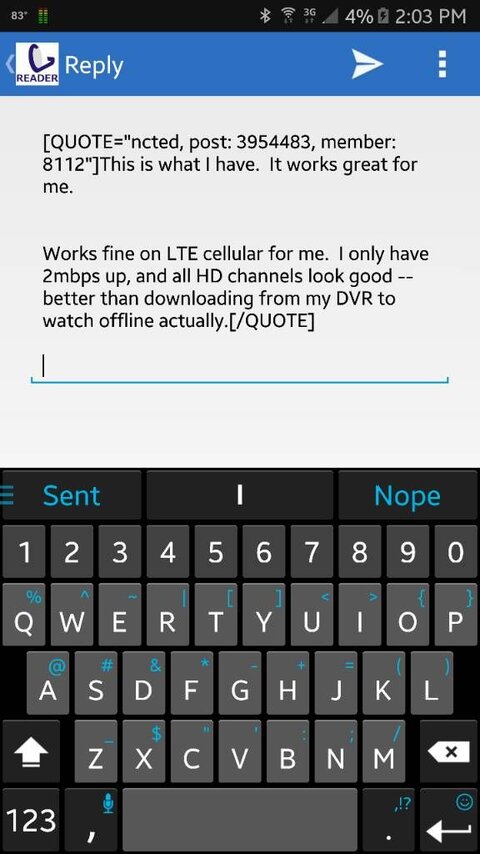So where does it say you're paying for streaming?If I opt out of DVR service, I don't pay the DVR fee, or ARF and get a H2X.
If I "opt out" of streaming, I don't pay less.
I want DVR. I don't want streaming.
Full Streaming Coming September 8th
- Thread starter Scott Greczkowski
- Start date
- Latest activity Latest activity:
- Replies 152
- Views 21K
You are using an out of date browser. It may not display this or other websites correctly.
You should upgrade or use an alternative browser.
You should upgrade or use an alternative browser.
- Status
- Please reply by conversation.
I can't get this to work. The app gives me a message that it can't connect to my Mobile DVR. If I click on the "Try Again" button a couple more times it gives me the option to manually enter the IP address of my Genie. I enter the IP address, and it still says it can't find it.
Did you have a GenieGo? I had disconnected mine, but was getting the result you were. Rebooted the Genie receiver and cleared the cache and data of the DirecTV app on my phone. then restarted the app and tried again and it connected.I can't get this to work. The app gives me a message that it can't connect to my Mobile DVR. If I click on the "Try Again" button a couple more times it gives me the option to manually enter the IP address of my Genie. I enter the IP address, and it still says it can't find it.
Downloaded the app on my wife's phone (she didn't already have it) and it connected right away.
What I'm disappointed in is that my tablet is Windows 10, so no joy for me, no locals, no RSNs, and while there's a tab for my playlist, nothing shows up. This is a step backward for me, because the GenieGo app worked on Windows and I could access my playlist. Unless I'm missing something.
Never had a GenieGO. Currently have an HR-54, and trying to connect from my iPhone 6s+.
Have you done from your Genie as stated in the following post? I couldn't get mine to work either. Once I did what it says below, it worked.
Perform a key word search on - TRANSC0DE ON
Never had a GenieGO. Currently have an HR-54, and trying to connect from my iPhone 6s+.
This is what I have. It works great for me.
It is 25/5. If this is all based on Internet, why bother with it? Why do they talk about streaming for free on AT&T when it only works well with wifi? Why do the cell companies tout how fast they are when all you get is blurry SD? I wish we could opt-out of streaming, to me, it's such a waste of time, money, and effort.
Works fine on LTE cellular for me. I only have 2mbps up, and all HD channels look good -- better than downloading from my DVR to watch offline actually.
I uninstalled and reinstalled the app and now everything is working.
I'm wondering if there are any special settings on our routers that we should set up in order to get a better streaming experience on our mobile devices? Is it more our internet speeds/connection or our cellular streaming speeds/connections?
I'm wondering if there are any special settings on our routers that we should set up in order to get a better streaming experience on our mobile devices? Is it more our internet speeds/connection or our cellular streaming speeds/connections?
This is what I have. It works great for me.
Works fine on LTE cellular for me. I only have 2mbps up, and all HD channels look good -- better than downloading from my DVR to watch offline actually.
Such LTE things are luxuries not everyone has. Sometimes I can get 3 bars of 3G... I must go into a much larger town for 4G...
Attachments
So how will this compare to DISHANYWHERE? I'm really looking forward to leaving Dish and heading back to Directv ASAP,but I will miss Dishanywhere.
Just tried deleting and reinstalling the app on my phone. Also tried the "TRANSC0DE ON" keyword search. Did a red button reset on the HR-54, too. Still not working for me. Same thing still happens. The app tells me that it couldn't connect to my mobile DVR, and if I manually enter the IP address of my HR-54 it tells me that the IP address is incorrect. The HR-54 tells me that it's connected to the internet, and I'm able to watch on demand programming - so I know it's online. The only thing different between my phone and the HR-54 is that the phone is connected to WiFi and the HR-54 is wired - but it's all the same network.
are we suppose to get ALL the channels we subscribe to?
the lineup OUT OF HOME still seems the same for me??
the lineup OUT OF HOME still seems the same for me??
Don't know about Dish but I can say this isn't like Sling where o
Do you have a HR44 or HR54, and if yes internet connected? If yes look in the server system info screen and see what it says for Mobile DVR, should say internal and service active and a list of your clients and if they're registered.are we suppose to get ALL the channels we subscribe to?
the lineup OUT OF HOME still seems the same for me??
Don't know about Dish but I can say this isn't like Sling where o
Do you have a HR44 or HR54, and if yes internet connected? If yes look in the server system info screen and see what it says for Mobile DVR, should say internal and service active and a list of your clients and if they're registered.
where is Server info screen?
The mobile app uses your Genie to stream the channels that DIRECTV doesn't stream from their servers.im asking about Mobile App Not Genie
Well that could be the problem. I'd call DIRECTV and ask for tech support to help determine what the problem is.it says Internal - Ready for Clients - Disabled
my dvr was not registered on the app
its all good now...
thanks
will i be able to watch ALL the channels that im subscribed to when i am NOT home?
its all good now...
thanks
will i be able to watch ALL the channels that im subscribed to when i am NOT home?
- Status
- Please reply by conversation.
Similar threads
- Replies
- 85
- Views
- 10K
- Replies
- 3
- Views
- 475
- Replies
- 24
- Views
- 2K