Darn.Mine now shows it as new airing next Friday. I think it normally would have came on next Thursday but it is now getting bumped by some debate.
Frustrated by numerous program guide issues
- Thread starter BostonMA
- Start date
- Latest activity Latest activity:
- Replies 434
- Views 61K
You are using an out of date browser. It may not display this or other websites correctly.
You should upgrade or use an alternative browser.
You should upgrade or use an alternative browser.
At least History (and TiVo) used to consistantly refer to previous episodes with addtional material as Ancient Aliens: Declassified, so the timer for the First-run episodes would NOT record these previous episodes. Now, my H3 insists on recording those previous episodes sometimes becasue the word "Declassified is NOT in the guide, but is on the episodes opening intro.
Well, related, I am getting so sick and tired of these channels re-packaging OLD episodes or even just last week's episode as NEW episodes just because they add a few moments of "bonus material" OR a truly OLD show (as in years old) that originally aired on one channel, but the company will air it today on another of the channels it also owns and marks the series as NEW with a current Original Air Date when the show is YEARS OLD! The repackaging of OLD shows as new is getting really OLD , as in a PITA.
, as in a PITA.
Well, related, I am getting so sick and tired of these channels re-packaging OLD episodes or even just last week's episode as NEW episodes just because they add a few moments of "bonus material" OR a truly OLD show (as in years old) that originally aired on one channel, but the company will air it today on another of the channels it also owns and marks the series as NEW with a current Original Air Date when the show is YEARS OLD! The repackaging of OLD shows as new is getting really OLD
That's what happens when there are more people than jobs, anybody with any ethics can't act ethically because they'd just get replaced.
Okay, somebody tell me how this happens...
I was going through the guide on my local CW affiliate, and their schedule for Tuesday night (11/26) is screwed up. I was surprised to see Batwoman listed in the 9 PM (Eastern) time-slot, so I pressed the Info button. As you can see in the attached picture, the description is correct for the next episode of Arrow (which is what actually airs in that time-slot) but the title and poster art both say Batwoman.
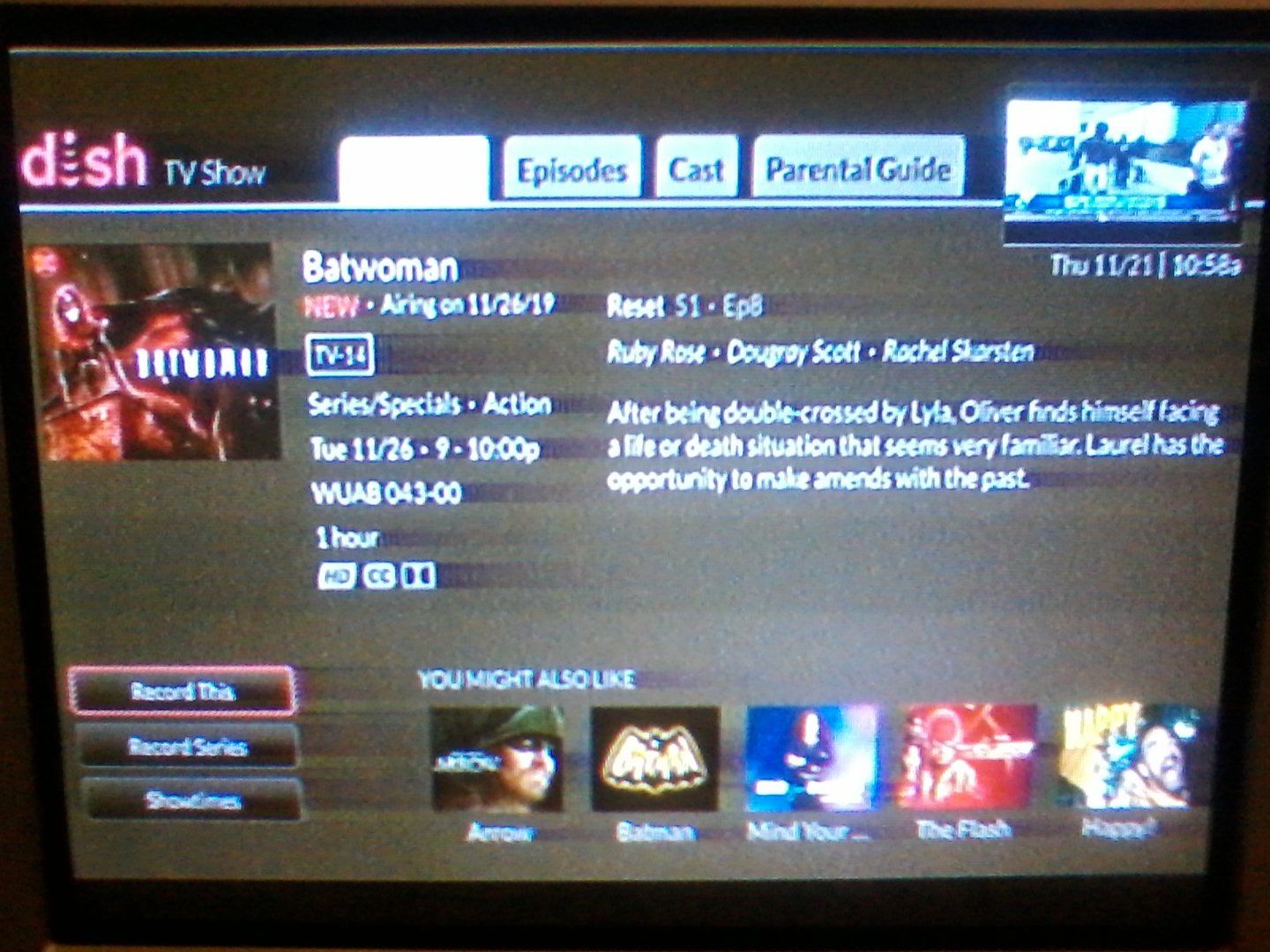
(I also find it funny that the first recommendation under "You might also like" at the bottom is Arrow. Yes, I would like that, since that is what is actually airing in this time-slot, and I would also like the program guide listing to reflect that.)
This is a heads-up in case you record either of these series, as your timer may be adversely affected by this guide mix-up.
I was going through the guide on my local CW affiliate, and their schedule for Tuesday night (11/26) is screwed up. I was surprised to see Batwoman listed in the 9 PM (Eastern) time-slot, so I pressed the Info button. As you can see in the attached picture, the description is correct for the next episode of Arrow (which is what actually airs in that time-slot) but the title and poster art both say Batwoman.
(I also find it funny that the first recommendation under "You might also like" at the bottom is Arrow. Yes, I would like that, since that is what is actually airing in this time-slot, and I would also like the program guide listing to reflect that.)
This is a heads-up in case you record either of these series, as your timer may be adversely affected by this guide mix-up.
Yeah the guide's been really messed up lately. Lots of my stuff is either marked as new so it records old episodes or not marked as new so it doesn't record at all. I have to spend time now looking at the schedule every morning to make sure recordings take place.
Are you paying attention, Dish?
Of course you aren't.
Are you paying attention, Dish?
Of course you aren't.
Okay, somebody tell me how this happens...
I was going through the guide on my local CW affiliate, and their schedule for Tuesday night (11/26) is screwed up. I was surprised to see Batwoman listed in the 9 PM (Eastern) time-slot, so I pressed the Info button. As you can see in the attached picture, the description is correct for the next episode of Arrow (which is what actually airs in that time-slot) but the title and poster art both say Batwoman.
View attachment 141846
(I also find it funny that the first recommendation under "You might also like" at the bottom is Arrow. Yes, I would like that, since that is what is actually airing in this time-slot, and I would also like the program guide listing to reflect that.)
This is a heads-up in case you record either of these series, as your timer may be adversely affected by this guide mix-up.
Thanks for bringing this up! I will be sure to submit this over to our technical operations team so that they can take a look to make sure it's nothing that's creeping up.
One way to update the guide information is by hard resetting the receiver by unplugging it for 10 seconds.
You can also re download the guide. You would need to make sure that any Joey's aren't being used and put into Standby. Then, on the Hopper, you go to the TV Activity and leave it there for a few minutes, and then you will get to a standby screen that says Guide Download.
Thanks for the quick reply. I first noticed this guide mistake last night, but I waited until after the scheduled nightly reset before reporting this today, in the hope that a fresh guide download would fix it. As you suggested, I just finished leaving the Hopper in standby and letting it re-download the guide, and I still see the same issue after the guide download.Thanks for bringing this up! I will be sure to submit this over to our technical operations team so that they can take a look to make sure it's nothing that's creeping up.
One way to update the guide information is by hard resetting the receiver by unplugging it for 10 seconds.
You can also re download the guide. You would need to make sure that any Joey's aren't being used and put into Standby. Then, on the Hopper, you go to the TV Activity and leave it there for a few minutes, and then you will get to a standby screen that says Guide Download.
Thanks for bringing this up! I will be sure to submit this over to our technical operations team so that they can take a look to make sure it's nothing that's creeping up.
One way to update the guide information is by hard resetting the receiver by unplugging it for 10 seconds.
You can also re download the guide. You would need to make sure that any Joey's aren't being used and put into Standby. Then, on the Hopper, you go to the TV Activity and leave it there for a few minutes, and then you will get to a standby screen that says Guide Download.
This has been happening for years. I have hundreds of pictures like this to prove the point and have been blown off by DISH and some of the forums I posted in. Glad to see that some don't think this is a "feature", instead of "problem". Supposedly the switch to the "new service" that powers the guide was to fix this? It's worse in many cases now. I was going to clear out my collection of pics, but since this is finally being taken, we'll see, seriously, I keep 'em around. This has been happening for so long I may not be able to accurately caption many of the older pics. Also, updating a Guide with junk in it, only puts the same junk back in it. It's a futile action. You'd think that the people that input or coordinate the info either don't care that it's wrong or there is no oversight in the process to make sure the information is correct and up to date. The two major points of existence of a DVR is, first, the DVR function; second a Guide to facilitate the DVR function. They work hand in hand and correctly drive timers too . . .
Last edited:
Mine shows the exact same thing.Okay, somebody tell me how this happens...
I was going through the guide on my local CW affiliate, and their schedule for Tuesday night (11/26) is screwed up. I was surprised to see Batwoman listed in the 9 PM (Eastern) time-slot, so I pressed the Info button. As you can see in the attached picture, the description is correct for the next episode of Arrow (which is what actually airs in that time-slot) but the title and poster art both say Batwoman.
View attachment 141846
(I also find it funny that the first recommendation under "You might also like" at the bottom is Arrow. Yes, I would like that, since that is what is actually airing in this time-slot, and I would also like the program guide listing to reflect that.)
This is a heads-up in case you record either of these series, as your timer may be adversely affected by this guide mix-up.
I was wondering why Batwoman was on Tuesday. I never paid attention I figured the network was switching things around and Arrow was going on hiatus till next year.Okay, somebody tell me how this happens...
I was going through the guide on my local CW affiliate, and their schedule for Tuesday night (11/26) is screwed up. I was surprised to see Batwoman listed in the 9 PM (Eastern) time-slot, so I pressed the Info button. As you can see in the attached picture, the description is correct for the next episode of Arrow (which is what actually airs in that time-slot) but the title and poster art both say Batwoman.
View attachment 141846
(I also find it funny that the first recommendation under "You might also like" at the bottom is Arrow. Yes, I would like that, since that is what is actually airing in this time-slot, and I would also like the program guide listing to reflect that.)
This is a heads-up in case you record either of these series, as your timer may be adversely affected by this guide mix-up.
I was wondering why Batwoman was on Tuesday. I never paid attention I figured the network was switching things around and Arrow was going on hiatus till next year.
Well if you were planning on the Guide to let you know or "guide" you to this fact, even tough it should and is expected to, "Don't Count On It!". Because of the way that the information is harvested and not transferred properly many of the new touted features, Timers and services will and are failing. I use TitanTV.com as my Guide which tells me that DISH is off which provokes taking pics since I have a comparison to show these discrepancies. It's ironic that third party sources can get it right, but not DISH (old logo).
Early when I discovered the Series/Season Premier and Finale tiles, they were inclusive, complete AND amazing! If the program was not in the "guide" yet, outside the Guides 7 days, these links would create a "SEEK" (I LOVE THIS TIMER!) timer and you were all set. Now they may have one or two tiles and half the time it's a dead end as is using the GA to search. OF WHICH I would very curious how the GA would have worked when this area worked? When I first saw that I thought "WOW!" this is so cool and made me think that they did get their act together. That's what I get for thinking . . .
After a few minutes mine just goes to a screensaver with free preview channels.Thanks for bringing this up! I will be sure to submit this over to our technical operations team so that they can take a look to make sure it's nothing that's creeping up.
One way to update the guide information is by hard resetting the receiver by unplugging it for 10 seconds.
You can also re download the guide. You would need to make sure that any Joey's aren't being used and put into Standby. Then, on the Hopper, you go to the TV Activity and leave it there for a few minutes, and then you will get to a standby screen that says Guide Download.
Batwoman is a rerun on Sunday, and will return with a new episode the following Sunday. Arrow has a couple more episodes, and then it is going on hiatus until its part in Crisis on Infinite Earths rolls around in January. Then there are only a couple more episodes of Arrow after that, which will then be the series finale.I was wondering why Batwoman was on Tuesday. I never paid attention I figured the network was switching things around and Arrow was going on hiatus till next year.
Leave it on the screensaver for five minutes or so, and then you will see the guide download start. Even then, you have to keep paying attention, as it will usually go back to the screensaver in the middle of the guide download. This makes it look like the guide download is complete, when it is not finished yet. After the guide download screen returns, keep watching until the percentage reaches 95 percent. When it goes back to the screensaver again after that, the guide download is actually finished.After a few minutes mine just goes to a screensaver with free preview channels.
Thanks. ill try it again tonightLeave it on the screensaver for five minutes or so, and then you will see the guide download start. Even then, you have to keep paying attention, as it will usually go back to the screensaver in the middle of the guide download. This makes it look like the guide download is complete, when it is not finished yet. After the guide download screen returns, keep watching until the percentage reaches 95 percent. When it goes back to the screensaver again after that, the guide download is actually finished.
It's another Rovi/TiVo guide f#ck up. One of many each week. The same error is on my TiVo listing currently. I just initiated a guide update and waiting for it download new data and see if it's corrected.
I'm guessing the providers don't get enough complaints to warrant the higher price for Gracenotes data, instead of Rovi/TiVo.
The networks are to blame too. I saw the Philo ceo saying even though they use gracenote the data from the networks is usually not consistent either, as Discovery/Scripps has screwed up the season and episode numbers by putting compilations and extras episodes in with regular episodes and giving them in season episode numbers.
I'm guessing the providers don't get enough complaints to warrant the higher price for Gracenotes data, instead of Rovi/TiVo.
The networks are to blame too. I saw the Philo ceo saying even though they use gracenote the data from the networks is usually not consistent either, as Discovery/Scripps has screwed up the season and episode numbers by putting compilations and extras episodes in with regular episodes and giving them in season episode numbers.
I also remember Gracenote (formerly Tribune) having the wrong episode numbers back when Dish was still using them. I was recording NCIS on CBS each week, and it surprised me when they started advertising for their 200th episode, since according to the episode numbers in my DVR listings, they were already more than 200 episodes in at that point. If I remember correctly, Tribune numbered the 200th episode as episode 210.It's another Rovi/TiVo guide f#ck up. One of many each week. The same error is on my TiVo listing currently. I just initiated a guide update and waiting for it download new data and see if it's corrected.
I'm guessing the providers don't get enough complaints to warrant the higher price for Gracenotes data, instead of Rovi/TiVo.
The networks are to blame too. I saw the Philo ceo saying even though they use gracenote the data from the networks is usually not consistent either, as Discovery/Scripps has screwed up the season and episode numbers by putting compilations and extras episodes in with regular episodes and giving them in season episode numbers.
I'm guessing the providers don't get enough complaints to warrant the higher price for Gracenotes data, instead of Rovi.
Gracenote also has a lot of problems. My Sony TV's use Gracenote for their TV Guide. Since the recent repack in Columbus and Dayton Ohio occurred in October, all of the channels that changed frequency have no program data. I emailed Gracenote a list of the channels that had no program data. Their reply was the following:
Hello David,
Thank you for writing.
We understand there have been channel listing changes in some US broadcasting areas Gracenote has already sent Sony their contracted quarterly channel updates which should fix this issue for most consumers.
Those who receive their television signals via cable, satellite or streaming service will not need to make any changes. Other consumers might need re-scan their channels to update their TV listings.
Rescanning channels on most TVs is a simple procedure.
1. Select Scan or Autotune from your TV remote control or converter box control menu to start the scanning process.
2. Your TV will do the rest. This process usually takes just a few minutes to complete.
If there continue to be issues please contact Sony. We are a business to business company and their technical teams can reach out to our technical team to work on resolving any ongoing issues.
Sony esupport: https://esupport.sony.com/
Sincerely,
Sonia
Customer Care Specialist
Gracenote, A Nielsen Company
Support | Gracenote
Find Support for all Gracenote products including Music and Video along with answers to frequently asked questions. Our Support teams are here to help you.
Of course the Guide is still messed up and Sony support claims that they can't do anything. Gracenote claims they are a business to business company and will only react if Sony requests the changes.
Of course if the updates from Gracenote to Sony only occur quarterly it may take a while before they fix the Guide data.
Sent from my iPhone using SatelliteGuys
You would think when your business is providing television that getting the guide data correct would be very high on the priority list but we are seeing the result of lazy halfassing management. The same lazy management that can't even get field and CS on the same page, ie pricing. It's amazing a company could be so profitable, hire so many people, and yet allow so many aspects of their primary product to be unmanaged. It's laziness from the top down.
Users Who Are Viewing This Thread (Total: 0, Members: 0, Guests: 0)
Who Read This Thread (Total Members: 110) Show all
- BostonMA
- SandFarmer
- dweber
- BarnRat
- Myopic_Void
- SKrueger
- Tampa8
- RONZ
- penguin
- DISH Support
- gdarwin
- ahurst21
- RobMeyer1
- Comptech
- J_Smooth
- MikeD-C05
- craig559
- Poorsha
- yelraek
- Bear.3
- Tony S
- WildBill
- pgde
- DaveKL69
- dhunter113
- njack11
- Dell00iss
- Jim S.
- gws
- Cold Irons
- bobc469
- Eku
- worstman1
- syphix
- llokey
- Howard Simmons
- tanman
- JonOlson
- jimgoe
- cpdretired
- n0qcu
- Elsguy
- TheKrell
- dgrasha
- Former member 53486
- johnr475
- zippyfrog
- ClarkGable
- navy8ball
- ethanlerma
- tallfence
- Foxbat
- strikes2k
- Jim5506
- JimC
- dsimmon9
- TazMan258
- thomasjk
- ekilgus
- rvvaquero
- pamajestic

