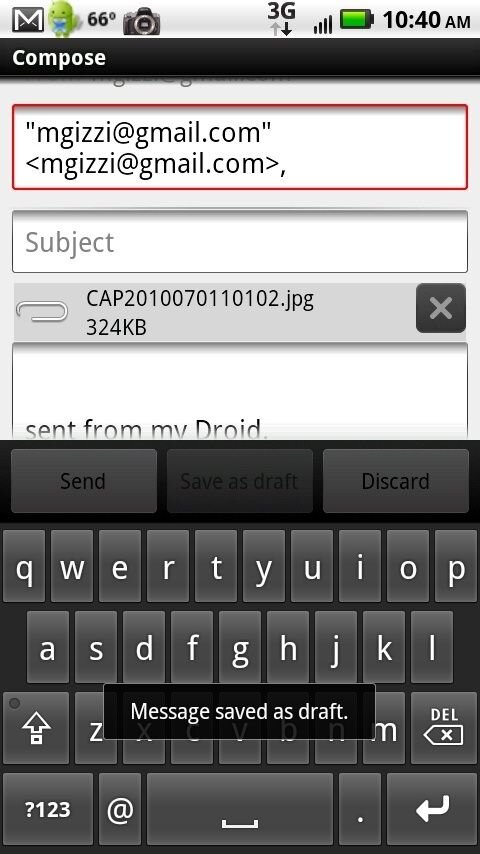froyo for droid leaked
- Thread starter JamesJ
- Start date
- Latest activity Latest activity:
- Replies 395
- Views 33K
You are using an out of date browser. It may not display this or other websites correctly.
You should upgrade or use an alternative browser.
You should upgrade or use an alternative browser.
This is why I am waiting. I don't want to keep redoing my phone over and over again.
Ah, its not a big deal.
When I went from jrummy to Bugless, I did not even wipe.
The phone is fast right now, that is for sure. And sailing at 800Mhz.
You will definitely want to root before the OTA-update with 2.2 comes to your phone; no guarantee how long it will take to be able to root it if you wait. When 2.1 came out it was awhile before it was available to be rooted for those who had 2.1 stock.
The other thing to remember Bryan is that the SD card never gets wiped; just the main memory. And even then only when you choose to a wipe/cache.
Installed Bb.4 and it is smooth. Benchmark increased to 1066.
Wi-Fi tether still works.
Sent from my Droid using Tapatalk
Wi-Fi tether still works.
Sent from my Droid using Tapatalk
I am really liking Bugless Beast .4; this thing is flying. Right now I have 60M free in memory (I never have that much free); I am using ADW Launcher with it, and it is just extremely stable. No frills; i.e., no themes or anything, but just a rocket.
I am really liking Bugless Beast .4; this thing is flying. Right now I have 60M free in memory (I never have that much free); I am using ADW Launcher with it, and it is just extremely stable. No frills; i.e., no themes or anything, but just a rocket.
Can you PM me the process for whatever I need to do to put that on my phone?
dang it, I might have to install that over jrummys lol, I am still reading up on it though.
The free memory shifts from time to time of course, but it seems to work very well. I don't care for what Pete did to the launcher, he eliminated the background of the phone and browser buttons, and I don't find the 3D drawer as snappy as I would like, so I switched to ADW Launcher, and it works great. Has the look that I want, and it is snappy.
Can you PM me the process for whatever I need to do to put that on my phone?
Posting it here for everyone to see.
While the instructions have been updated a bit since I did it, I used the guide on mydroidworld
Froyo Installation Guide Thread
This basically walks you through installing the Moto drivers, installing RSDLite, and then installing the SPRecovery E181 image onto the phone. Then you'll copy a Froyo version of SPrecovery to the sd card, which you'll install with nandroid. This will get you to a rooted froyo, with the ability to install rom manager.
Once you are there, you can pick the froyo you want (i.e., BB or jrummy, or one of several other flavors), and use rom manager to install it from there. You'll also want to install the new baseband at some point (that requires reactivating the phone, but its not a big deal).
Its a bit confusing at first, but if you follow the instructions carefully, it should work fine.
You will need to factory reset wipe data/cache before installing Froyo the first time, so go invest a few bucks in My Backup pro before-hand, and then backup your apps and data (call logs, sms messages, bookmarks, etc...) to the SD card. Most of your apps should come back on their own through the marketplace during its initial sync, although that can take some time.
Once you are running Froyo, rom manager makes this whole process very easy. You will be able to download the rom you want directly from rom manager; and if you are using jrummy, there is a step-by-step wizard that lets you change fonts (if you want), pick various wallpapers; pick your kernel; and pick a theme).
okay bugless beast installed, so far VERY smooth and I am SUPER excited about one thing....Auto Sync is working!!! all my apps came zipping back into my phone. I will check out adw launcher, I also saw a droid x theme that looked really nice as well!
Darn you, big read. USB Tether is now disabled on the latest froyo builds. Brings you to a Verizon page to sign up for a package.
Wireless tether is still working for now. Hopefully forever. Hoping someone who is still running kangerade 1.1 can check it out to see if it is still working. I was pretty leery of that Verizon FRF84 build, because I suspected it had crap like that in it. And sure enough... The bummer is that the rom builders are all using it instead of the earlier FRF83 one.
Wireless tether is still working for now. Hopefully forever. Hoping someone who is still running kangerade 1.1 can check it out to see if it is still working. I was pretty leery of that Verizon FRF84 build, because I suspected it had crap like that in it. And sure enough... The bummer is that the rom builders are all using it instead of the earlier FRF83 one.
The USB version of PDANet is still working too, so I suspect the only thing that is out, via the latest version, is native USB tether. Again, I say, damn you, big red. 
I installed a theme on top of BB.4; it is Fabolous's Droid X theme. Sweet looking icons and a fast launcher too.
Here are some screen shots with one screen with just new icons. I am using Beautiful Brightness for the clock. Notice on the gmail screen the red border around the text box. That same red is used when the browser is loading a page.
It still has a few issues with buttons that are too dark, but for a work in progress this thing is sweet. And installing it did nothing to my Quadrant performance.
And by the way, if this is the launcher the X has, then I don't think it is really motoblur, just a image to look blur-like, and easily replaceable by the custom rom guys.
Here are some screen shots with one screen with just new icons. I am using Beautiful Brightness for the clock. Notice on the gmail screen the red border around the text box. That same red is used when the browser is loading a page.
It still has a few issues with buttons that are too dark, but for a work in progress this thing is sweet. And installing it did nothing to my Quadrant performance.
And by the way, if this is the launcher the X has, then I don't think it is really motoblur, just a image to look blur-like, and easily replaceable by the custom rom guys.
Attachments
I installed a theme on top of BB.4; it is Fabolous's Droid X theme. Sweet looking icons and a fast launcher too.
Here are some screen shots with one screen with just new icons. I am using Beautiful Brightness for the clock. Notice on the gmail screen the red border around the text box. That same red is used when the browser is loading a page.
It still has a few issues with buttons that are too dark, but for a work in progress this thing is sweet. And installing it did nothing to my Quadrant performance.
And by the way, if this is the launcher the X has, then I don't think it is really motoblur, just a image to look blur-like, and easily replaceable by the custom rom guys.
I am downloading that one right now as thats the one I wanted days ago!!! also I looked at the review for motoblur on the x and the reviewers love it saying its not the blur we are use to its actually really nice....but it still slows down updates!
I am downloading that one right now as thats the one I wanted days ago!!! also I looked at the review for motoblur on the x and the reviewers love it saying its not the blur we are use to its actually really nice....but it still slows down updates!
Well this is just a launcher2.apk; assuming it comes direct from Droid X, it really isn't Blur at all. It is the traditional 2D app drawer, controlled by the button, but it is fast. I might try ADW with the theme, since he made a version that is designed to use the new icons. But I suspect that the X and D2 will both get rooted quickly, and thus, it won't be necessary to worry about OTA updates.
THe only flaw in it, is when there is black text on a dark background; he is working on it, and its not enough of a flaw for me to abandon the theme. I like the look, with red instead of yellows.
Okay Rocky, I'm running BBV0.4 now. I took the plunge and rooted a few minutes ago. I'm just waiting right now for the market to finish downloading all my apps I had pre-root. Then I'll have to go back and set it up with the beautiful widget and wallpaper, etc... to get it back like I want it.
Okay Rocky, I'm running BBV0.4 now. I took the plunge and rooted a few minutes ago. I'm just waiting right now for the market to finish downloading all my apps I had pre-root. Then I'll have to go back and set it up with the beautiful widget and wallpaper, etc... to get it back like I want it.
Good for you! BB.4 is extremely fast and stable. I am running it with the smoked glass theme with the droid X icons, although I installed the stock font, as I don't like the different font. I will go back to the Droid X theme when Fabolous fixes the glitch with the dark background icons, that make it hard to use.
Once the phone finishes syncing, download Rom Manager - buy the premium version, it will make it easier; and from here on out, you'll be able to use it to flash any rom or update. It can also make backups of your rom.
Posting it here for everyone to see.
While the instructions have been updated a bit since I did it, I used the guide on mydroidworld
Froyo Installation Guide Thread
This basically walks you through installing the Moto drivers, installing RSDLite, and then installing the SPRecovery E181 image onto the phone. Then you'll copy a Froyo version of SPrecovery to the sd card, which you'll install with nandroid. This will get you to a rooted froyo, with the ability to install rom manager.
Once you are there, you can pick the froyo you want (i.e., BB or jrummy, or one of several other flavors), and use rom manager to install it from there. You'll also want to install the new baseband at some point (that requires reactivating the phone, but its not a big deal).
Its a bit confusing at first, but if you follow the instructions carefully, it should work fine.
You will need to factory reset wipe data/cache before installing Froyo the first time, so go invest a few bucks in My Backup pro before-hand, and then backup your apps and data (call logs, sms messages, bookmarks, etc...) to the SD card. Most of your apps should come back on their own through the marketplace during its initial sync, although that can take some time.
Once you are running Froyo, rom manager makes this whole process very easy. You will be able to download the rom you want directly from rom manager; and if you are using jrummy, there is a step-by-step wizard that lets you change fonts (if you want), pick various wallpapers; pick your kernel; and pick a theme).
Do you still use this guide to do everything? It seems outdated already.
Do you still use this guide to do everything? It seems outdated already.
You only have to do those steps the first time to get rooted. outdated, I don't know, as once you get root, you just use rom manager and clockworkrecovery.
Guessing you want to root before the OTA of Froyo hits?
Similar threads
- Replies
- 6
- Views
- 1K
- Replies
- 16
- Views
- 3K
- Replies
- 0
- Views
- 1K
- Replies
- 0
- Views
- 701
- Replies
- 10
- Views
- 2K