Only one canceled on my HR24...that was Monday and that is the one that made wifey upset.
Was it one you can d/l On Demand ?
Only one canceled on my HR24...that was Monday and that is the one that made wifey upset.
Jimbo said:Your saying you have had 9 recordings NOT RECORDED ?
Have you tried rebooting your recvr and see if that helps (thru the Menus, not the Red button)
Potentially a bad box, if it was something else, software d/l like you mentioned it would be happening on all the people that have that same software.
I rebooted last night at 6:00 pm through menu and had one canceled recording today at 1:00 a.m.
To be clear, the message I am receiving on all referenced recordings that were canceled "This episode was canceled because of a programming update. (13)"
Are some recording properly?...yes....I recorded 4 shows successfully tonight (although one recording decided it wanted to only record 20 minutes of a 2 hour show).
I am sorry, I just cant accept the fact that all of these recordings were canceled because of a programming update. I think something else is.going on or a lot more people would have lost these shows as well and there would be a lot more noise.
I already called tech support and they said it is a guide update issue. Only advice was to change recording type to Both instead of first run. I can't imagine it is a guide update issue due to the frequency and other folks are not having the same issue (unleashed people are).
Advice on next steps?
unislick said:History shows:
HR34:
1 Today (E:60 at 1:00 a.m.). Only have first run on series...I certainly don't think ESPN aired a new show at 1:00 a.m. and no the message wasn't skipped because it didn't meet recording criteria.
2 Monday 11/5 (American greed at 8 and an HBO movie Goal 2 at 8:15 a.m.)
1 Sunday 11/4 the x factor at 7:00 p.m.
1 Friday (11/2) Go On at 7 p.m.
1 Thursday (11/1) The office at 8 p.m.
1 Wednesday (10/31) E:60 at 9:00 p.m.
Software downloaded on 10/31
1 Tuesday (10/30) Go On at 9:01 p.m.
1 Thursday (10/18) E:60 at 6:00 p.m.
First recording was on 10/12!
....still think it is a guide update?...I am not convinced.
HR24:
Monday 11/2 Hawaii 5-0 at 9:00 p.m.
The lack of good advice from tech support adds only to my frustration...
Just to rule out everything...I pulled my Internet connection from my CCK because it seemed to conflict with my wireless router and it would take my router down frequently...about twice a day. Could this be related to my issue?
Trying to narrow the problem further. If anyone in CST was able to record Hawaii 5-0 this past Monday at 9...then the network didn't change anything and something else causes the issue...an error I made in the recording or a setting I have that has a bug in it (first run.vs repeats) etc...
Just for fun go through your history and see if you see any recordings that were canceled due to this error and see if you think something may have changes its time. Directv's tech support says to not set on first run...but their hard drives aren't big enough to support this with 40+ series recodings in play with frequent repeats
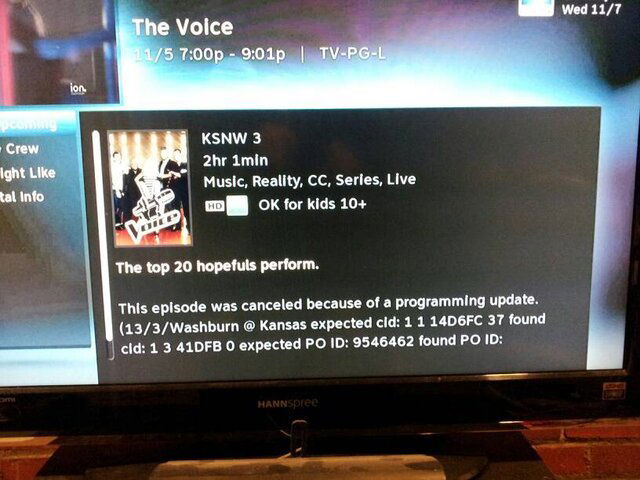
Jimbo said:Theres another thread discussing issues with the CCK and a persons router I think it was, but as for it causing your issue, I don't know.
Did you accually get Tech Support or was it a CSR that answered the line ?
JerseyMatt said:Only cancellation due to programming change in my history. It was preempted by the Washburn/KU game. Outside the Wichita market this would not have happened unless there was another local game in that market.
<img src="http://www.satelliteguys.us/attachment.php?attachmentid=82390"/>
unislick said:That seems to be a lot of corruption over a long period of time...but I guess it is possible.
As for signal strength..I am not sure what I am looking at..so here we go:
All from Tuner 1 on my HR34
99(c). 95% across all 5 tuners
1-8. 95 96 93 95 95 95 92 94
9-16. 95 95 93 94 96 96 NA NA
17-24. All NA
25-32. All NA
99 (s) 99% across all 5 tuners
1-8 100 75 97 75 99 44 NA
9-16. NA NA NA NA NA NA 69 82
17-24. 72 85 88 85 85 91 70 51
25-32 All NA
103 (s) 67% across all 5 tuners
1-8. 62 0 47 0 rest are NA
9-16. NA NA NA NA NA NA 92 100
17-24. 0 92 100 100 69 66 95 95
25-32. All NA
103 (ca). 95% across all 5 tuners
1-8. All NA
9-16. 95 96 95 96 95 95 95 96
17-24. 95 95 95 96 94 95 96 97
25-32. All NA
103 (cb). 96% across all 5 tuners
1-8. 97 96 95 95 95 95 95 95
9-16. 95 95 95 95 95 95 NA NA
17-24. All NA
25-32. All NA
101. 96% across all 5 tuners
1-8. 96 96 96 0 96 100 96 100
9-16. 95 97 96 0 97 100 96 100
17-24. 96 95 96 80 97 100 96 100
25-32. 95 99 95 77 98 100 96 100
SWM 100% across all 5 tuners
1-8. 100 100 100 100 100 100 0 0
9-16. 96. Rest are NA
17-24. All NA
25-32. All NA
My setup...HR24, HR34, C31, C31.
Them look like really good signals. I'm wondering if you have an unterminated port on the splitter or a bad receiver

