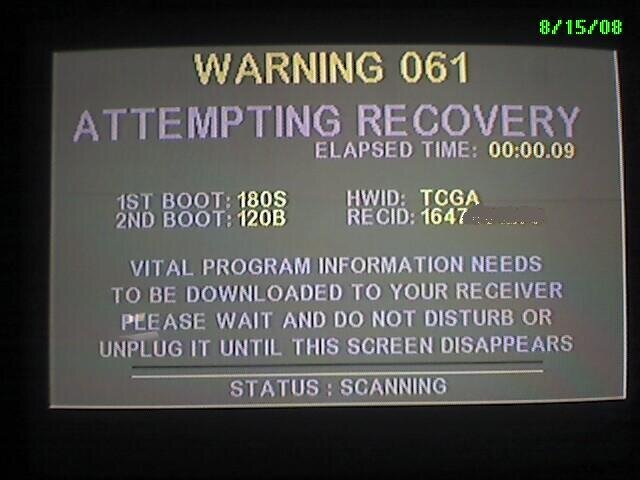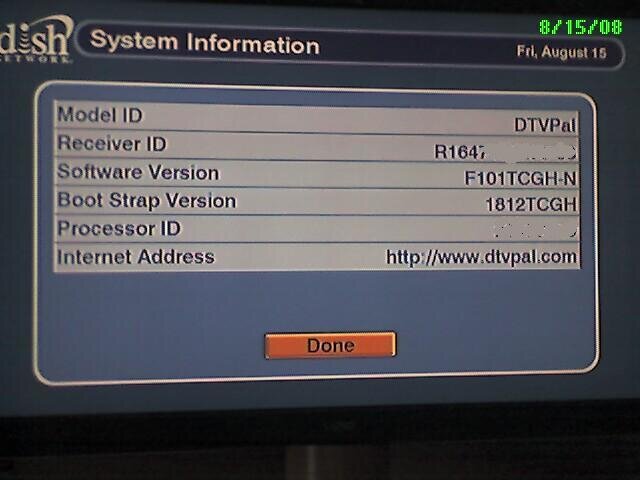REVIEW: DTVpal versus RCA
I have both an RCA and a DTVpal, so for those of you who are reading up to decide if the DTVpal is for you, here's my observations.
Summary: DTVpal well worth the $10 extra over the RCA, but not without a few things that weren't thought out completely.
First, on availability, I had to call around to find it locally. Two Sears stores didn't know about anything but the Magnavox, but I found a third one that did have DTVpals. (Absolutely nothing on sears.com) So it's not necessarily available at every single store.
For the record my software version is F101TCGH-N, bootstrap 1812TCGH, same as others.
The DTVPal seems to have slightly better reception than the RCA. (Supposely the RCA was better than many others). Using the same antenna, my DTVpal seemed to display one "iffy" station slightly better, plus picks up two stations that the RCA didn't find. (one too poor to watch, but both proof of better pickup.) So not a huge difference, but only someone with a huge antenna is going to provide their converter with perfect signals from every single station, so something to consider. Another big plus is that add-channel-mode can hover on a specific frequency (if you happen to expect something there, or if you manually go through the channels looking at the signal meter.) I don't have SmartAntenna, but maybe someday I'll wish DTVpal supported it like RCA.
Some people have made a big deal about how small the DTVpal is. So what. Yes it's slightly smaller than the RCA. If the box has to go somewhere small enough for it to matter, there probably is insufficient airflow anyway. A little bit smaller doesn't make up for having no buttons on the actual box.
For those still wanting analog, you'll be happy with the pass through, there's a button on the remote control for it. I use the composite output, so I still have analog reception, directly. (I have the second generation RCA with composite output, not the older one that was coax only)
I plan to use the timers so I was a little concerned reading here all about the channel errors with timers. Basically what it came down to is, a) if I even have the problems, it sounded like the workarounds were something I could live with, and b) the other converter boxes don't even have timers, so really nothing to lose. And if it ever ends up being possible to upgrade the software, even better.
The RCA program guide only shows what's currently on and what's on next. The DTVpal guide really does display what it knows, even days in advance.
The DTVpal has a button right on the remote to switch picture mode. It has three modes, which it calls 'normal' (shows widescreen normally with black bars above, shows 4:3 with black bars on all four sides), 'full' (for stretching 16:9 widescreen vertically to fill a 4:3 tv screen, but leaves a 4:3 show with black bars on the sides), and 'zoom' (clips sides off widescreen, shows 4:3 full screen). I don't want reduced size for the 4:3 shows, so I at least have to have it on zoom mode for those shows.
For the next several years it's going to be program-by-program between 16:9 and 4:3 programs, so DTVpal's remote-control button is much better than RCA's setting which is buried deep in setup menus and obviously only meant to be set one way or the other. The only drawback about being able to switch is that by not leaving it in a best-for-everything mode, an event timer might not start in the mode you expected. I checked on an timer and noticed black borders on all four sides ("normal" mode) and wasn't sure that's how I left it. I changed it immediately to zoom, but haven't used timers enough to decide if there's anything wrong. But it might have been nice to be able to have event timers switch to a particular mode.
Yes you can't program the remote to control your TV. So no on-off control. But the remote does control volume on the DTVpal itself, which probably wouldn't work that great between passthrough and normal modes, but will handle lowering the volume during commercials, etc.
Channel changing is pretty dumb. DTVpal has no decimal or underscore, and the * and # don't work in their place. So if you want to change to a specific channel, like 8.1, you can't type 8*1, you have to type in 00801. Fortunately the recall button at least lets you switch back and forth between two channels. The RCA has a dash on the remote control, although admittedly it's hard to get the thumb there while holding the remote.
A few other minor peeves, in case any Dish engineers are reading:
- You can delete channels, but you can't disable them like with the RCA. With the RCA you could mark channels as stored, and it would skip past them when changing channels, but you could still punch in the channel number and change to that channel. But with DTVpal, once you delete a channel (like the weather report sidechannel or some other cheesy thing) you can only watch it by adding it back.
- Setting event timers is one level deeper in the menu than it needs to be (under "setup", while there was plenty of room to put it in the top level menu.) The result is it's faster to get started setting an event timer by flicking to the guide.
Everything considered, I have to go with the DTVpal over the RCA. I probably wouldn't have even gotten the RCA (which I got first) if I had known at the time about the name change from echostar TR-40. So a personal note to Dish: between the delays, the change of the branding name, the product name change that was done, undone, and maybe now redone, the change in distribution chains, and so forth, it's a good thing this product was had a unique feature worth waiting for, because honestly I felt more like a landlord trying to run into a delinquent tenant than a customer a company was trying to sell their product to. It was only the unique feature of the event timer and the good reviews here that gave me the confidence to buy what I otherwise would have steered well clear of. So if sales fall short of desired, be slow to blame the product.
I hope this is informative...