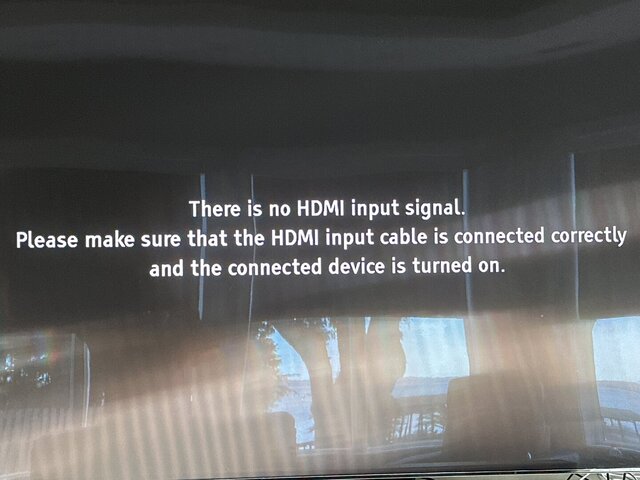Whenever I remove the Hopper+ and go back to two Hopper 3s mode I will let you know if the Joey 4 models can access progr
Does the Hopper+ connect to the rear usb 3 or usb 2.0?With Hopper+ attached to primary H3 I can see the 2nd Hopper 3 on a Joey 4. But when I select it and select a recording to watch I get a window that says playback stopped. So that is a no go. Same thing happens with the H3+. I can see the 2nd H3 drop down menu but the recordings on the 2nd H3 do not work.