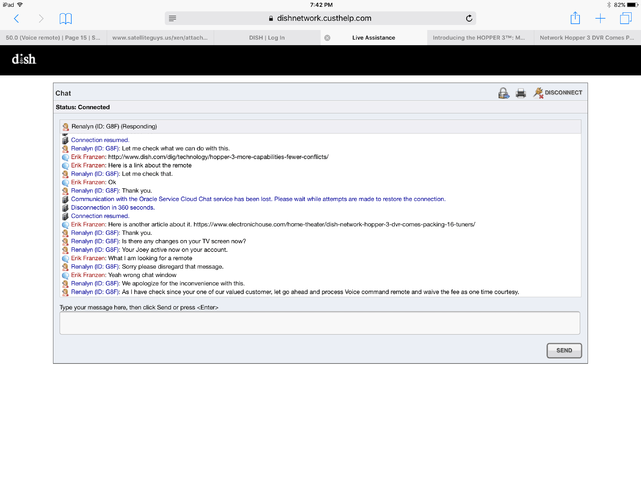That button is not a recordable button at this time. I know the manual says it is but it is not.Received mine (50.0) today. Not a big fan just yet versus the 52.0. Unless I missed something when I searched here and elsewhere, the shortcut button on the right side of the remote (between microphone and backlight) only records the program you're currently viewing. The included manual states, however, that you may "Create and initiate a personalized shortcut" with this button. Is there currently a way to reprogram this button? I was also able to program (using the learning feature and my A/V receiver's remote) the physical keypad numbers on the 52.0 to quickly change my A/V receiver's HDMI input from satellite to Roku, to Blu-ray etc. Now, in learning mode, pressing the "123" button to brings up the numeric keypad and has no effect. Likely since you can't reprogram that button....and can't use it at that point to jump into the numeric keypad. (And I must admit I do miss physical buttons - once accustomed to the layout I rarely even looked at the 52.0.) The voice capabilities are nice, but, as another commenter mentioned, I'd prefer that feature grafted onto a 52.0.
Dish 50.0 (Voice remote)
- Thread starter superM
- Start date
- Latest activity Latest activity:
- Replies 363
- Views 61K
You are using an out of date browser. It may not display this or other websites correctly.
You should upgrade or use an alternative browser.
You should upgrade or use an alternative browser.
I just got my 50.0 today. Managed to get Dish talked down to $10 for one, couldn't snag one for free. I am very impressed with it. It has the best voice recognition I have ever used on any device. It can even understand my Southern Appalachian accent. All except for "pause" the way I say it with a "long a" it thinks I am saying "Paul." So, I have to try and say "pause" like a Yankee, "paws" LOL
Just an interesting aside....
When you press a device button on the side of the remote other than "SAT" and you see the "Press SAT to Watch TV" notice, the Hopper 3 recognizes the remote in use. An image of the 50.0 or 52.0, depending on which remote's non-"SAT" button you've pressed, appears on screen with the "SAT" button circled. Well, it was interesting to me....
When you press a device button on the side of the remote other than "SAT" and you see the "Press SAT to Watch TV" notice, the Hopper 3 recognizes the remote in use. An image of the 50.0 or 52.0, depending on which remote's non-"SAT" button you've pressed, appears on screen with the "SAT" button circled. Well, it was interesting to me....
Just an interesting aside....
When you press a device button on the side of the remote other than "SAT" and you see the "Press SAT to Watch TV" notice, the Hopper 3 recognizes the remote in use. An image of the 50.0 or 52.0, depending on which remote's non-"SAT" button you've pressed, appears on screen with the "SAT" button circled. Well, it was interesting to me....
Yep...and if you still use the old 40 remote, you'll see an image of that remote as well.
My take on the 50.0: voice is nice, but the touchpad sucks.
52.0 is a better general use remote, but keeping the 50.0 near when voice makes sense for searching and such is nice.
If I could choose only one remote it would still be the 40.0. If it existed, a 52.0 with voice might change my mind.
52.0 is a better general use remote, but keeping the 50.0 near when voice makes sense for searching and such is nice.
If I could choose only one remote it would still be the 40.0. If it existed, a 52.0 with voice might change my mind.
My early use of the 50.0 for voice commands is mixed. I tried some of the commands listed with in Dish customer web support page. Some work, others don't. For example the "tune to channel xx" command doesn't work for me no matter what channel I ask for. Instead I have to leave off the "tune to" nomenclature. Then for some reason it will not change to my local channel five. The voice screen shows that it translates my voice correctly, it just doesn't change. I can say "channel 4", or "channel 132", etc. and that works. No channel 5. What I have to say is "channel KSDK" and it changes correctly. KSDK is our local channel 5. Tuning with the name of the channel works. So if I say "Animal Planet" for example, it changes to the appropriate channel.
I notice there is no ability to get to my external DVD drive. I can say DVD and it will get to the Hopper drive, but no voice commands are available to get to the external drive or the primetime folder. You can get to Netflix by saying Netflix, but you can't get out of Netflix or issue any commands once in Netflix.
The remote has it's own software and when I attempted to install the remote I was prompted to wait while the remote was updated with new software.
It is fast and my wife who doesn't like complexity did like being able to change channels by voice and to pause, stop and resume playback. In some cases when you get to certain screens and menu's, there doesn't seem to always be a voice way to go back to where you came from or go somewhere else. In those cases you need to use the back button on the remote to get you to a clean screen which is not encumbered by menus.
Here's a picture of my 52 and 50 so that you can compare the size.
I guess the remote will need to go through a maturation process. I've reported the issues to Dish.
Jack
I notice there is no ability to get to my external DVD drive. I can say DVD and it will get to the Hopper drive, but no voice commands are available to get to the external drive or the primetime folder. You can get to Netflix by saying Netflix, but you can't get out of Netflix or issue any commands once in Netflix.
The remote has it's own software and when I attempted to install the remote I was prompted to wait while the remote was updated with new software.
It is fast and my wife who doesn't like complexity did like being able to change channels by voice and to pause, stop and resume playback. In some cases when you get to certain screens and menu's, there doesn't seem to always be a voice way to go back to where you came from or go somewhere else. In those cases you need to use the back button on the remote to get you to a clean screen which is not encumbered by menus.
Here's a picture of my 52 and 50 so that you can compare the size.
I guess the remote will need to go through a maturation process. I've reported the issues to Dish.
Jack
Attachments
Last edited:
Mine works pretty well. The one command that I have tried as listed at https://www.mydish.com/support/products/remotes/voice-commands/types-of-voice-commands which does not work is "Tune to last watched channel". I figured out that I shouldn't use the word "watched". I can also say "last channel". The problem is that is always goes to the lowest channel on my guide (not counting VOD channel 1) which is the local ABC affiliate at channel 6. When I then say last channel again, it stays there. In other words, its going to what it considers to be the last channel which is always the same channel. It recognizes my speech very well so I don't think that is the problem.
Another thing that would be great is if you could tell it which of your guides to choose instead of having to use the options button or double clicking the guide button and switching from there.
Additionally, when clicking the the options button one time to switch the guide while watching tv (not doing that from the guide as mentioned below).... most of the time, the favorites button is not there so you cannot switch the guide. This ALWAYS works on the 52 remote. While watching tv, I could click Options and the first selection was the favorites (heart) button where you switch guides. It did work a few times off and on with the 50, but now does not.
BTW, while watching tv and then double clicking the Guide button which lets you select a guide, when you do that, it does change to your choice, but the name in the top right corner of the guide stays the same. It did that on the 52 remote also.
Hopefully, Dish is looking at this and these things can be fixed.
Another thing that would be great is if you could tell it which of your guides to choose instead of having to use the options button or double clicking the guide button and switching from there.
Additionally, when clicking the the options button one time to switch the guide while watching tv (not doing that from the guide as mentioned below).... most of the time, the favorites button is not there so you cannot switch the guide. This ALWAYS works on the 52 remote. While watching tv, I could click Options and the first selection was the favorites (heart) button where you switch guides. It did work a few times off and on with the 50, but now does not.
BTW, while watching tv and then double clicking the Guide button which lets you select a guide, when you do that, it does change to your choice, but the name in the top right corner of the guide stays the same. It did that on the 52 remote also.
Hopefully, Dish is looking at this and these things can be fixed.
Thanks, Scuzzi. Your strategy worked for me, as well, although I had to be considerably more persistent!I was able to get the 50.0 for free after a little coercing with the Dish Chat Rep. I have attached the chat log to help anyone else out.
I was told $30. I let them know I was promised one when they came out as I was an early adopter of the H3 and 4K Joey. I also let them know I had been with them for 14 years, and I got it sent out for free no problem.
Took a total of 10 minutes for my effort.
Sent from my iPad using SatelliteGuys mobile app
According to your posts in this thread this wasn't your first attempt, or your second, or whatever.
The $50 remote is on sale for $30. If you don't pay for it the rest of us will have to.