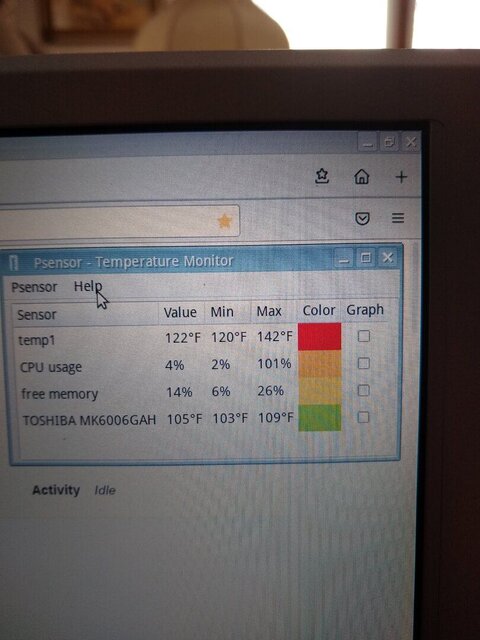Well, got another issue I can't figure out: When I close the lid, it goes into some sort of SUSPEND or hibernation mode. That is, the lights turn off, and things seem to stop. The power light then just blinks. However, IF you push the power button, it wakes right up back to the desktop. I can't seem to find any setting to turn this "feature" off. I prefer it to ignore the lid switch.
The Channels Server somehow keeps running though, I can still access the guide and such from my Firestick, so that part is ok. However, when the laptop is in this mode, I can't SSH into it remotely to make any changes. I could do that before IF I left the lid up, and it was actively running.
I could also just pull the wires on the lid switch, if I can figure out where it is. It might be a magnet setup, as there's no little flip tab anywhere.
The Channels Server somehow keeps running though, I can still access the guide and such from my Firestick, so that part is ok. However, when the laptop is in this mode, I can't SSH into it remotely to make any changes. I could do that before IF I left the lid up, and it was actively running.
I could also just pull the wires on the lid switch, if I can figure out where it is. It might be a magnet setup, as there's no little flip tab anywhere.