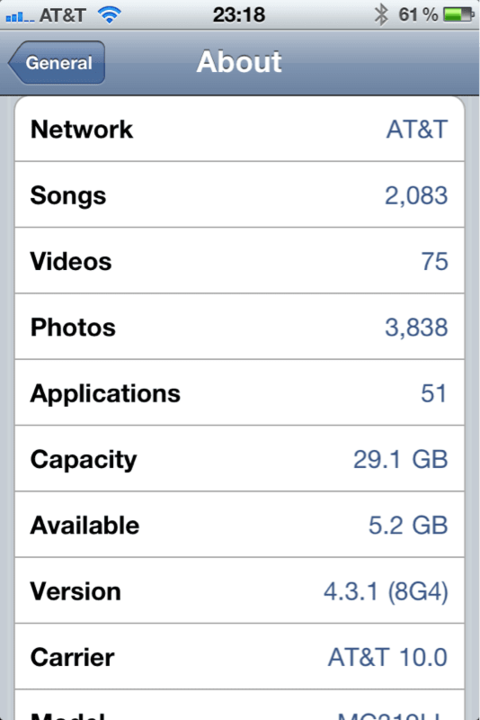So, I used my iPad as my only computer for a two day trip to Chicago. I am actually writing this on the train coming home.definitely a success. While I did not try to do any real writing, it worked very good. Only issue was occasional drop outs of both android tether wifi and hotel wifi. Tethering with my droid was annoying in that if I walked away from the iPad, or it turned off, it usually lost the connection very quickly.
I obviously used my droid on the streets, when looking at a map, or doing a search for a particular store, as the iPad is just a bit too bulky to be pulling it out. Plus,m I did not want to have a sign saying, steal my iPad.

All in all, I was pleased. I might consider just bringing the iPad on the trip to Maui this May, but we will see. It would definitely make traveling lite easier.
Also pleased with battery. Been using it a lot today, and indeed for the last two hours non stop, and still at 62 percent. It's battery definitely seems to be good, and I am pleased only having to charge it over night.
But one week in, I am sold. This device is a game changer.
Sent from my iPad using SatelliteGuys