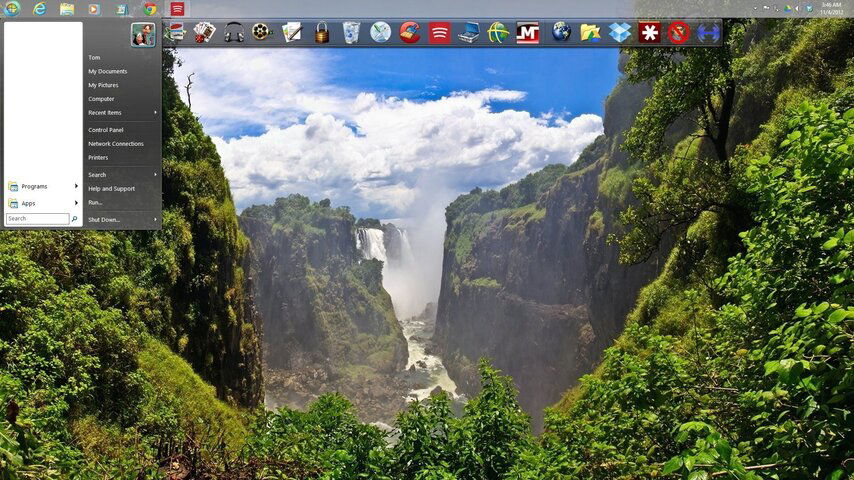Anyone else get Windows 8?
- Thread starter Ronnie-
- Start date
- Latest activity Latest activity:
- Replies 107
- Views 14K
You are using an out of date browser. It may not display this or other websites correctly.
You should upgrade or use an alternative browser.
You should upgrade or use an alternative browser.
I've put it on all my personal machines and the ones I use at work. And that goes for the servers too, Server 2012 is very nice.
By the way, if you've just got to have the start menu back (I don't) there is a particularly easy way to do it.
right click taskbar, toolbars->new toolbar, navigate to "C:\ProgramData\Microsoft\Windows\Start Menu," click ok, unlock the taskbars and drag it all the way to the left.
By the way, if you've just got to have the start menu back (I don't) there is a particularly easy way to do it.
right click taskbar, toolbars->new toolbar, navigate to "C:\ProgramData\Microsoft\Windows\Start Menu," click ok, unlock the taskbars and drag it all the way to the left.
After saying I wasn't going to get it because I didn't care for the consumer preview on my laptop, I thought 'what the hell...'! I've always tried to keep up with the latest OS's and even though Windows is very much a tertiary computer platform for me, it is only $40. One of the things I didn't like with the Consumer Preview was because of the fact it went on a virgin drive. That meant just basically the defaults, which were not all that impressive.
But now that is is on my Acer laptop as an upgrade to an existing setup, it is a bit better in real use. Yeah the 'new', 'metro', or whatever they are calling it isn't all that great imo, and the apps that come with Win8 are about as simplistic as can be, more like tablet apps than anything else. But thinking of that Metro UI as a big honking task bar makes it pretty useful. I thought I would miss the start menu, but haven't since I tended to use the taskbar and desktop icons instead.
One thing I really do like is that if you have a dual-screen setup, and choose to extend the desktop, the Metro UI will be on one and the somewhat classic desktop will be on the other. That is handy. One oddity is that unlike Apple, updates to apps are not notified when available (might be optional, don't know yet). There were quite a few updates available but until I actually went to the MS store, I didn't know it.
So far all my apps seem to work fine although the damned DirecTV2PC app wants to be activated again. That is one hinky app! I'll get around to that at some point.
EDIT: Damned app! Got it 'activated' and now it says the laptop it has been working just fine on doesn't support some idiocy the programer stuck in the piss poor application. This app has always been one of the hinkiest apps I've seen in a very long time.
Overall Win8 is no more or less than what I thought it was, basically Win7 with a different skin in appearance and operation and a bit faster.
But now that is is on my Acer laptop as an upgrade to an existing setup, it is a bit better in real use. Yeah the 'new', 'metro', or whatever they are calling it isn't all that great imo, and the apps that come with Win8 are about as simplistic as can be, more like tablet apps than anything else. But thinking of that Metro UI as a big honking task bar makes it pretty useful. I thought I would miss the start menu, but haven't since I tended to use the taskbar and desktop icons instead.
One thing I really do like is that if you have a dual-screen setup, and choose to extend the desktop, the Metro UI will be on one and the somewhat classic desktop will be on the other. That is handy. One oddity is that unlike Apple, updates to apps are not notified when available (might be optional, don't know yet). There were quite a few updates available but until I actually went to the MS store, I didn't know it.
So far all my apps seem to work fine although the damned DirecTV2PC app wants to be activated again. That is one hinky app! I'll get around to that at some point.
EDIT: Damned app! Got it 'activated' and now it says the laptop it has been working just fine on doesn't support some idiocy the programer stuck in the piss poor application. This app has always been one of the hinkiest apps I've seen in a very long time.
Overall Win8 is no more or less than what I thought it was, basically Win7 with a different skin in appearance and operation and a bit faster.
Last edited:
Found out that IE10 does not work with my business sites. So, no upgrade for me for a while. Lucky my brother installed it first and found out.
Found out that IE10 does not work with my business sites. So, no upgrade for me for a while. Lucky my brother installed it first and found out.
yeah I am having issues as well, but firefox and chrome work fine for the most part
I had a dozen app updates that wouldnt install until after I rebooted. Other than that had to download my wireless N USB adapter on my phone and give it to the OS. Think those were my only install hiccups.
I like the new games... made a custom card deck from pictures of my pets and family.
Sent from my Galaxy Nexus using Tapatalk 2
I like the new games... made a custom card deck from pictures of my pets and family.
Sent from my Galaxy Nexus using Tapatalk 2
Last edited:
Great list of tips and tricks for windows 8; create your own power down button, boot to desktop, etc. http://www.pcworld.com/article/2012885/20-must-know-windows-8-tips-and-tricks.html
Having problems with EHDD's, for instance I eject a 2tb WD my book & hook up another identical drive (with different content)8 reads it as having the first drives content...
Put it on my notebook, sped it up a lot from Vista (did complete wipe & install of pro) thinking of trying on the netbook now, next time off while the deal lasts... now 7 on my work pc seems archaic 
Killing some time this afternoon, so I cloned my Win7 VM, and upgraded the clone.
Can't get Coherence mode to run on the Win 8 VM. Checking it out, not happy if that won't work.
Can't get Coherence mode to run on the Win 8 VM. Checking it out, not happy if that won't work.
Found some tips here ...
http://www.tomsguide.com/us/pictures-story/424-windows-8-tips-tricks-shortcuts-how-to.html
http://www.tomsguide.com/us/pictures-story/424-windows-8-tips-tricks-shortcuts-how-to.html
I ended up having to clear out some Registry dates after different deleting the parallels tools. Then I reinstalled the tools and Coherence mode worked. Woot!
Sent from my MB855 using Tapatalk 2
Sent from my MB855 using Tapatalk 2
Similar threads
- Replies
- 7
- Views
- 265
- Replies
- 253
- Views
- 28K
- Replies
- 31
- Views
- 4K
- Replies
- 399
- Views
- 43K