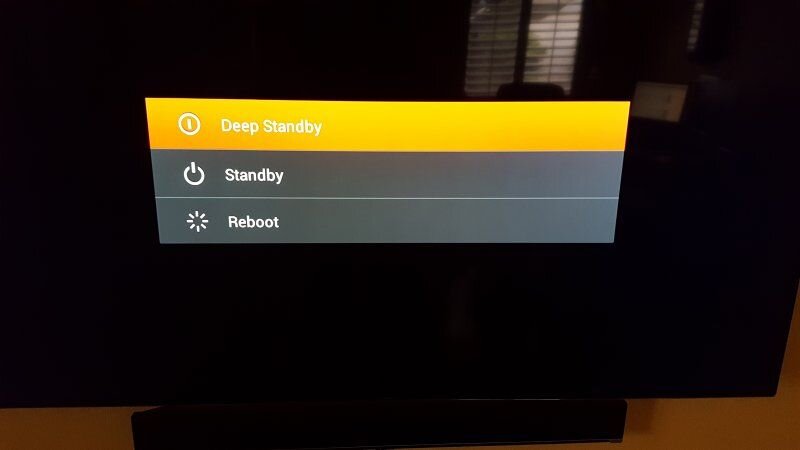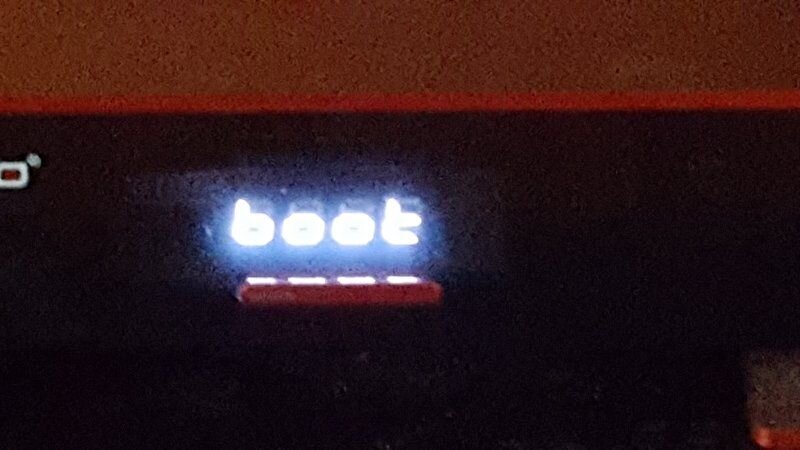AMIKO Amiko A3 Owners Thread
- Thread starter KE4EST
- Start date
- Latest activity Latest activity:
- Replies 895
- Views 130K
You are using an out of date browser. It may not display this or other websites correctly.
You should upgrade or use an alternative browser.
You should upgrade or use an alternative browser.
Thanks. I'll hook it back up and give it a try when I get a few minutes. I've backed up in the past but never had this problem.Hello Joe, On the A3, one thing I have learnt to do during backup, is to do it in stages. I first back up the system files. When done, I backup all apps except the ones that are very large, like Kodi, as such apps may take a long time. I have had many instances of the backup failing when I try to do it all in one go. Also, each time I select a single system file or app, I check that the corresponding size shows up adding to the total. this is to verify that the file was selected and loaded properly. The process has always worked for me and may prove of help with your A3 recovery.
Joe
NAND recovery completed! I'm hesitant to upgrade to ver78. Let's see how long it will last this time.The A3 "Stuck in Boot" Gremlin is back again!!! I just did a NAND recovery just a couple of months ago on this thing!

What version are you currently using?NAND recovery completed! I'm hesitant to upgrade to ver78. Let's see how long it will last this time.
I'm staying with Ver.72 for now.What version are you currently using?
Had a real head-scratcher today. The A3 got stuck on boot, as usual. Pulled the plug, let it sit for a while, and on powering up it came up to the initial install screen, as is usual lately. Then I went to the backup utility to restore my settings, only to be greeted with a "No Space" message! I tried deselecting apps so the only thing to restore was the system settings, and still "No Space". Rebooted it again (surprisingly, it started on the first try this time) and it came up with everything normal, as if it had never crashed at all! Nothing needed to be reloaded, all my apps, channels, and settings were there!
What. The. Hell.
There's some very weird stuff going on with Android on this box!
What. The. Hell.
There's some very weird stuff going on with Android on this box!
Had a real head-scratcher today. The A3 got stuck on boot, as usual. Pulled the plug, let it sit for a while, and on powering up it came up to the initial install screen, as is usual lately. Then I went to the backup utility to restore my settings, only to be greeted with a "No Space" message! I tried deselecting apps so the only thing to restore was the system settings, and still "No Space". Rebooted it again (surprisingly, it started on the first try this time) and it came up with everything normal, as if it had never crashed at all! Nothing needed to be reloaded, all my apps, channels, and settings were there!
What. The. Hell.
There's some very weird stuff going on with Android on this box!
Isn't there a way to upgrade to another version of Android?
I checked only one item on the list to backup. A3 went immediately back to the previous Backup/Restore screen, same as before. Tried with another backup file. Ditto. Tried another backup file. Same result. Also tried checking several items on the list. This is what started the whole mess to begin with. Don't know where to go from here. Right now the A3 is a boat anchor. Sad. I really liked the A3.Hello Joe, On the A3, one thing I have learnt to do during backup, is to do it in stages. I first back up the system files. When done, I backup all apps except the ones that are very large, like Kodi, as such apps may take a long time. I have had many instances of the backup failing when I try to do it all in one go. Also, each time I select a single system file or app, I check that the corresponding size shows up adding to the total. this is to verify that the file was selected and loaded properly. The process has always worked for me and may prove of help with your A3 recovery.
Joe
Less than 2 months after the last Recovery, the A3 is back at it again. It seems to me it does matter what Version is installed the issue will still arise. I'm upgrading to Ver.78 This is really sad!!NAND recovery completed! I'm hesitant to upgrade to ver78. Let's see how long it will last this time.


Meant to write it "doesn't" matter what version is installed.Less than 2 months after the last Recovery, the A3 is back at it again. It seems to me it does matter what Version is installed the issue will still arise. I'm upgrading to Ver.78 This is really sad!!

I was using .78 when it first happened many months ago.I have had no different issues with .78.
Hello All
I have a Amiko-A3 receiver, is been sitting in the closet for about a year,it was working fine before I put aside, I set it up yesterday, it took many boot-ups to fire it up, but now the only screen it displays is the Mains screen, standby/reboot, it acts like it lost all the information, any ideas on how to get it up and running? please let me know.
Tunder
I have a Amiko-A3 receiver, is been sitting in the closet for about a year,it was working fine before I put aside, I set it up yesterday, it took many boot-ups to fire it up, but now the only screen it displays is the Mains screen, standby/reboot, it acts like it lost all the information, any ideas on how to get it up and running? please let me know.
Tunder
Hello Brian
Here are the pictures, and what the receiver does:
1- Disconnect from power and reconnect.
2 - logo Screen comes on, screen goes black and comes on with logo and 3 horizontal bars on the middle lower part of the screen looks dashes, screen goes black again and never comes back on.
3 - If I press on the power button on the RC, the Standby/reboot screen comes on but that is all it does, I can put the receiver on standby and the screen goes black .
The display on the receiver always on BOOT.
Here are the pictures, and what the receiver does:
1- Disconnect from power and reconnect.
2 - logo Screen comes on, screen goes black and comes on with logo and 3 horizontal bars on the middle lower part of the screen looks dashes, screen goes black again and never comes back on.
3 - If I press on the power button on the RC, the Standby/reboot screen comes on but that is all it does, I can put the receiver on standby and the screen goes black .
The display on the receiver always on BOOT.
Attachments
Similar threads
- Replies
- 2
- Views
- 332
- Replies
- 7
- Views
- 811
- Replies
- 1
- Views
- 575
- Replies
- 2
- Views
- 605
- Replies
- 14
- Views
- 2K