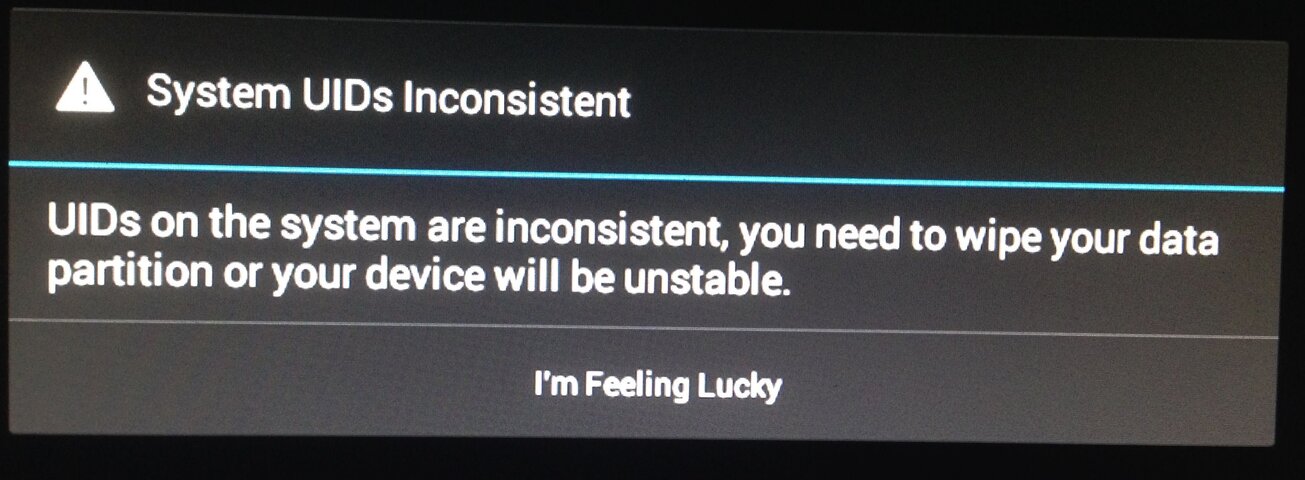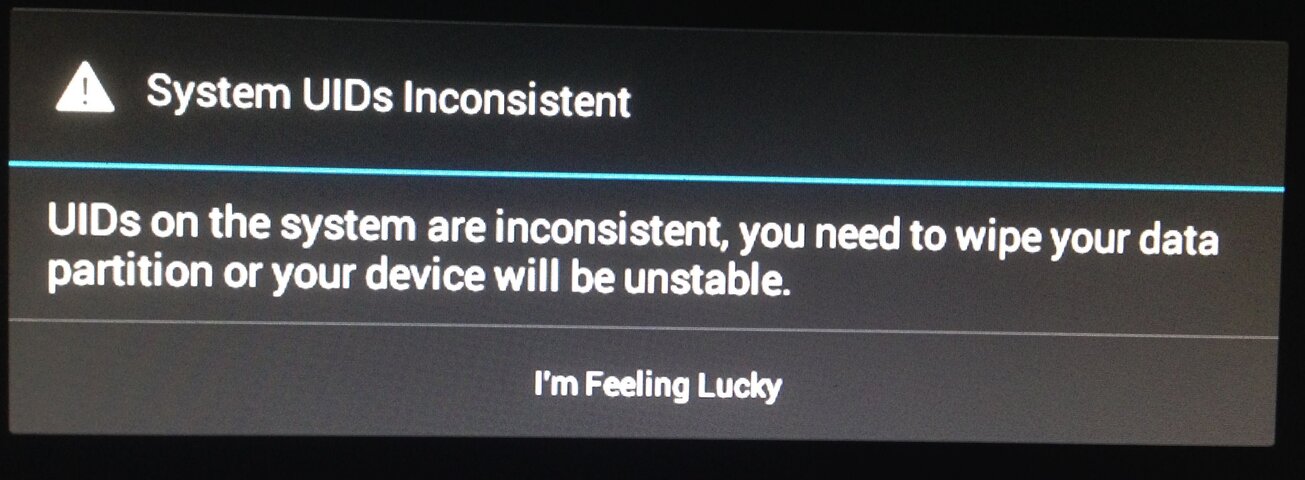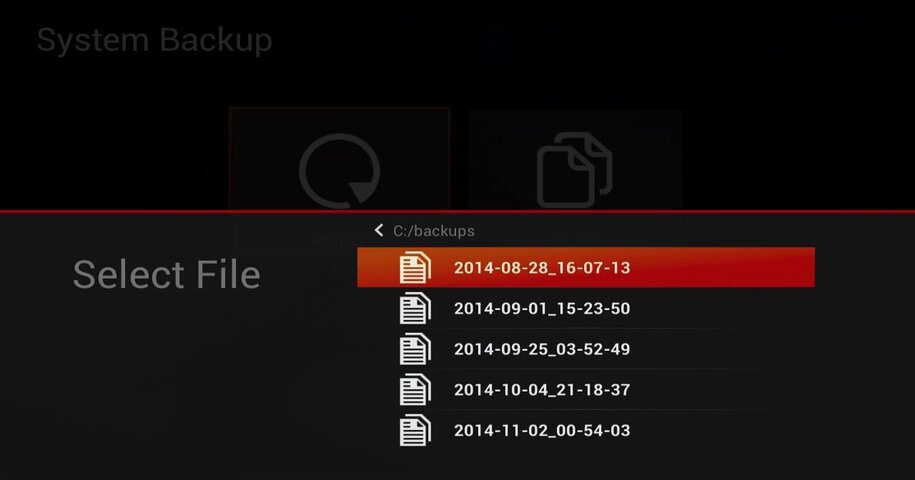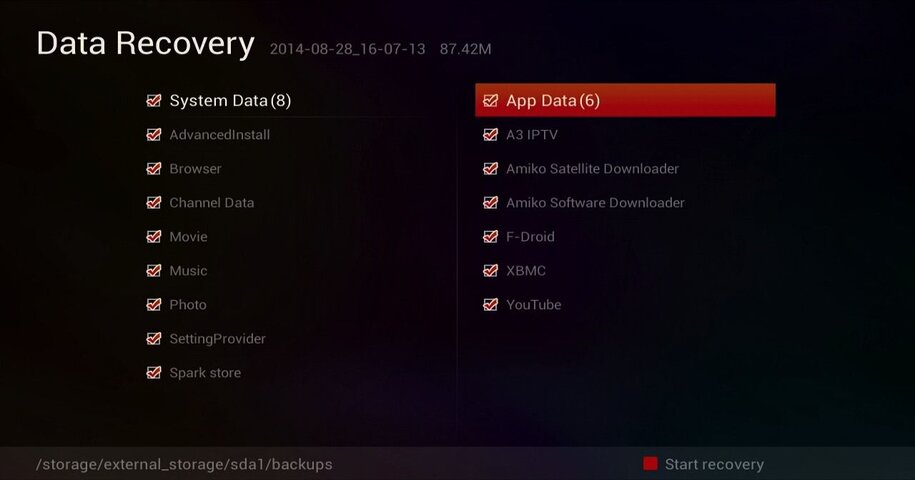The 2.0.61 ROM that was the dev ROM has now been blessed as the stable ROM, so we can talk about it here. (Not that I agree with not talking about it when it was the dev ROM, nobody is under NDA here...)
I'm still having the issue where the web server dies overnight when the machine is left either on or in soft standby. Nobody else seems to be having the problem, and I haven't had time to look into the logs (the A3 produces a LOT of log information!) to see if there's any clue to what's going on. Of course, nobody but me seems to be having the problem.
Rebooting it fixes it for another day or two. Once, I reset to the factory default and reloaded the NA software and it stayed up for 8 days straight, then quit again. The last time I tried doing that, however, I ran into something that could be related to what Dee just had happen: it locked up when it rebooted. The difference is, after I pulled the power, it came back up exactly as I had left it BEFORE the factory reset! There is obviously something very, very rotten in the A3's handling of wiping data, but I'm no Android guru (all I know is Android looks like somebody took a perfectly good *nix system and piled a bunch of crap on top of it for no reason) so I don't know what it is.
I'm still having the issue where the web server dies overnight when the machine is left either on or in soft standby. Nobody else seems to be having the problem, and I haven't had time to look into the logs (the A3 produces a LOT of log information!) to see if there's any clue to what's going on. Of course, nobody but me seems to be having the problem.
Rebooting it fixes it for another day or two. Once, I reset to the factory default and reloaded the NA software and it stayed up for 8 days straight, then quit again. The last time I tried doing that, however, I ran into something that could be related to what Dee just had happen: it locked up when it rebooted. The difference is, after I pulled the power, it came back up exactly as I had left it BEFORE the factory reset! There is obviously something very, very rotten in the A3's handling of wiping data, but I'm no Android guru (all I know is Android looks like somebody took a perfectly good *nix system and piled a bunch of crap on top of it for no reason) so I don't know what it is.