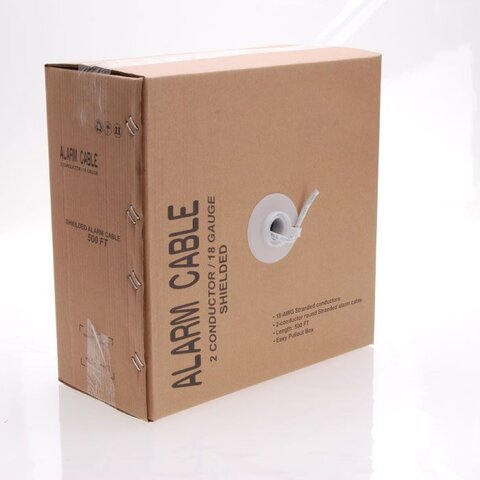Positioning: Did you replace the cat 5/6 wire running between the controller and the actuator? If not, don't waste your time until you install it right.
Phantom control: You are right. Neither the ASC1 or the A3 will move to a different count number unless the position count had been saved. 180 was saved by either the A3 DiSEqC 1.2 menu or the ASC1 menu. It won't just happen on it's own. Guaranteed to be impossible....
On the control wire. Originally I had been using that Siamese stuff that is RG6 quad shield that has attached to the side a Cat5e ethernet wire with 4 twisted pairs. The ethernet wire is unshielded.
After you originally informed me of my folly in using this wire, I found myself in a pickle with pretty much zero options.
I was advised to put a capacitor on the motor which I did. It did seem to help quite a bit.
Next, because I do not have any replacement wire I can use (and because I'm moving in a few weeks) my only other option was to separate the signal and power wires as best as I could.
There are two of those Siamese pairs in the same underground pipe. One was to go to one BUD and the other was to be for a second BUD (which went into the trash).
Since that second set of ethernet wires was unused, the only thing I could do was run power to the motor on one ethernet wire (I have three pairs twisted together so it's heavier to carry the power)
and the signal wire for the limit switch is running on the other ethernet wire which is physically separate from but laying parallel to and pretty much touching the other one.
Being that they are unshielded I am guessing that even using two separate wires is not good enough. I really can't do anything about that.
If I were going to be staying here I would dig everything up and replace EVERYTHING. I just bought a massive spool of RG11 that I intend to use for EVERYTHING once I move.
I don't know where I can find the proper power and signal wires for the motor though.

I know that they need to be shielded and separate. But every parasite on eBay is selling wire by the foot and charging shipping by the foot too.
The best thing I could find is "500FT Security Burglar Alarm 18/2 Cable Shielded Stranded Wire White"

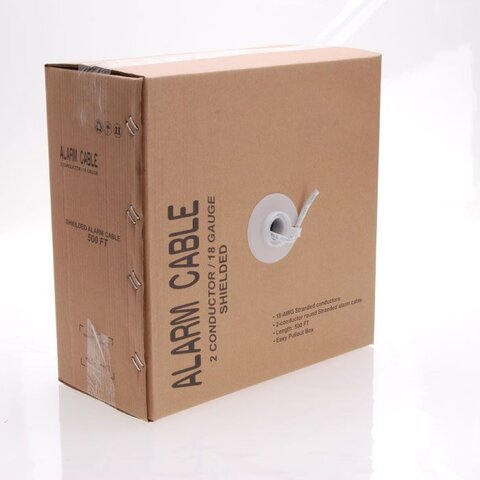
I ASSUMED that it would be enough for the motor power and since it's shielded, I could just run a second one for the limit switch sensors, yes?
Can I use this shielded wire? It's got to be far better than the ethernet wire I've been trying to use. Right?
The 180. It just moved there. On it's own. I didn't program it into either of the two devices. The ASC1 was still reading that it was on position 20: 101w but it had turned the motor on and moved it from 0165 to 0180, all by itself.
I promise, I was not touching anything when it happened, it just moved the motor at random. The remotes were two feet away from me and the A3 did not change the channel. I had tuned it to RTVE on 97 KU about 5 minutes previous. After the motor just moved I checked and the A3 was still sitting on the channel I had left it on, RTVE.
It's like it's haunted. But I don't believe in that nonsense. Still, it would give one the sense that something odd is going on. Maybe he unshielded wires are picking up interference from a ham radio or something? I live in the middle of a lot of refineries and there are huge radio towers all around here that they use for whatever. Maybe that's part of the problem?