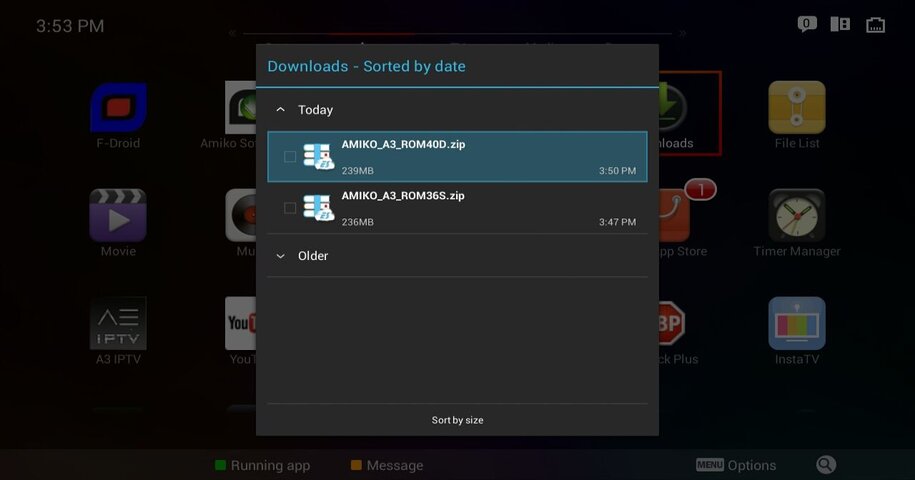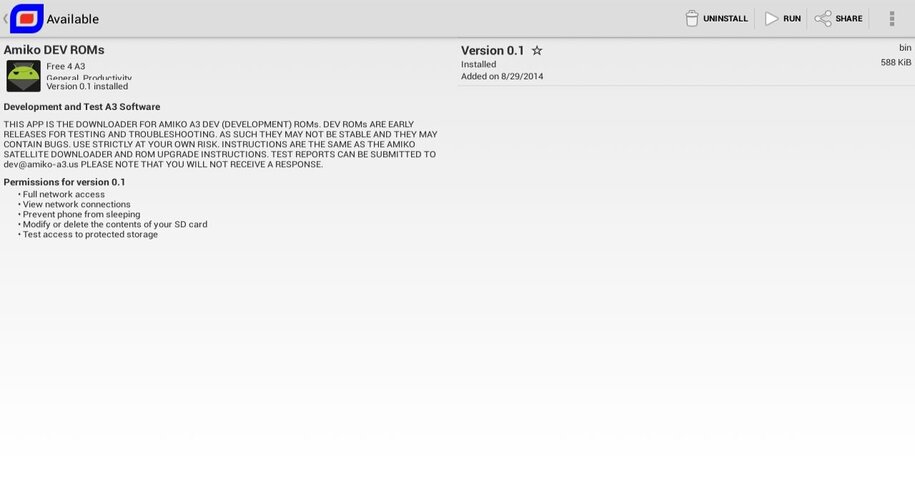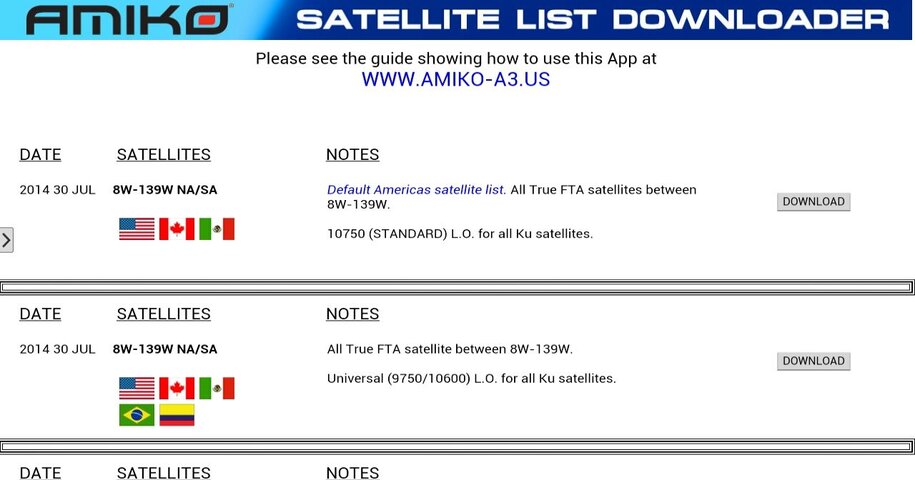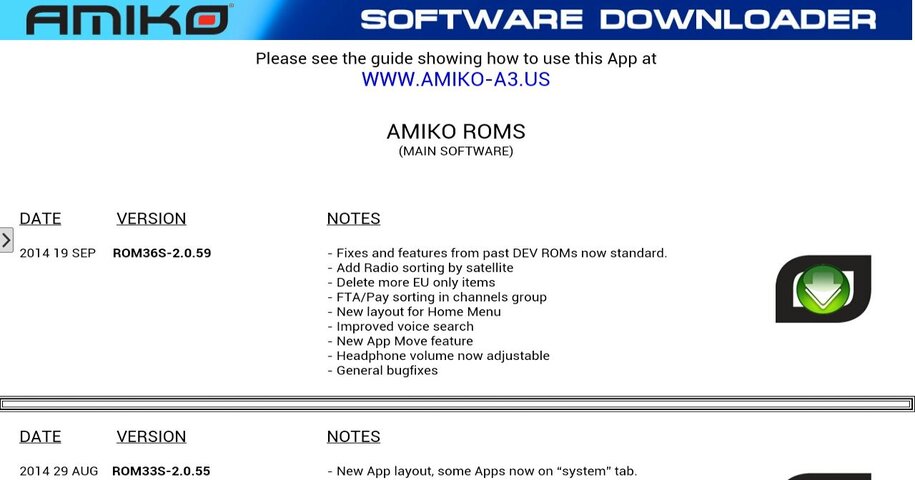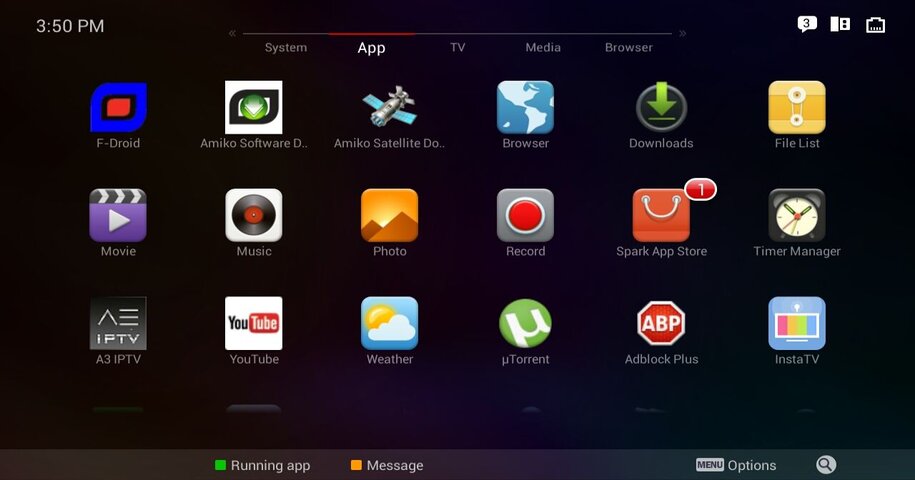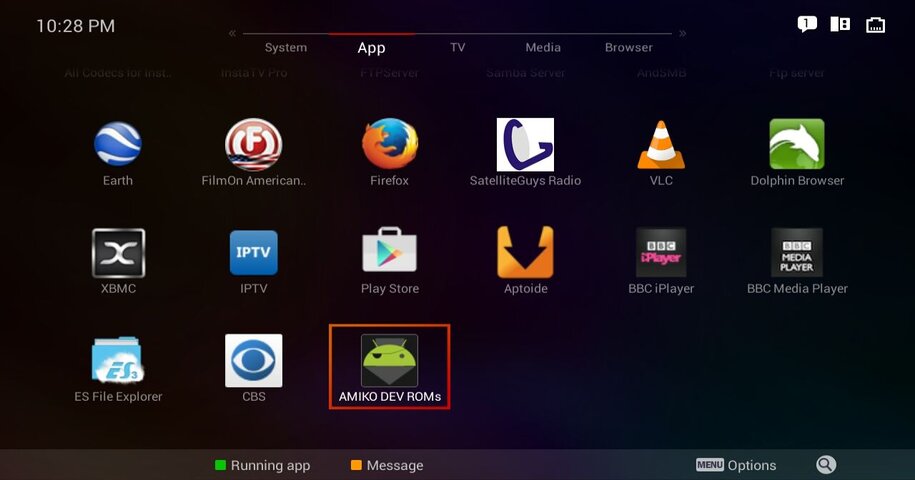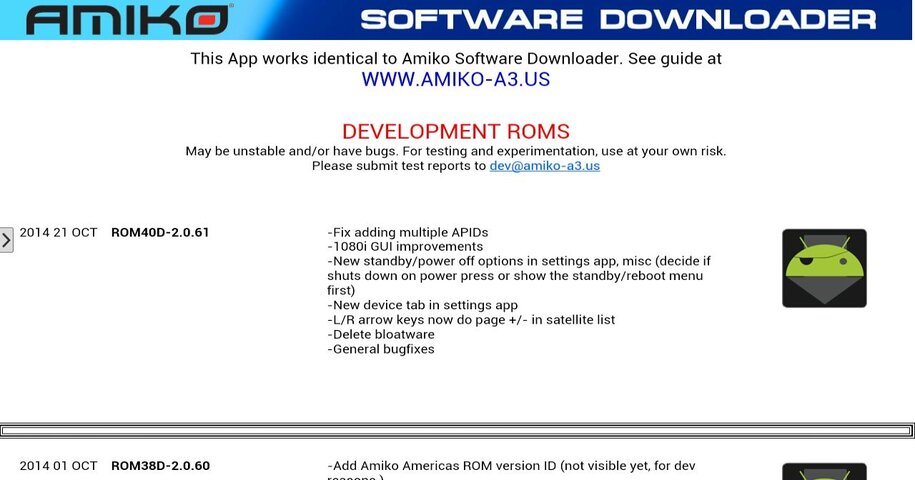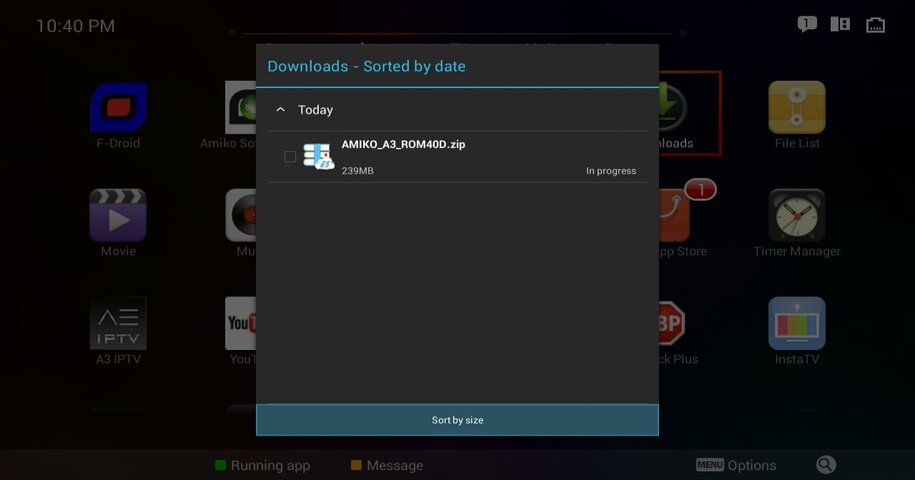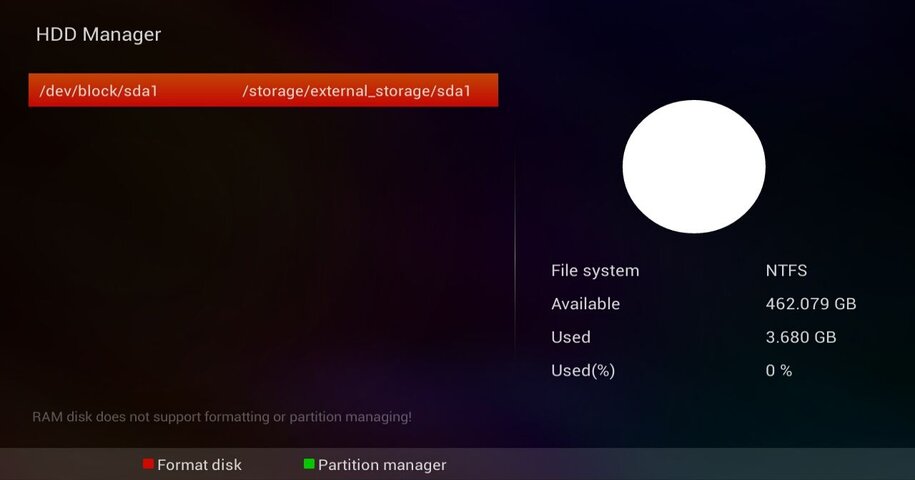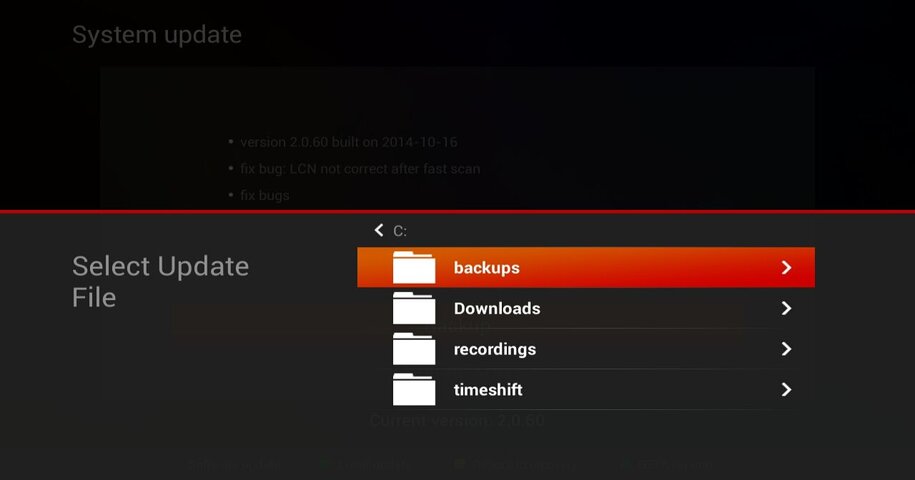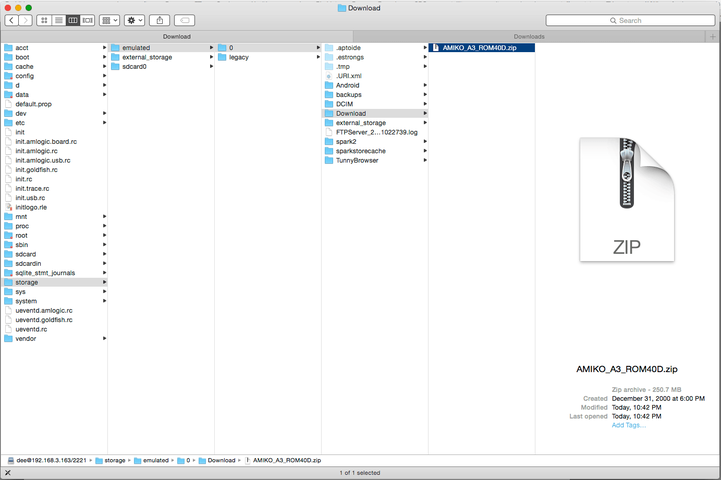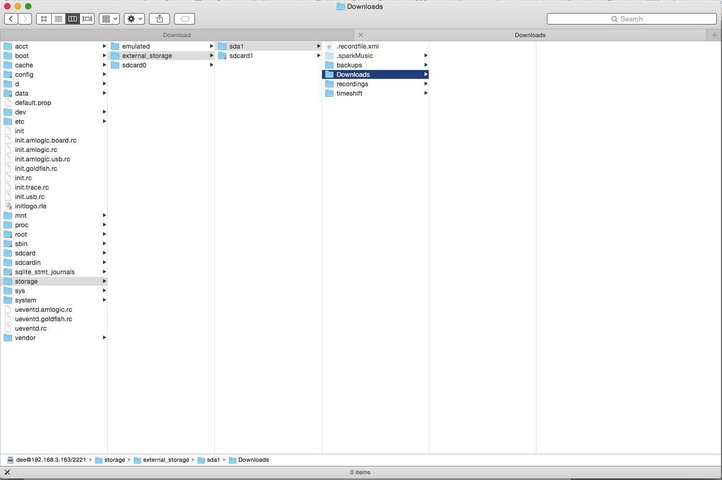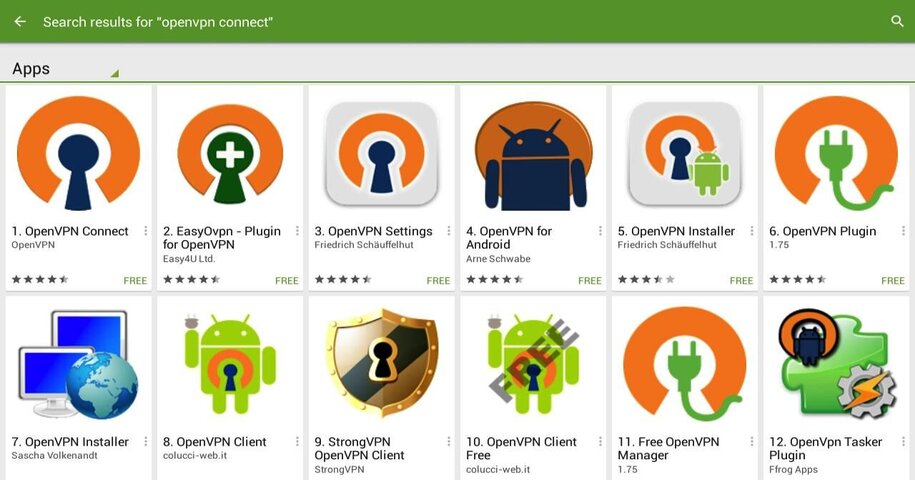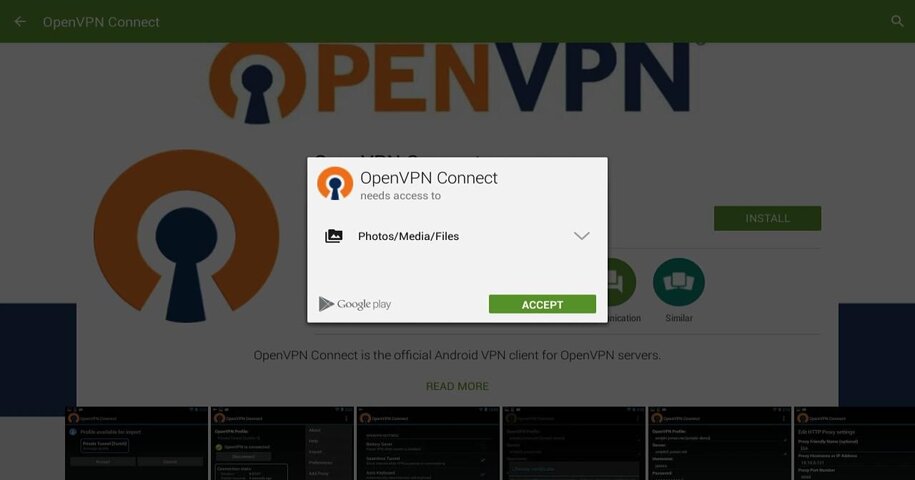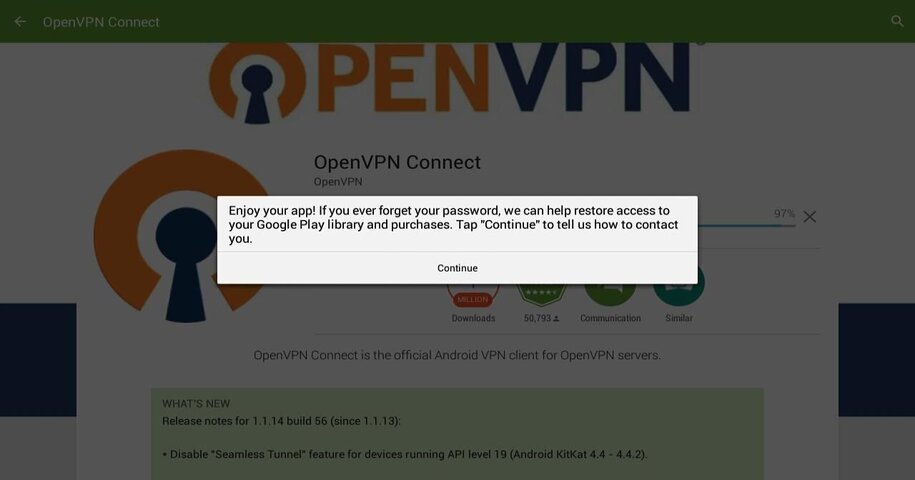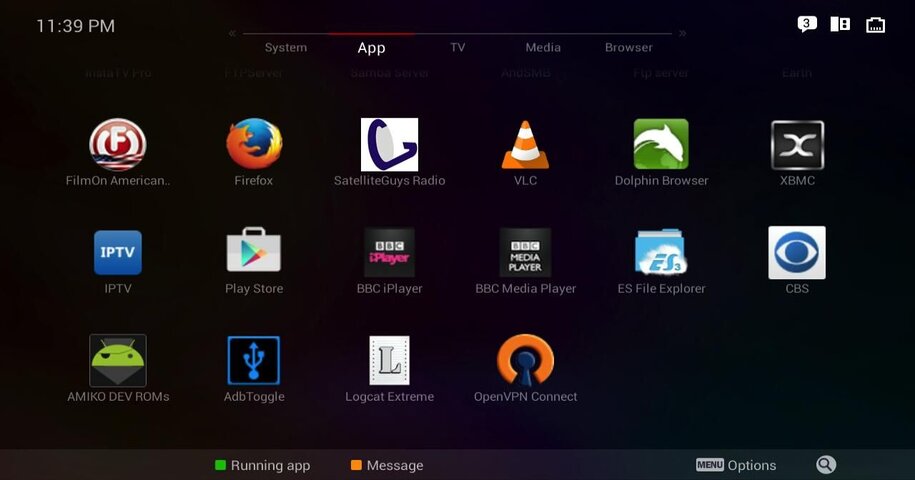Michael,
Since you don't have any switches in your system you'll have your A3 connected directly to the Receiver port on the DiSEqC motor and your settings for DiSEqC 1.0 and DiSEqC 1.1 will be OFF.
In the Satellite List (under Advanced Installation Tuner 1 Configuration) choose the satellite you want to set up, here I've chosen 97W. The BLUE Move button is to move the satellite up or down in the satellite list, not to move the motor.
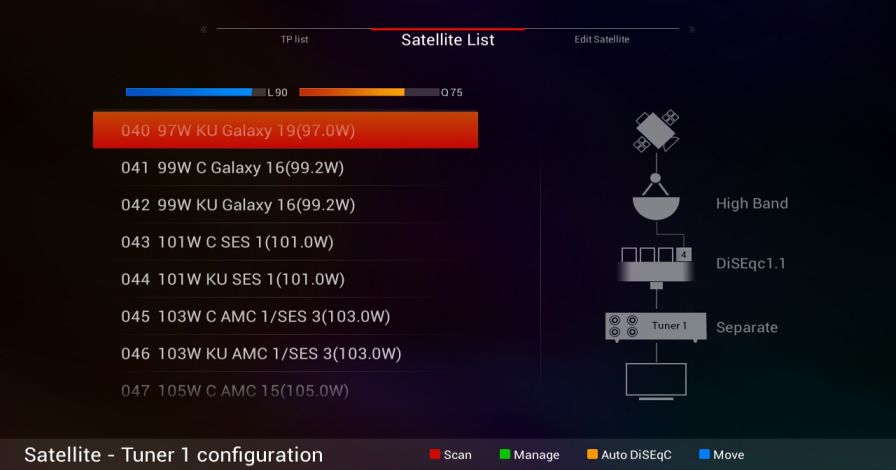
Use the >> Page right key on the remote to select Edit Satellite.
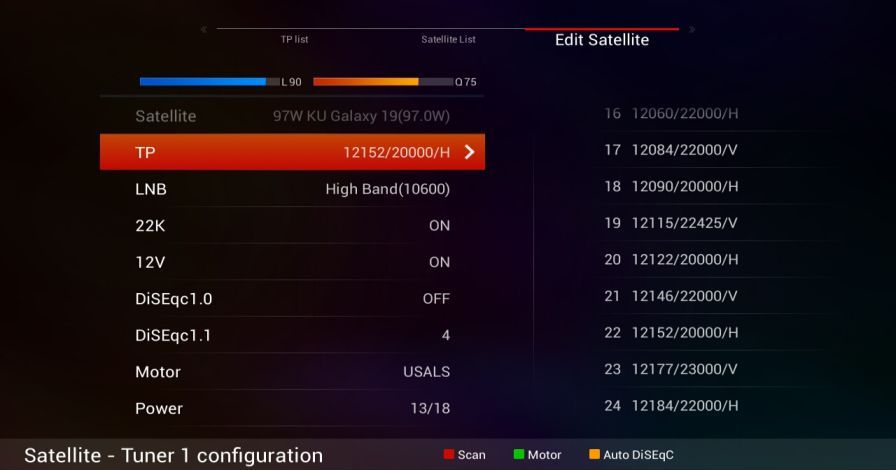
Make sure the settings are correct for your system. They won't be the same as my settings.
Cursor down to Motor and press the Right Arrow on the remote.
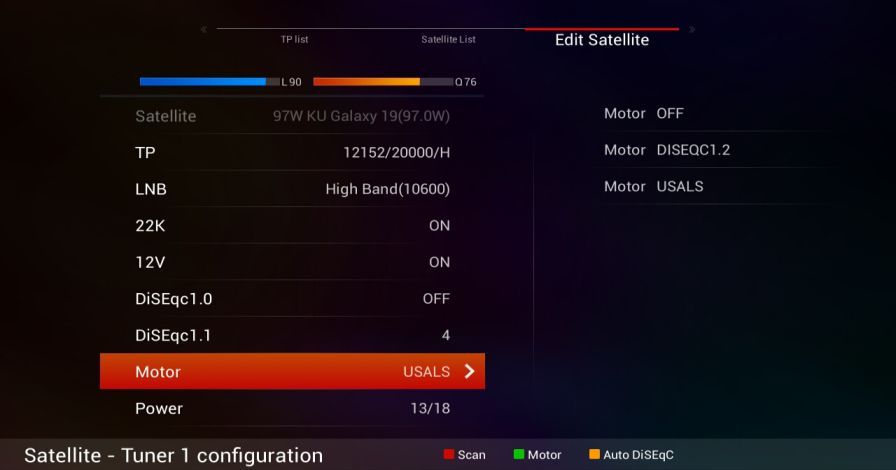
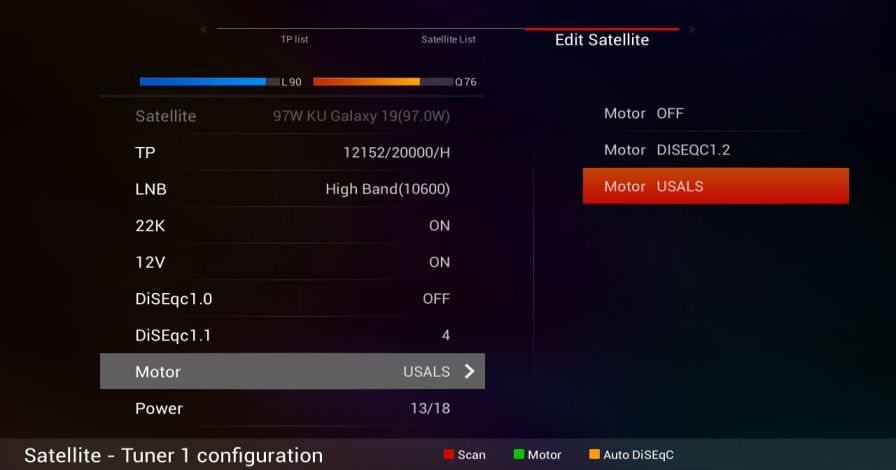
Select USALS and press OK. The next screen shows USALS settings. Enter your Longitude and Latitude. Select Save and press OK. Your Longitude and Latitude settings only need to be entered once. They are used for all USALS satellites.
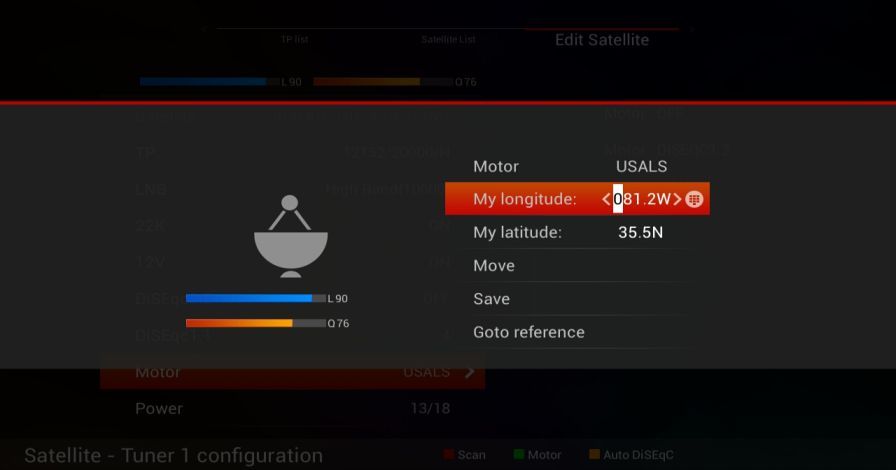
If the dish/motor are properly connected, selecting Move from this menu and pressing OK should move your dish.
You'll have to choose the motor type, in this case USALS, on the Edit Satellite screen for each satellite you want the motor to move to.
Hope this helps.
Ernie
Since you don't have any switches in your system you'll have your A3 connected directly to the Receiver port on the DiSEqC motor and your settings for DiSEqC 1.0 and DiSEqC 1.1 will be OFF.
In the Satellite List (under Advanced Installation Tuner 1 Configuration) choose the satellite you want to set up, here I've chosen 97W. The BLUE Move button is to move the satellite up or down in the satellite list, not to move the motor.
Use the >> Page right key on the remote to select Edit Satellite.
Make sure the settings are correct for your system. They won't be the same as my settings.
Cursor down to Motor and press the Right Arrow on the remote.
Select USALS and press OK. The next screen shows USALS settings. Enter your Longitude and Latitude. Select Save and press OK. Your Longitude and Latitude settings only need to be entered once. They are used for all USALS satellites.
If the dish/motor are properly connected, selecting Move from this menu and pressing OK should move your dish.
You'll have to choose the motor type, in this case USALS, on the Edit Satellite screen for each satellite you want the motor to move to.
Hope this helps.
Ernie