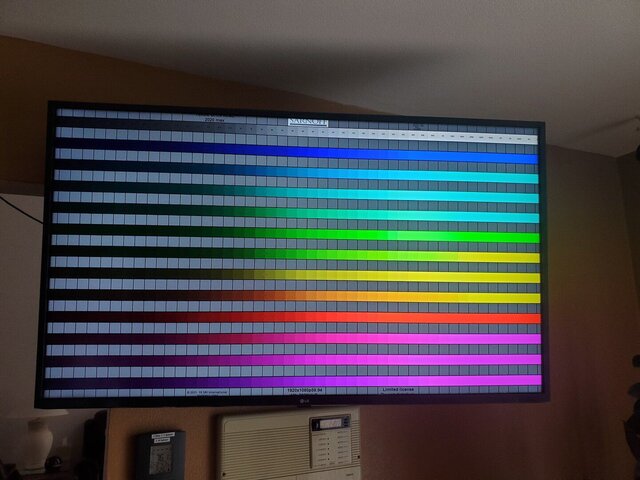The saga continues. Dish really needs a test 4k channel. Anyway streaming 4k works fine and last night I viewed xfinity 4k broadcast of NFL Thurs night and it came in great with the same tcl tv I have. My dish broadcast was washed out yet no error message and the tcl tv didn't have HDR indicating it was 4k like xfinity and my tv w streaming 4k. Could be a tcl dish issue yet I will test my new cable and port before logging another call. Disapointing.I just bought a low end 4k tcl. I had a hopper 3 so I was ready for 4k. I have been receiving this error message from the begging of trying 4k. I figured out the trick of going to another channel then back. Now the colors were washed out. I called Dish and I was told to turn the tv off and on. The sound came on and I re seeded the hdmi cable that is new and a 4k monster cable. The error went away and the game looked great in 4k. I wanted to see if re seeding fixed it so I hard reset the tv and error came back. Re seeding didn't work this time so i was told to reset receiver. This worked this time. They sent a trouble report to see if it can be corrected on dish s end. It's a quirky thing. We will see after I shut everything down again. I turned off tv and back on and no error.
4K HDCP Errors (Hopper 3 and Joey 4K)
- Thread starter sjhart
- Start date
- Latest activity Latest activity:
- Replies 102
- Views 23K
You are using an out of date browser. It may not display this or other websites correctly.
You should upgrade or use an alternative browser.
You should upgrade or use an alternative browser.
The DISH 4K channel, 540-01, is 4K but not HDR. Not all 4K is HDR and not all HDR is 4K. You don't want to mix that up.The saga continues. Dish really needs a test 4k channel. Anyway streaming 4k works fine and last night I viewed xfinity 4k broadcast of NFL Thurs night and it came in great with the same tcl tv I have. My dish broadcast was washed out yet no error message and the tcl tv didn't have HDR indicating it was 4k like xfinity and my tv w streaming 4k. Could be a tcl dish issue yet I will test my new cable and port before logging another call. Disapointing.
It still comes in washed out unlike Comcast xfinity and streaming 4k. Regular TV actually looks better.The DISH 4K channel, 540-01, is 4K but not HDR. Not all 4K is HDR and not all HDR is 4K. You don't want to mix that up.
I like the color saturation on 540-1 because it is not oversaturated like most of the rest of HDTV. It looks more realistic.It still comes in washed out unlike Comcast xfinity and streaming 4k. Regular TV actually looks better.
I actually watched the game last night on my non-HDR 4K Samsung 65 inch tv and it was a better life-like picture than the local FOX OTA or on NFL network.
We are so accustomed to the colors blaring us in the face that we complain when the picture is normal.
I have been happy w dish so far. I have about 54 MBPS and when trying to view an on demand 4k movie I receive insufficient bandwidth. Cust service verified my speed and stated that this was a known issue and to check my on demand to see if it had been corrected and dish won't follow up and I need to keep checking. I hope they don't become direct tv.The saga continues. Dish really needs a test 4k channel. Anyway streaming 4k works fine and last night I viewed xfinity 4k broadcast of NFL Thurs night and it came in great with the same tcl tv I have. My dish broadcast was washed out yet no error message and the tcl tv didn't have HDR indicating it was 4k like xfinity and my tv w streaming 4k. Could be a tcl dish issue yet I will test my new cable and port before logging another call. Disapointing.
Watched and dvr'd thrs night football from 4k channel without issue.
any advice on an hdmi cable. i was told that might be my issue by a technician that was at my house for another issue and they had an hdmi cable that was $36, told them i would get one on my own. Amazon has a ton of choices for around $15, any advice on one that works with the hdcp issue.
The certified Monoprice HDMI cables are sufficient for all of your needs. It may or may not correct the DISH error. This is a DISH issue not your equipment issue.any advice on an hdmi cable. i was told that might be my issue by a technician that was at my house for another issue and they had an hdmi cable that was $36, told them i would get one on my own. Amazon has a ton of choices for around $15, any advice on one that works with the hdcp issue.
Amazon product ASIN B074FFM8NHView: https://amazon.com/gp/product/B074FFM8NH/ref=ppx_yo_dt_b_search_asin_title?ie=UTF8&psc=1
Let me just say this......Bobby is 100 percent right.The certified Monoprice HDMI cables are sufficient for all of your needs. It may or may not correct the DISH error. This is a DISH issue not your equipment issue.
Amazon product ASIN B074FFM8NHView: https://amazon.com/gp/product/B074FFM8NH/ref=ppx_yo_dt_b_search_asin_title?ie=UTF8&psc=1
1) Monoprice cables are perfectly good.
2) DISH issue
So far I haven't seen a return of my HDCP errors, but I haven't watched anything on the 540-xx channel lately. I believe my issue was having an old HDMI cable running from my LG C8 OLED's eARC HDMI to my Yamaha AVR that couldn't deal with the HDCP protocols. Now that I replaced the Yamaha with the Denon AVR-X3400H and a High-Speed HDMI cable, all appears well.
I checked out Thursday Night Football and was greeted with an HDCP error screen as usual, but this time it asked to lower the resolution. I chose to do that and was at least able to watch the game. This was new though, perhaps Dish Networks temporary workaround to their underlying software issue?
I got the following Dish email message about 12 minutes ago. I hope it helps.
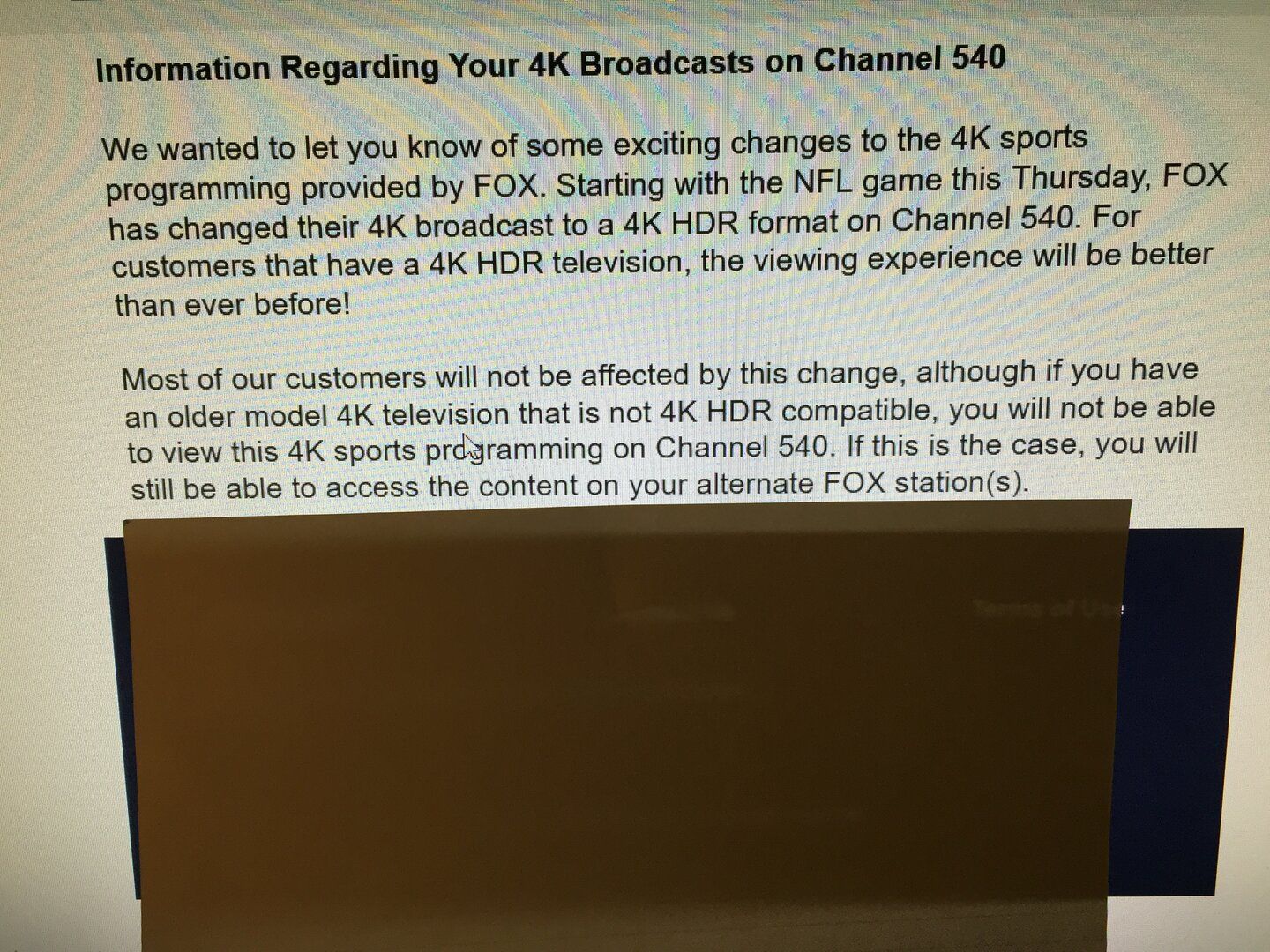
Good Day and Happy Holidays!
I made the mistake of calling Dish Tech Support before Google-ing error 890 and found this helpful forum.
I got Dish about a month ago and getting the HDCP error when trying to watch football in 4K with the Joey 4K. Like the rest of you folks, Sony Bravia is new and HDMI cables are top notch so those are not the issue.
AT first I was blaming the Denon AV receiver but I took that out of line and same problem.
It does seem that when I first tune to the 4K channel, it works fine for any period of time. But when I switch away and come back, I get the HDCP (Error 890) after a few minutes.
My theory is that the keys used for HDCP get changed when you switch away and come back resulting in the error.
Given the technical people on this board, does anyone have the ability to run a sniffer between source and sink?
Thank you!
I made the mistake of calling Dish Tech Support before Google-ing error 890 and found this helpful forum.
I got Dish about a month ago and getting the HDCP error when trying to watch football in 4K with the Joey 4K. Like the rest of you folks, Sony Bravia is new and HDMI cables are top notch so those are not the issue.
AT first I was blaming the Denon AV receiver but I took that out of line and same problem.
It does seem that when I first tune to the 4K channel, it works fine for any period of time. But when I switch away and come back, I get the HDCP (Error 890) after a few minutes.
My theory is that the keys used for HDCP get changed when you switch away and come back resulting in the error.
Given the technical people on this board, does anyone have the ability to run a sniffer between source and sink?
Thank you!
Attachments
I feel your pain. I had posted here a month or so ago with basically the same situation you have. After a lot of time on the phone, the rep went up the chain to a tech rep and I was then told that this is a known issue that they've been working on. On a positive note, I'm not sure if it was because of the change to HDR format for the channel, but I was able to watch Thursday night football (over a week ago) without issues.Good Day and Happy Holidays!
I made the mistake of calling Dish Tech Support before Google-ing error 890 and found this helpful forum.
I got Dish about a month ago and getting the HDCP error when trying to watch football in 4K with the Joey 4K. Like the rest of you folks, Sony Bravia is new and HDMI cables are top notch so those are not the issue.
AT first I was blaming the Denon AV receiver but I took that out of line and same problem.
It does seem that when I first tune to the 4K channel, it works fine for any period of time. But when I switch away and come back, I get the HDCP (Error 890) after a few minutes.
My theory is that the keys used for HDCP get changed when you switch away and come back resulting in the error.
Given the technical people on this board, does anyone have the ability to run a sniffer between source and sink?
Thank you!
Anybody try to change to newer cables?
Update 1/2017: There's been an update to the HDMI spec. The new version is called HDMI 2.1 and it adds several new features including a new cable type. You don't need the new cables or HDMI 2.1 (right now), but it's worth checking out so you've got all the latest info.
Update 1/2017: There's been an update to the HDMI spec. The new version is called HDMI 2.1 and it adds several new features including a new cable type. You don't need the new cables or HDMI 2.1 (right now), but it's worth checking out so you've got all the latest info.
I had this for a long time. I had bought new cables. And it worked for a time. This was 4 months or so ago. If I even just went to those channels I would get that message after awhile. Even with no content. I also thought maybe it's the AVR (Denon) or TV set Samsung Q9FN. But nothing worked. I bought a couple of cables from suggestions on this thread. Whats funny is all my cables had the same specs old and new. But this one worked. In fact when I put is on, my set said. We are adjusting your setting for HDR blah blah. Yesterday I watched the Packer/ Browns game 4K no issues. I also switched away several times and back. Again no issues.
$7.50

8K HDMI 2.1 Cable 6 Ft,Supports 48Gbps 8K@60Hz 4K@120Hz eARC HDCP2.2 2.3 Compatible with Apple Sony LG Samsung TV,PS5,PS4,One Series X,Xbo Zinc Alloy housing)
Zinc Alloy housing)
$7.50

8K HDMI 2.1 Cable 6 Ft,Supports 48Gbps 8K@60Hz 4K@120Hz eARC HDCP2.2 2.3 Compatible with Apple Sony LG Samsung TV,PS5,PS4,One Series X,Xbo
I see the same on both of my Hoppers, maybe someone was running a test and forgot to take the channel offline?I am trying to watch channel 540-04 Olympic program. Why do I get this pic? Tried changing channels, reset TV and H3, and a different HDMI input on the TV. I have watched 4K HDR before and it worked.
That is the test broadcast that has been on this channel for a few weeks. It will be there when there is no programming being broadcast. There is no Olympic programming being shown. The 04 channel was dedicated to the Olympics and they have not changed the wording in the guide. The Winter Olympics is forthcoming and they will probably use the channel then.I am trying to watch channel 540-04 Olympic program. Why do I get this pic? Tried changing channels, reset TV and H3, and a different HDMI input on the TV. I have watched 4K HDR before and it worked.