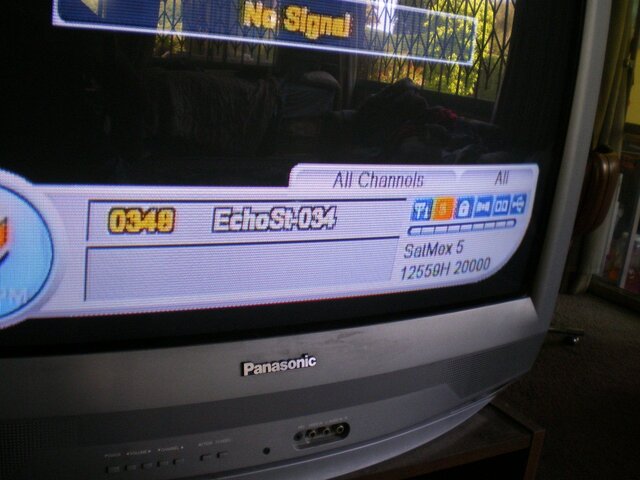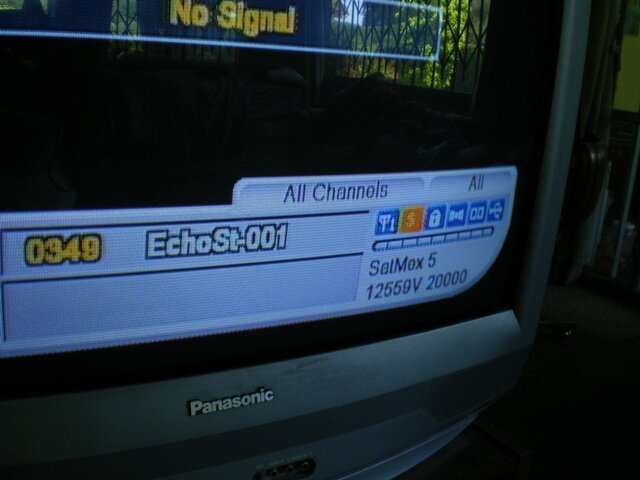If the motor must be bumped to peak on most satellites, this usually indicates that the alignment is slightly off. This could be the motor latitude, dish mounting onto the motor or even a LNBF arm that is slightly out of the sweet focal point. You might also notice that there is play in either the motor shaft, dish mounting bracket or in the the LNBF arm. Make sure that all the hardware is snugged down and the motor tube backlash is properly tensioned.
It is not uncommon to bump on an occasional satellite, as they are constantly drifting within a 1 degree box in the arc. I find that there usually is one or two satellites that can be peaked in my set-up.
USALS calculations on the GEOSATpro receivers are extremely accurate. USALS tracking errors usually are a result of mechanical error. GEOSATpro receivers are unique in that they allow the user to overwrite the calculated position if desired and save the position in the receiver rather than in the motor as with DiSEqC 1.2 settings. If you wish to override the USALS position of a few satellites on the GEOSATpro DSR100c, DSR200c and the DVR1100c receivers, leave the motor in USALS mode, but bump and save the corrected position. This way you will not need to bump the dish each time you land on a particular satellite and these offsets are stored if you perform a channel list back-up.
I've copy/pasted Brian's post so people don't have to jump around to see what's being said.TMB,
I may have to recant a portion of my last reply to you. Regarding your very first question about "STORE POSITION" I want you to read what Brian Gohl from Satellite AV states in this thread...
http://www.satelliteguys.us/free-air-fta-discussion/209132-uasls-vs-diseqc.html
It's about the 4th or 5th post into the discussion.
I was unaware that this was an option, but it evidentally is and therefore, I stand corrected on this issue.
RADAR
Boy, I would have said the same thing you did on this. I am very surprised at this, and very curious about how it is implimented, because if it is not implimented in a logical way, it could create a mess in your sat setup.
But first, since he's saying is that this STORE POSITION command is saving the position in the receiver, it could be that the receiver is either altering the sat's position or the lat/lon of the user. I assume that it would be easier to do with the sat's position, although depending on the cause of the need for adjustment, the user's position could be the better way, if applied across the arc.
I'm kind of curious how the receiver accomplishes this. I've seen receivers that have a bump command in the USALS menu, but I've always assumed that this just used regular diseqC-1.2 commands. If these receivers are able do what he says, it would be a relatively complicated calculation to back convert the diseqC-1.2 bump back into a sat position, as it would be sort of a reverse USALS angle calculation. I'm guessing that what the receiver is doing is when you do a bump, that it isn't using the diseqC-1.2 bump, but is instead changing the desired sat position by the minimum angle step, then doing the USALS calculation and sending another USALS command, then if you store the position, I assume that it's saving a different sat position, perhaps 1/10th degree off the original sat position??? Just my guess at the easiest way for the receiver to do this.
However, my concern is that I really hope that the user can see the changes, and not that the receiver somehow keeps this saved where the user can't get to it. Ie, question to anyone with these receivers who has tried this... if you do this USALS bump, on say the 125 deg sat, then save the position, is the sat position now automatically saved as say 125.1, or something like that? Ie I HOPE that the receiver does this in a way that you can get back to the correct position again rather than having some hidden offset that you don't have access to. I'm assuming that these receivers show the altered sat position, since otherwise this would end up in disaster, often requirring a complete reset to factory conditions.
My Diamond 9000 has a "move" {same as bump}, and "save" command in the USALS section, but if you save after a move, it doesn't actually save the altered sat position (which I'm glad is the case). I just tried to make sure. If these geosat receivers actually save the position, that could lead to a confused setup, if you later discover and correct the original problem causing the need for bumping the position. Ie you'd have to go back and put all the sat positions back on their correct positions.
I dissagree slightly with a couple things Brian said though. I don't think that the satellite boxes are as big as the 1 degree. The most I've seen the sats move around is usually a tenth or two of a degree in each direction. I've never seen a sat off position by a half degree as he suggests. A 2/10 degree variation can hardly be noticed by a 3' dish on Ku band, and wouldn't be enough to warrant a position change, particularly because the next time you went to the sat, it would probably be back to where it was earlier anyway.
If bumping of more than 1/10 is required, I'd really suspect that there is some other problem. I partially agree, and partially disagree with something else Brian said, ie the part about "If the motor must be bumped to peak on most satellites, this usually indicates that the alignment is slightly off." I would tend to agree with this if, and only if 80% of the sats cannot be bumped into good reception. Basically, if you can bump your motor to where you are getting maximum signal (verified by not being able to improve signal by lifting or pulling down on the dish), then, you are on the arc, and it is NOT a situation of the alignment being off. If all sats seem to be off by about the same amount, then it is a clear indication that you are out of sync, not out of alignment. This happens to me when the zero (reference) position on my motor gets changed. An out of sync condition can be temporarily fixed by changing the longitude of the user's position, and then that will be applied to all sats. However it is best fixed by doing a hard reset on the motor after manually moving it to zero (assuming that the motor has this function), or by doing a diseqC-1.2 resync command {assuming that this will apply to USALS calculations too}.
If the bumps requirred do NOT seem to be the same across the arc, then the other likely cause, which Brian mentions, is "that there is play in either the motor shaft,". You can sometimes recognize this by noticing that when approaching a sat from the east, that you may need to bump in one direction, but when approaching a sat from the west, you need to bump in the other direction. If this is the case, some motors have a way to tighten up the gears and minimize the free play.
The only time I'd really blame the need for bumping on lack of alignment is when the bumping never results on the real maximum signal, ie after peaking, you can go outside and improve signal by lifting or pulling on the dish.
But anyway, I find it interesting that these receivers would have the "feature" of allowing you to alter the sat position automatically, mainly because the need for this bumping is generally an indication that something is wrong with the hardware, the sync of the hardware, or alignment. If numerous bumps and saves are requirred, I really think it's easier and better to use diseqC-1.2 . On MY little dish, I generally use USALS to find sats, then switch to diseqC-1.2 to bump to a maximum, then save via diseqC-1.2. If the requirred adjustment gets significant, usually across the arc, then I go outside and re-sync the motor via a reset.