XBOX One Owners Thread
- Thread starter Scott Greczkowski
- Start date
- Latest activity Latest activity:
- Replies 1K
- Views 75K
You are using an out of date browser. It may not display this or other websites correctly.
You should upgrade or use an alternative browser.
You should upgrade or use an alternative browser.
Amazon is going to be selling some XBones tomorrow morning starting at 8am EST.
Last edited by a moderator:
I'm really tempted to just buy one but then I think "Do I really need both consoles at launch when there are still so few games out"? The fact that I didn't have to pay for my PS4 means I have some extra fun money that could go into an Xbox One. The only current game I want to play that isn't available to me on PS4 or PC is Dead Rising 3. The rest are either multiplatform or games I'm not interested in. That is the only reason I have been able to show restraint so far.
Last gen I got 360 first and waited for a price drop to go back and play the PS3 exclusives I missed. That worked out great because by the time I got one there were lots of great exclusives waiting for me. I'm hoping I can do that with the Xbox One too but I'm more of an instant gratification kind of guy. The best case scenario for me is that Amazon is sold out again before I give in and look tomorrow morning.
Sent from my iPad using Tapatalk HD
Last gen I got 360 first and waited for a price drop to go back and play the PS3 exclusives I missed. That worked out great because by the time I got one there were lots of great exclusives waiting for me. I'm hoping I can do that with the Xbox One too but I'm more of an instant gratification kind of guy. The best case scenario for me is that Amazon is sold out again before I give in and look tomorrow morning.
Sent from my iPad using Tapatalk HD
Yes, your Xbox live subscription is good on both consoles. You can even be logged into both at the same time. Also, the XB1 Smart glass app is now available in the IOS store. Happy downloading for your IPAD/IPhone. So far it looks cool.
Don't bother. Save that money to use on new games. There's really NO reason to have both systems, at least not this early in the game. There's no good exclusives. I didn't get my 360 or PS3 until there was a good library of games for each. Hell the main reason I got my PS3 was because they released an 80GB Metal Gear Solid 4 bundle.I'm really tempted to just buy one but then I think "Do I really need both consoles at launch when there are still so few games out"? The fact that I didn't have to pay for my PS4 means I have some extra fun money that could go into an Xbox One. The only current game I want to play that isn't available to me on PS4 or PC is Dead Rising 3. The rest are either multiplatform or games I'm not interested in. That is the only reason I have been able to show restraint so far.
Last gen I got 360 first and waited for a price drop to go back and play the PS3 exclusives I missed. That worked out great because by the time I got one there were lots of great exclusives waiting for me. I'm hoping I can do that with the Xbox One too but I'm more of an instant gratification kind of guy. The best case scenario for me is that Amazon is sold out again before I give in and look tomorrow morning.
Sent from my iPad using Tapatalk HD
I'm very interested to see how their HDMI passthrough works with D*. Not to mention, if the media center extender bits still work. Would be a more elegant OTA solution, possibly.
Just a FYI, if you get it from Amazon you get a 3 cent discount!
http://www.amazon.com/dp/B00CMQTVK0/?tag=satell01-20
http://www.amazon.com/dp/B00CMQTVK0/?tag=satell01-20
I'm very interested to see how their HDMI passthrough works with D*. Not to mention, if the media center extender bits still work. Would be a more elegant OTA solution, possibly.
I am told it works, the only issue is that the HDMI port doesn't pass through 5.1 audio at the current time, although there supposedly is a beta feature that will convert 5.1 to DTS. It appears to be a licencing issue and not a design issue, and is a future feature. To me it makes no sense as DD 5.1 is a basic broadcast format so it should have been ready for day 1.
What a nightmare, I could barely get in but did.
DELIVERY ESTIMATE Friday, November 22, 2013 by 8:00pm
Xbox One Console - Day One Edition Xbox One Console - Day One Edition
Sold by Amazon.com LLC
RELEASE DATE
Friday, November 22, 2013
Im gonna pass on the cable pass thru, dont need that. Am looking forward to testing the blu-ray player and streaming.
DELIVERY ESTIMATE Friday, November 22, 2013 by 8:00pm
Xbox One Console - Day One Edition Xbox One Console - Day One Edition
Sold by Amazon.com LLC
RELEASE DATE
Friday, November 22, 2013
Im gonna pass on the cable pass thru, dont need that. Am looking forward to testing the blu-ray player and streaming.
....AAAAANNDDD they're sold out!What a nightmare, I could barely get in but did.
DELIVERY ESTIMATE Friday, November 22, 2013 by 8:00pm
Xbox One Console - Day One Edition Xbox One Console - Day One Edition
Sold by Amazon.com LLC
RELEASE DATE
Friday, November 22, 2013
Last edited:
forgot and missed it. its showing available until you go to buy it.
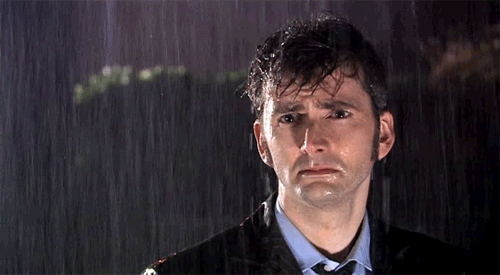
Lol, im not that broken up over it. It would have been an impulse buy, better that they sold out.
Well in that case..Lol, im not that broken up over it. It would have been an impulse buy, better that they sold out.

In case you're wondering what happens if you do an HDMI loop with the One (Split the HDMI Out cable and put one end into the One Input and the other into your TV) Kotaku has you covered..
Last edited by a moderator:
I'm very interested to see how their HDMI passthrough works with D*. Not to mention, if the media center extender bits still work. Would be a more elegant OTA solution, possibly.
Me too. If somebody uses it will they report how good it works please.
I heard a pretty in depth review of the TV stuff on the Giant Bombcast this week. The person reviewing it was using a Directv DVR. The general summary is that it works really well for some things and not at all for others. First it doesn't sound like there is any way to watch DVR recordings without using your remote.
Second, the Kinect voice recognition seems to have trouble with channel names. ESPN was the main example he used but he said this is also true for HBO or other families of channels that start with the same name. He said if you say "Xbox watch ESPN 2" (or ESPNU, ESPNews, ESPN Classic) the kinect stops listening after it hears ESPN. It thinks you wanted to watch the main ESPN channel no matter which words you say after that. He also couldn't get it to recognize AMC. He said it would bring up other channels like A&E and Spike TV instead. Speaking of Spike TV and other channels with "TV" in them... He said the Xbox would just think he was saying "Watch TV" instead of the channel he said. Some other channels like TVG apparently aren't recognized by the abbreviation they use in the logo and on your guide. You have to say TV Game Network instead but when you say the TV part at the beginning it confuses the Kinect. He said he was able to get it to recognize some of these problem channels by adding them to the favorite channel list. Apparently the channels in your favorites list get higher priority from the Kinect voice sensor.
One other issue is that for some reason it strips out the Dolby Digital 5.1 track from your cable/satellite box. You can choose to have it convert the DD5.1 to PCM 5.1 or DTS 5.1 but this is still in beta and apparently it doesn't work with all cable/satellite boxes. By default, it just turns your DD5.1 audio into stereo PCM. There is currently no way to just pass the DD5.1 audio through unaltered. Depending on how well the conversion works and if there is any loss of audio quality that would be enough reason for me to skip the TV integration feature. If it successfully converted my Hopper audio to PCM 5.1 with no noticeable quality loss I would probably still use it. There is no way I'm going back to stereo for all my Dish programing though.
Second, the Kinect voice recognition seems to have trouble with channel names. ESPN was the main example he used but he said this is also true for HBO or other families of channels that start with the same name. He said if you say "Xbox watch ESPN 2" (or ESPNU, ESPNews, ESPN Classic) the kinect stops listening after it hears ESPN. It thinks you wanted to watch the main ESPN channel no matter which words you say after that. He also couldn't get it to recognize AMC. He said it would bring up other channels like A&E and Spike TV instead. Speaking of Spike TV and other channels with "TV" in them... He said the Xbox would just think he was saying "Watch TV" instead of the channel he said. Some other channels like TVG apparently aren't recognized by the abbreviation they use in the logo and on your guide. You have to say TV Game Network instead but when you say the TV part at the beginning it confuses the Kinect. He said he was able to get it to recognize some of these problem channels by adding them to the favorite channel list. Apparently the channels in your favorites list get higher priority from the Kinect voice sensor.
One other issue is that for some reason it strips out the Dolby Digital 5.1 track from your cable/satellite box. You can choose to have it convert the DD5.1 to PCM 5.1 or DTS 5.1 but this is still in beta and apparently it doesn't work with all cable/satellite boxes. By default, it just turns your DD5.1 audio into stereo PCM. There is currently no way to just pass the DD5.1 audio through unaltered. Depending on how well the conversion works and if there is any loss of audio quality that would be enough reason for me to skip the TV integration feature. If it successfully converted my Hopper audio to PCM 5.1 with no noticeable quality loss I would probably still use it. There is no way I'm going back to stereo for all my Dish programing though.
Last edited:
Customers are the best beta testers..I heard a pretty in depth review of the TV stuff on the Giant Bombcast this week. The person reviewing it was using a Directv DVR. The general summary is that it works really well for some things and not at all for others. First it doesn't sound like there is any way to watch DVR recordings without using your remote.
Second, the Kinect voice recognition seems to have trouble with channel names. ESPN was the main example he used but he said this is also true for HBO or other families of channels that start with the same name. He said if you say "Xbox watch ESPN 2" (or ESPNU, ESPNews, ESPN Classic) the kinect stops listening after it hears ESPN. It thinks you wanted to watch the main ESPN channel no matter which words you say after that. He also couldn't get it to recognize AMC. He said it would bring up other channels like A&E and Spike TV instead. Speaking of Spike TV and other channels with "TV" in them... He said the Xbox would just think he was saying "Watch TV" instead of the channel he said. Some other channels like TVG apparently aren't recognized by the abbreviation they use in the logo and on your guide. You have to say TV Game Network instead but when you say the TV part at the beginning it confuses the Kinect. He said he was able to get it to recognize some of these problem channels by adding them to the favorite channel list. Apparently the channels in your favorites list get higher priority from the Kinect voice sensor.
One other issue is that for some reason it strips out the Dolby Digital 5.1 track from your cable/satellite box. You can choose to have it convert the DD5.1 to PCM 5.1 or DTS 5.1 but this is still in beta and apparently it doesn't work with all cable/satellite boxes. There is currently no way to just pass the DD5.1 audio through unaltered. Depending on how well the conversion works and if there is any loss of audio quality that would be enough reason for me to skip the TV integration feature. If it successfully converted my Hopper audio to PCM 5.1 with no noticeable quality loss I would probably still use it. There is no way I'm going back to stereo for all my Dish programing though.
One more complaint they had about TV integration. They said it won't pass through TV when it is in standby mode. This means you either have to leave your Xbox One on all day hogging power or boot it up each time you want to watch TV. That's not a huge hassle, especially when you can just say "Xbox On" but it's still another step when watching TV.
Similar threads
- Replies
- 1
- Views
- 906
- Replies
- 7
- Views
- 2K
- Replies
- 3
- Views
- 2K
- Replies
- 2
- Views
- 1K

