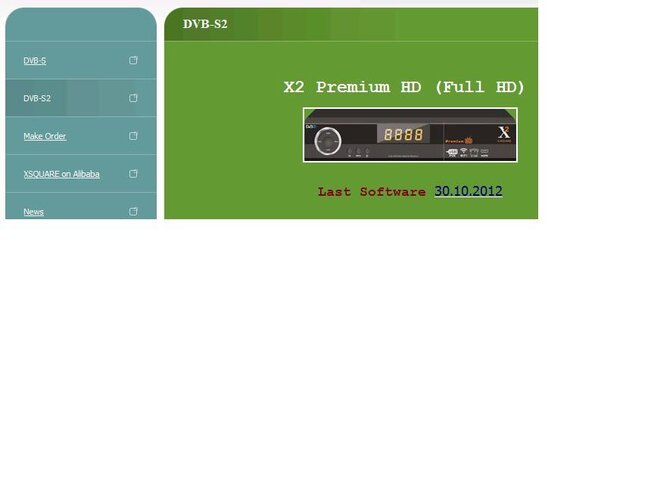To do a quick scan on a sat for wildfeeds I would add a sat by degrees and leave the name as the default name and scan.I did this for 3 or 4 sats.I played with my s10 then went back to the x2 last night to scan 85w and it wouldn't find any tp's.The port 1 connection on the diseqc worked fine but the port 2 connection I used on the fixed dish (default name sats) showed no signal or quality.The s10 just worked, so it had to be the x2.I did a factory reset and added 85w and named it,then the receiver worked.So if you add a sat make sure to also add a name even if it is just a number or letter,don't just leave it "satellite name".
OTHER X2 Premium HD PVR Satellite Receiver
- Thread starter DK_Sat
- Start date
- Latest activity Latest activity:
- Replies 776
- Views 226K
-
HAPPY NEW YEAR! EXCITING CHANGES COMING IN 2026!
Thank you for a great 2025 and we are so looking forward to 2026!
PLEASE CLICK HERE to find out about some of our plans for 2026 including our BRAND NEW NAME we will be moving to in 2026! Exciting times are ahead!
Happy New Year from your friends here at SatelliteGuys.US!
You are using an out of date browser. It may not display this or other websites correctly.
You should upgrade or use an alternative browser.
You should upgrade or use an alternative browser.
I can safely say that the tuner on this receiver is more sensitive than my Openbox S9. I did some comparisons today and the S9 wouldn't lock a few weaker transponders that the X2 would. The X2 is decent at picking up lower SR tranponders so far. I won't be able to test the elusive mexican locals on 99w until I can move my dish. Maybe next week.
carlospr43 said:They just released another firmware version, the second in this month!!!! 30-10-2012!!
What did it fix? Without release notes it is almost an unknown.
The motor and switch control are the two major problems that remain unaddressed and have not been fixed with this new firmware. USALS is still flakey and switch commands are not always sent. Tried to use it to monitor storm feeds earlier this morning and got very frustrated after an hour and pulled it back offline.
I agree I hate the way openbox and similar ones do the same thing. All these firmware updates, but no notes to tell you what changed. So I would load them and look and the look and features would be the same, and things broke still broke.
I did stumble across a risque openbox site one time, and found out that the new firmware updates were mostly to assist in hacking, and thus why they were not publicly announced in any release notes. I hope this is not true for this box.
I did stumble across a risque openbox site one time, and found out that the new firmware updates were mostly to assist in hacking, and thus why they were not publicly announced in any release notes. I hope this is not true for this box.
I get the info from the same ftp site the receiver updates from via network.
*they added the file to the ftp site late this afternoon.The site has the 10-31 and 10-11 files.
The rest were removed.
*they added the file to the ftp site late this afternoon.The site has the 10-31 and 10-11 files.
The rest were removed.
Last edited:
They just add this to the ftp on the latest firmware 30-10-2012
What New:
1- New Design and special theme
2- Fix Motor and DiSEq Switch Issue
3- Improve Card Reader and able to read more extension
4- Improve Youtube Function
5- Improve Boot in time
6- Improve Software perfomance and become more fast
1- New Design and special theme
2- Fix Motor and DiSEq Switch Issue
3- Improve Card Reader and able to read more extension
4- Improve Youtube Function
5- Improve Boot in time
6- Improve Software perfomance and become more fast
Ya the motor control is really screwy now. I can't even get the workaround to work. The diseqc switch seems to switch more consistently but I personally would stick with the 10/11 firmware if using a motor. Youtube also got broken with this release. It just freezes for me. The weather works better now you can load 4 cities and it will work. The blind scan seems possibly a little better. Other than that its mostly graphics changes. I didn't notice a speed difference but I wasn't timing anything. It picked up some 1520sr tranponders on 83w cband.
ez manager still doesn't open the user database,so there is no way to edit the sat/channel list after scanning.
I think you need to load the database using a null cable and the com port of your PC. There is a Receive and Send file from STB plus a Database section. I tried all the ways using the USB and is a no go. I will keep reading and trying
ez manager works via rs232 or manually loading a database file,or at least is supposed to.
There is a pdf that comes with it but is for an older version/receiver.
There is a pdf that comes with it but is for an older version/receiver.
for the latest release I edited the file to extract just the app area and loaded just that,to keep my current sat/channel list intact.
the default setting for rs232 is twin,which is a foul up.
It must be set to debug for ezm or disaster recovery via rs232.
It must be set to debug for ezm or disaster recovery via rs232.
Hey guys I know I need to upgrade this unit but after reading all this yall got me nervous. I downloaded the file onto a usb stick but its says to use a serial cable on the website. Can anyone do a walk through with me? As a old fart technology sometimes messes with my brain and I would hate to turn it into a doorstop.
I just got one too and used the network up date. Than I loaded a NA sat-list I got from another site. But for some reason YouTube is not playing. Other than that I like the unit, I may even use it in place of my GEOPRO.
If you want youtube to work use the 10/11 firmware. The 10/30 firmware is more buggy. The only thing I could find that works better with the 10/30 release is the Weather function.
Frige if you have a usb stick with the firmware on it go to:
Setup
Upgrade & Backup
Upgrade by USB
In this menu the upper left will have Application 1 listed. Toggle to ALL, there it should list the firmware you have loaded on the usb stick. If you want to upgrade the satellite list you will want to toggle to User Database where it will show your satellite list file. When you highlight the file on the USB stick press OK. It will then ask if you are sure to upgrade. (You will want to backup your files first by using the Backup to USB option that is below Upgrade tby USB) Then you press ok and it will upgrade. Note that when upgrading the satellite file you toggle to user database and when replacing the firmware toggle to ALL. I am having better luck with the 10-11 firmware.
Frige if you have a usb stick with the firmware on it go to:
Setup
Upgrade & Backup
Upgrade by USB
In this menu the upper left will have Application 1 listed. Toggle to ALL, there it should list the firmware you have loaded on the usb stick. If you want to upgrade the satellite list you will want to toggle to User Database where it will show your satellite list file. When you highlight the file on the USB stick press OK. It will then ask if you are sure to upgrade. (You will want to backup your files first by using the Backup to USB option that is below Upgrade tby USB) Then you press ok and it will upgrade. Note that when upgrading the satellite file you toggle to user database and when replacing the firmware toggle to ALL. I am having better luck with the 10-11 firmware.
I dont know how to load files here. Send me a PM with your e-mail and I will send a you a copy, unless rrob knows how to do it
Similar threads
- Replies
- 26
- Views
- 1K
- Replies
- 6
- Views
- 1K
- Replies
- 4
- Views
- 608
- Replies
- 4
- Views
- 733