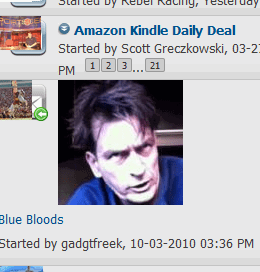Nope... I paid for it to be designed and after I had it installed I gave the author who wrote it for us permission to release it publicly as I felt it was an important feature others should have.
(Actually thinking back, this mod was available for older versions of vBulletin, however it was not available for vBulletin 4 series, I paid for it to be updated to work on vBulletin 4.)
(Actually thinking back, this mod was available for older versions of vBulletin, however it was not available for vBulletin 4 series, I paid for it to be updated to work on vBulletin 4.)