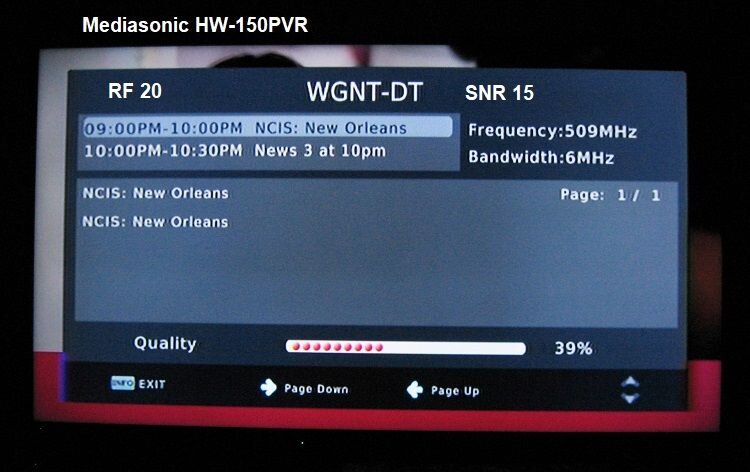Which Set Top Tuner Now???
- Thread starter Benny-W5TYZ
- Start date
- Latest activity Latest activity:
- Replies 73
- Views 9K
You are using an out of date browser. It may not display this or other websites correctly.
You should upgrade or use an alternative browser.
You should upgrade or use an alternative browser.
Yup, that's what you will see when you press the INFO button twice on the remote.Rabbit...
this is the screen shot I was referring to......
Benny - W5TYZ
In post #25 above, the video by Tyler the Antenna Man mentions pressing the INFO button twice to show the Signal Quality bar:
OK?
Rabbit...I can get what you are saying about hitting the info button twice. That gives you the quality of the signal. In the attachment I sent you, it gives the signal to noise ration (SNR) in percentages. Look close at the screenshot, you will have to click on it to bring it up, but that is what I'd like to be able to see. Your S/N number is a better indication than the quality when tuning a station, especially on a new antenna installation. It appears that it is available with the 150 models, but How??? I can't get the company to return my calls.Yup, that's what you will see when you press the INFO button twice on the remote.
In post #25 above, the video by Tyler the Antenna Man mentions pressing the INFO button twice to show the Signal Quality bar:
View attachment 150013
OK?
Benny - W5TYZ
Oh my, Benny. I owe you an apology because I misled you with my screen shot. I revised that screen shot:Rabbit...I can get what you are saying about hitting the info button twice. That gives you the quality of the signal. In the attachment I sent you, it gives the signal to noise ration (SNR) in percentages. Look close at the screenshot, you will have to click on it to bring it up, but that is what I'd like to be able to see. Your S/N number is a better indication than the quality when tuning a station, especially on a new antenna installation. It appears that it is available with the 150 models, but How??? I can't get the company to return my calls.
Benny - W5TYZ
The Mediasonic HW150 does not show SNR, it just shows its equivalent and calls it Quality. I should not have put SNR on the image, so I removed it.
When you are measuring a signal it's important to know the Signal Strength, but it's even more important to know the Signal Quality. Signal Quality tells you how close you are to the "Digital Cliff" where pixelation, picture freeze, and finally dropout happen.
There are different ways of showing Signal Quality.
My SONY TV shows SNR on its Diagnostic Screen. An SNR of 15 dB to 16 dB is the minimum necessary for reception, so that is what I'm used to.
Actually it isn't really SNR (Signal to Noise Ratio), because it would be difficult to measure the noise in a channel that is in use. It's really MER (Modulation Error Ratio) which is an even better measure of Signal Quality because it takes into consideration other factors besides noise like multipath reflections.
The GUI for SiliconDust tuners shows Signal Quality as a percentage, with 50% at the Digital Cliff.
In your case, the Mediasonic HW150 shows the Digital Cliff at 39 to 40%. The higher above that, the better. It's a good reliable metric for Signal Quality. Tyler uses it to compare the performance of antennas.
Is that any better?
Oh my, Benny. I owe you an apology because I misled you with my screen shot. I revised that screen shot:
View attachment 150016
The Mediasonic HW150 does not show SNR, it just shows its equivalent and calls it Quality. I should not have put SNR on the image, so I removed it.
When you are measuring a signal it's important to know the Signal Strength, but it's even more important to know the Signal Quality. Signal Quality tells you how close you are to the "Digital Cliff" where pixelation, picture freeze, and finally dropout happen.
View attachment 150017
There are different ways of showing Signal Quality.
My SONY TV shows SNR on its Diagnostic Screen. An SNR of 15 dB to 16 dB is the minimum necessary for reception, so that is what I'm used to.
View attachment 150018
Actually it isn't really SNR (Signal to Noise Ratio), because it would be difficult to measure the noise in a channel that is in use. It's really MER (Modulation Error Ratio) which is an even better measure of Signal Quality because it takes into consideration other factors besides noise like multipath reflections.
The GUI for SiliconDust tuners shows Signal Quality as a percentage, with 50% at the Digital Cliff.
View attachment 150019
In your case, the Mediasonic HW150 shows the Digital Cliff at 39 to 40%. The higher above that, the better.
Is that any better?
OK...Now we are on the same page....The guys at Mediasonic, are really scratching their heads now. I sent them the screenshot of the SNR page, and they want all the hardware and software versions on my unit. They are not sure if I can receive it on my Model 150...Boy, are they wondering what's going on....Anyway, thanks for the clarification. Truly, I really like this unit. Does everything I need right now. I hooked up my spectrum analyzer this morning to see if I was having any interference with any of my channels. I have one that I guess they have it down several times a day, Prolly for maint of some kind. BTW, Where are you located?Oh my, Benny. I owe you an apology because I misled you with my screen shot. I revised that screen shot:
View attachment 150016
The Mediasonic HW150 does not show SNR, it just shows its equivalent and calls it Quality. I should not have put SNR on the image, so I removed it.
When you are measuring a signal it's important to know the Signal Strength, but it's even more important to know the Signal Quality. Signal Quality tells you how close you are to the "Digital Cliff" where pixelation, picture freeze, and finally dropout happen.
View attachment 150017
There are different ways of showing Signal Quality.
My SONY TV shows SNR on its Diagnostic Screen. An SNR of 15 dB to 16 dB is the minimum necessary for reception, so that is what I'm used to.
View attachment 150018
Actually it isn't really SNR (Signal to Noise Ratio), because it would be difficult to measure the noise in a channel that is in use. It's really MER (Modulation Error Ratio) which is an even better measure of Signal Quality because it takes into consideration other factors besides noise like multipath reflections.
The GUI for SiliconDust tuners shows Signal Quality as a percentage, with 50% at the Digital Cliff.
View attachment 150019
In your case, the Mediasonic HW150 shows the Digital Cliff at 39 to 40%. The higher above that, the better.
Is that any better?
Benny
OK...Now we are on the same page....The guys at Mediasonic, are really scratching their heads now. I sent them the screenshot of the SNR page, and they want all the hardware and software versions on my unit. They are not sure if I can receive it on my Model 150...Boy, are they wondering what's going on....Anyway, thanks for the clarification. Truly, I really like this unit. Does everything I need right now. I hooked up my spectrum analyzer this morning to see if I was having any interference with any of my channels. I have one that I guess they have it down several times a day, Prolly for maint of some kind. BTW, Where are you located?
Benny
Benny
You double posted, so I didn't know which one to reply to.OK...Now we are on the same page....The guys at Mediasonic, are really scratching their heads now. I sent them the screenshot of the SNR page, and they want all the hardware and software versions on my unit. They are not sure if I can receive it on my Model 150...Boy, are they wondering what's going on....
HA HA, that's a good one, Benny. No wonder they are scratching their heads. Sorry I caused a problem for you.
I'm in S.E. VA. I grew up in NJ, so when I got my ham license in the early 1950s I first had a WN2 call and then as a General a W2 call. When I moved to VA in 1958 I got a W4 call and upgraded to Extra Class.BTW, Where are you located?
Benny
I first started to experiment with antennas when I was 8 years old; I'm now 87 and still doing antenna experiments. I was a radio operator in the Army for 3 years (had a DL4 call) and then was an AV Tech for the government for 30 years.
I'm now in a retirement home on lockdown. No visitors and we eat in the room.
What is the callsign of that channel?I hooked up my spectrum analyzer this morning to see if I was having any interference with any of my channels. I have one that I guess they have it down several times a day, Prolly for maint of some kind.
I started out with a K5 call, and went to Korea, and was assigned HL9KH, while there. I understand now you just use your USA call with a suffix. Don't know what they use now. I got back to the states, and women and hotrods got most of my Radio money, so I had a 12 year lapse, and started all over with a WN call, then WB, then when I got my Extra I dropped the B so now it's W5TYZ. I used to have a farm and had a full sized 75 mtr Rhombic. It was aimed northwest from me. Alaska was easy. I was running a pair of 4-1000 tubes...really kept the room warm in the winter. If you are good on QRZed, and if I had your full call we could do this on email. Watcha think??
Benny - W5TYZ
Benny - W5TYZ
Thank you for the interesting background information. An amp and a rhombic for 75.....that's really a nice setup.I started out with a K5 call, and went to Korea, and was assigned HL9KH, while there. I understand now you just use your USA call with a suffix. Don't know what they use now. I got back to the states, and women and hotrods got most of my Radio money, so I had a 12 year lapse, and started all over with a WN call, then WB, then when I got my Extra I dropped the B so now it's W5TYZ. I used to have a farm and had a full sized 75 mtr Rhombic. It was aimed northwest from me. Alaska was easy. I was running a pair of 4-1000 tubes...really kept the room warm in the winter. If you are good on QRZed, and if I had your full call we could do this on email. Watcha think??
Benny - W5TYZ
I revised the screen shot again. This is what I was trying to say:
Thank you for calling to my attention the problem so that I could correct it. I don't want to post bad information. That is the screen shot Mediasonic support should have seen.
The local data is... 27-2 KAOB-LD2, VIDORTV
I did a signal report for what I think is your location:I have 3 antennas up 30 feet because my channels are east and west of me (Zip 77632).
RabbitEars.Info
You can do your own report here (I use coordinates from Google maps):
RabbitEars.Info
This is an image of the report that I did with the units in dBm:
Virtual 27-2 is a subchannel on KAOB. Do you have a problem with all the KAOB subchannels, or just VIDORTV?
Are you combining your antennas or are they separate and you switch to each antenna as needed?My main stations are East toward New Orleans, and West toward Houston. I have two antennas also up at 30 ', and a third one up at 35' UHF only, Long Yagi, and I'm able to get 45 channels real good out of the 3.
SiliconDust support uses that excuse a lot. The GUI doesn't give the signal strength above 100%, which is equal to -49 dBm (0 dBmV).I am not using a signal pre-amp. Silicone Dust accused me of running an amp and just overloading their system.
And an analysis of the GUI software with Linux shows that the signal strength never goes above 0 dBmV, no matter how strong it is:
And Tablo uses the same excuse:
But TV tuners are able to handle OTA signals much stronger than -49 dBm (0 dBmV).
ATSC Recommended Practice:
Receiver Performance Guidelines
Document A/74:2010, 7 April 2010
RECEIVER PERFORMANCE GUIDELINES
5.1 Sensitivity
A DTV receiver should achieve a bit error rate in the transport stream of no worse than 3x10E-6 (i.e., the FCC Advisory Committee on Advanced Television Service, ACATS, Threshold of Visibility, TOV) for input RF signal levels directly to the tuner from –83 dBm (-34 dBmV) to –5 dBm (+44 dBmV)for both the VHF and UHF bands.
5.2 Multi-Signal Overload
The DTV receiver should accommodate more than one undesired, high-level, NSTC or DTV signal at its input, received from transmission facilities that are in close proximity to one another. For purposes of this guideline, it should be assumed that multiple signals, each approaching –8 dBm (+41 dBmV), will exist at the input of the receiver.
Presumably for Two Strong Input Signals.
Max Signal Input and Output would need to be DERATED for more than two strong signals.
I did a signal report for what I think is your location:
RabbitEars.Info
You can do your own report here (I use coordinates from Google maps):
RabbitEars.Info
This is an image of the report that I did with the units in dBm:
View attachment 150036
View attachment 150037
Virtual 27-2 is a subchannel on KAOB. Do you have a problem with all the KAOB subchannels, or just VIDORTV?
Are you combining your antennas or are they separate and you switch to each antenna as needed?
SiliconDust support uses that excuse a lot. The GUI doesn't give the signal strength above 100%, which is equal to -49 dBm (0 dBmV).
View attachment 150038
And an analysis of the GUI software with Linux shows that the signal strength never goes above 0 dBmV, no matter how strong it is:
View attachment 150042
And Tablo uses the same excuse:
View attachment 150039
But TV tuners are able to handle OTA signals much stronger than -49 dBm (0 dBmV).
ATSC Recommended Practice:
Receiver Performance Guidelines
Document A/74:2010, 7 April 2010
RECEIVER PERFORMANCE GUIDELINES
5.1 Sensitivity
A DTV receiver should achieve a bit error rate in the transport stream of no worse than 3x10E-6 (i.e., the FCC Advisory Committee on Advanced Television Service, ACATS, Threshold of Visibility, TOV) for input RF signal levels directly to the tuner from –83 dBm (-34 dBmV) to –5 dBm (+44 dBmV)for both the VHF and UHF bands.
5.2 Multi-Signal Overload
The DTV receiver should accommodate more than one undesired, high-level, NSTC or DTV signal at its input, received from transmission facilities that are in close proximity to one another. For purposes of this guideline, it should be assumed that multiple signals, each approaching –8 dBm (+41 dBmV), will exist at the input of the receiver.
Presumably for Two Strong Input Signals.
Max Signal Input and Output would need to be DERATED for more than two strong signals.
Charlie...That's a very good rundown of my system channels...kinda like "Reading my Mail" on CW. 27-2 has been down for 2 days now. I usually get 55 78% quality reading. Why don't we just have an "S" meter then we could have a 10 over 9 to go by, Hi HI....Do you have a rig in your apartment? I have a friend here that lives in a senior apartment complex, and I keep his HF system going. We had to re-do all of his wires after our 3 hurricane/Tropical storms hit this past year.I did a signal report for what I think is your location:
RabbitEars.Info
You can do your own report here (I use coordinates from Google maps):
RabbitEars.Info
This is an image of the report that I did with the units in dBm:
View attachment 150036
View attachment 150037
Virtual 27-2 is a subchannel on KAOB. Do you have a problem with all the KAOB subchannels, or just VIDORTV?
Are you combining your antennas or are they separate and you switch to each antenna as needed?
SiliconDust support uses that excuse a lot. The GUI doesn't give the signal strength above 100%, which is equal to -49 dBm (0 dBmV).
View attachment 150038
And an analysis of the GUI software with Linux shows that the signal strength never goes above 0 dBmV, no matter how strong it is:
View attachment 150042
And Tablo uses the same excuse:
View attachment 150039
But TV tuners are able to handle OTA signals much stronger than -49 dBm (0 dBmV).
ATSC Recommended Practice:
Receiver Performance Guidelines
Document A/74:2010, 7 April 2010
RECEIVER PERFORMANCE GUIDELINES
5.1 Sensitivity
A DTV receiver should achieve a bit error rate in the transport stream of no worse than 3x10E-6 (i.e., the FCC Advisory Committee on Advanced Television Service, ACATS, Threshold of Visibility, TOV) for input RF signal levels directly to the tuner from –83 dBm (-34 dBmV) to –5 dBm (+44 dBmV)for both the VHF and UHF bands.
5.2 Multi-Signal Overload
The DTV receiver should accommodate more than one undesired, high-level, NSTC or DTV signal at its input, received from transmission facilities that are in close proximity to one another. For purposes of this guideline, it should be assumed that multiple signals, each approaching –8 dBm (+41 dBmV), will exist at the input of the receiver.
Presumably for Two Strong Input Signals.
Max Signal Input and Output would need to be DERATED for more than two strong signals.
Thanks for doing all the research. I have a factual antenna for TV ready to hook up tonight and I'll p[ost a picture tomorrow. Winter Field day is next weekend.
Benny - W5TYZ
You do have a lot of strong signals. The report assumes that a dipole is being used, so you must add the antenna gain for any channel.
THREE TYPES OF OVERLOAD
There are three types of preamp or tuner overload, in order of increasing signal strength:
1. The strong signals almost cause enough intermodulation distortion (IMD) to interfere with the reception of weak desired signals, but the spurious signals are at or below the noise floor of the weak signals. This is the point that holl_ands uses in his preamp charts to obtain max SFDR (Spurious Free Dynamic Range). No damage will happen.
As the strongest signals continue to increase in strength, more of the weaker signals are damaged until you reach:
2. The strong signals cause overload to the preamp or tuner that makes it impossible to receive any signals. No damage will happen. The strongest signals are still there, but they can't be decoded because the IMD products have damaged them so that they contain more errors (high BER....bit error ratio/rate) than can be corrected by the FEC (forward error correction).
3. The signals are so strong that the input transistor is toast. You are not likely to encounter OTA signals that strong, unless you live next door to a high power transmitter and you have your high gain antenna aimed at the transmitter's antenna.
As a general rule, tuners can tolerate stronger signals than preamps before overload. The difference in strength is approx. equal to the preamp gain.
Two or more strong signals can cause IMD (Intermodulation Distortion) which will create spurious signals that can wipe out weaker signals.
KAOB is very low power. It's only running 7 kW, which isn't much for a UHF channel.
RabbitEars.Info
And you have a strong local FM transmitter that might cause interference to VHF reception:
http://www.fmfool.com/modeling/tmp/754a3adc78/Radar-FM.png
I'm not Charlie; that's charlesrshell saying he likes my post, which I appreciate because I've spent all day on this thread.Charlie...
That's a very good rundown of my system channels...kinda like "Reading my Mail" on CW. 27-2 has been down for 2 days now. I usually get 55 78% quality reading. Why don't we just have an "S" meter then we could have a 10 over 9 to go by, Hi HI....
No rig here. The electrical noise level is so high here, I can't hear any HF signals on my SDR. I have to listen to a remote receiver on the internet if I want to copy CW. The noise level for VHF TV is much higher than for UHF TV.Do you have a rig in your apartment? I have a friend here that lives in a senior apartment complex, and I keep his HF system going. We had to re-do all of his wires after our 3 hurricane/Tropical storms hit this past year.
FM and NOAA weather are OK
Video NOAA Weather (in Public Domain)
download and view now (takes a while to download)
I use VLC media player
2021-01-14 09-39-25 NOAA WX.mp4
download and view later
https://www.dropbox.com/s/r3jriyxnz77lt6e/2021-01-14 09-39-25 NOAA WX.mp4?dl=1
I can also see TV signals for antenna experiments:
Asking again:My main stations are East toward New Orleans, and West toward Houston. I have two antennas also up at 30 ', and a third one up at 35' UHF only, Long Yagi, and I'm able to get 45 channels real good out of the 3.
Are you combining your antennas or are they separate and you switch to each antenna as needed?
I can switch to either antenna or feed all 3 together. I have 2 Yagi/Uda pointing in opposite directions.Asking again:
Are you combining your antennas or are they separate and you switch to each antenna as needed?
Then above them, I have an ultra-long UHF antenna pointed parallel with one of the other antennas.
I tried one of the less expensive antenna switches for combining but they are crap as far as I'm concerned,
so I got some PL-259 to F adapters/connectors and installed one of my B&W coax switches, and it works so much better.
Oh yeah, one of the Yagi's is VHF only, hi and lo. I have had it for about 30 years. It is the antenna that is parallel to
Ultra-long UHF antenna.
I have been playing around with the 27-2 channel, and today they are showing 55-58% quality, although there is not any Video or audio.
The other 27-xx channels are all showing the same quality, along with normal video and audio. Do they have a sub-carriers on these
digital channels for a marker?? I'm beginning to understand that I don't understand all this HD-digital transmission particulars.
BR
The other 27-xx channels are all showing the same quality, along with normal video and audio. Do they have a sub-carriers on these
digital channels for a marker?? I'm beginning to understand that I don't understand all this HD-digital transmission particulars.
BR
Well, 27-2 is broadcasting now, with a good clear picture. I guess they have had some maintenance issues to deal with.
So far so good...
BR
So far so good...
BR
Thank you for the details on the switching; that gives you good flexibility.I can switch to either antenna or feed all 3 together. I have 2 Yagi/Uda pointing in opposite directions.
Then above them, I have an ultra-long UHF antenna pointed parallel with one of the other antennas.
I tried one of the less expensive antenna switches for combining but they are crap as far as I'm concerned,
so I got some PL-259 to F adapters/connectors and installed one of my B&W coax switches, and it works so much better.
Oh yeah, one of the Yagi's is VHF only, hi and lo. I have had it for about 30 years. It is the antenna that is parallel to
Ultra-long UHF antenna.
My concern was about the method of combining. Some people use a splitter in reverse to combine two antennas aimed in different directions. This doesn't always work very well, because you don't always get all of the channels when combined that you had when the antennas were separate. But since you are able to use just one antenna if you want to, that's not a problem.
Similar threads
- Replies
- 4
- Views
- 917
- Replies
- 3
- Views
- 378
- Replies
- 3
- Views
- 234
- Replies
- 4
- Views
- 2K