Which Set Top Tuner Now???
- Thread starter Benny-W5TYZ
- Start date
- Latest activity Latest activity:
- Replies 73
- Views 9K
You are using an out of date browser. It may not display this or other websites correctly.
You should upgrade or use an alternative browser.
You should upgrade or use an alternative browser.
OK I tried the process several times with no results. The picture is good but it's just B&W.
Benny
Benny
Try plugging it into a different HDMI port on your tv set. If that doesn't work, I'll have to guess it's defective, and you should send it back and try another one.OK I tried the process several times with no results. The picture is good but it's just B&W.
Benny
OK Mike, thanks. I'll try again tomorrow, I may have one of the cables switched. The names and colors of the different ports are not the same on both units. There are 5 composite jacks, 3 component jacks, an HDMI port, and the two RF terminals. I have a Vizio D40f-G9 TV that is only about 4 years old. But one problem is that the manual and the TV do not have the same jack layout, so I have had to extrapolate to get things going, and like I said, there was a lot of probability of not having the right cable going to the right place. Thanks for the help...
Benny - W5TYZ
Benny - W5TYZ
HI Rabbit....
I received my new Mediasonic 150 STB from Amazon about an hour ago...Sunday delivery. That thing is smooth as glass. I already picked up 4 more channels that I was not able to get with my Smart TVwhich is a total of 49 now with several dup's and 3 times as many as I scanned with my HD Silicon Dust STB, at 1/3rd the price and it has a built-in DVR.
Glad to hear that it picks up more channels.
I just found out that all channels are showing up as B&W, no color at all. What happened. This is on my just installed Mediasonic -150. What did I not get connected?
Benny - W5TYZ
But sorry to hear that you are having problems. I bought the HW150 because it has a built-in power supply. Tyler the Antenna Man uses the HW130 which is less expensive but has a separate wall wart power supply.
see time stamp 3:55 in video
Rabbit, Do you have to connect all of the ports on the back of the 150? The QUICK START-UP,
Guide labels all of the connecting cords as "Optional" so...Which ones do you not have to use?
Guide labels all of the connecting cords as "Optional" so...Which ones do you not have to use?
No, you do not have to connect all ports to your TV.Rabbit, Do you have to connect all of the ports on the back of the 150? The QUICK START-UP,
Guide labels all of the connecting cords as "Optional" so...Which ones do you not have to use?
What is the brand and model number of the TV? Maybe I can find the manual for it on line.
There are three ways you can connect the HW150 to your TV. Which way you use depends upon what input connections your TV has.
GOOD: Composite
Uses Video out (yellow) and L and R audio
BETTER: Component
Uses the 3 connectors on the top row Y/Pb/Pr for video and L and R audio
BEST Quality: HDMI for video and audio
73,
W4...
ex-W2...
ex-DL4..
Last edited:
Rabbit...My TV is a VIZIO D40f-G9No, you do not have to connect all ports to your TV.
What is the brand and model number of the TV? Maybe I can find the manual for it on line.
There are three ways you can connect the HW150 to your TV. Which way you use depends upon what input connections your TV has.
GOOD: Composite
Uses Video out (yellow) and L and R audio
BETTER: Component
Uses the 3 connectors on the top row Y/Pb/Pr for video and L and R audio
BEST Quality: HDMI for video and audio
View attachment 149886
Can I get by as far as video goes just using the HDMI cable? Then the 2 audio cables.Rabbit...My TV is a VIZIO D40f-G9
IF you use an HDMI cable, you do NOT have to connect separate audio cables. It would be best if you used an HDMI cable. That will give you the best output.Can I get by as far as video goes just using the HDMI cable? Then the 2 audio cables.
The HDMI cable should give you video and audio. If it doesn't, something is wrong; maybe the volume on the remote.Can I get by as far as video goes just using the HDMI cable? Then the 2 audio cables.
I downloaded the manual. I think you might have the tv format set to pal. If you do picture would be black and white. It needs set to ntsc. Get in your menu, press picture, scroll down to tv format and set the tv format.
Thanks for the update, Benny. Glad to hear it's working for you.OK Rabbit...Everything is where it's supposed, Picture is good on all 45 channels now. Thanks for the help.....
Benny - W5TYZ
I was almost ready to say if HDMI doesn't work, use component. Fortunately, the HW150 has component OUT and your TV has component IN. The HW130 doesn't have component OUT.
73,
rabbit
Your TV connections:
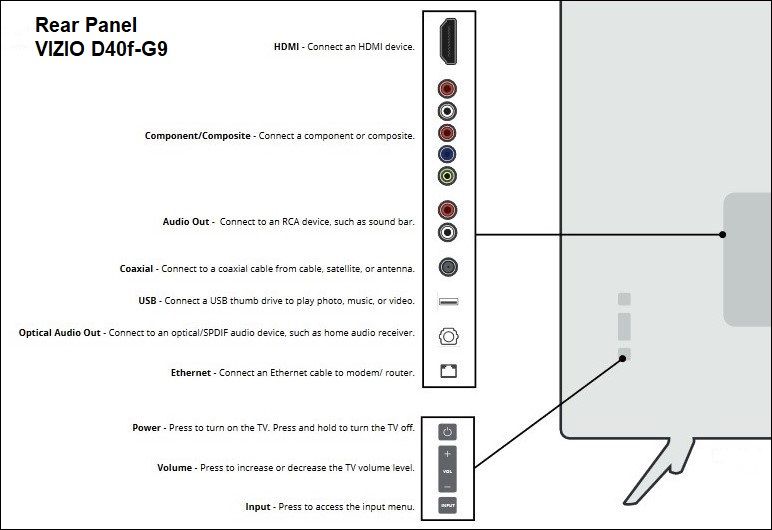

The HW130 doesn't have component output like the HW150:
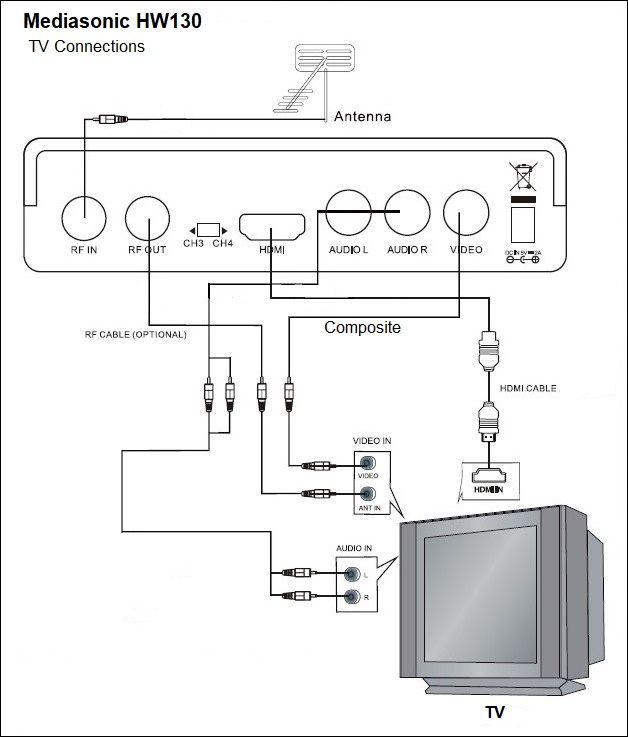
The HW130 doesn't have component output like the HW150:
The above terminal layout is what was giving me problems...Even though that is listed as my TV, it is not. I have 2 HDMI ports, and the rest of the ports are not the same...Anyway I left the HDMI cable attached and removed all the other cables and everything is working like it should. I don't know why the rear panel layout is not the same as what I have. Also the HomeWorkz manual leaves out some of the procedures for connecting. Live and learn.. Thanks again.Your TV connections:
View attachment 149906
View attachment 149907
The HW130 doesn't have component output like the HW150:
View attachment 149908
Benny - W5TYZ
Hi Rabbit...Hello, Benny; welcome to the forum.
Your rabbitears.info signal report:
RabbitEars.Info
I suggest you try the Mediasonic HW-150. It has a tuner that is at least as sensitive as my SONY TV and is able to add a channel after scan.
View attachment 149803
View attachment 149804
It also has a signal quality scale (SNR/MER) that shows the Digital Cliff (SNR 15 dB) at 39-40% which is helpful with antenna experiments.
View attachment 149805
View attachment 149806
In one of your attachments above it shows the S-N Ratio%..I have not been able to bring up that screen. I can open a screen that looks like it but there is no S-Noise R%
What do I need to do?
Benny - W5TYZ
Yeah, the manual isn't very clear about that. If the tuner has already picked up that channel, all you have to do is press the remote control INFO button twice. I edited that from the manual:Hi Rabbit...
In one of your attachments above it shows the S-N Ratio%..I have not been able to bring up that screen. I can open a screen that looks like it but there is no S-Noise R%
What do I need to do?
Benny - W5TY
If the tuner has not yet picked up that channel in a scan, you have to use the Manual Search screen in the menu. If the tuner picks up that channel in a Manual Search, the Signal Quality Bar will also show in the Manual Search window.
OK....I DON'T HAVE ANY TROUBLE FINDING THE "QUALITY BAR". ONE OF YOUR ATTACHMENTS, THE COLORED ATTACHMENT ABOVE SHOWS S-N RATIO, WHICH SHOULD SHOW SOMETHING 50% OR 60%. Sorry for the caps... I'm not screaming, I just didn't know I had hit the caps lock bar. Look up in one of your first posts to me about the Mediasonic 150, and the screenshot is there...Yeah, the manual isn't very clear about that. If the tuner has already picked up that channel, all you have to do is press the remote control INFO button twice. I edited that from the manual:
View attachment 150011
If the tuner has not yet picked up that channel in a scan, you have to use the Manual Search screen in the menu. If the tuner picks up that channel in a Manual Search, the Signal Quality Bar will also show in the Manual Search window.
Benny - W5TYZ
Similar threads
- Replies
- 4
- Views
- 917
- Replies
- 3
- Views
- 378
- Replies
- 3
- Views
- 234
- Replies
- 4
- Views
- 2K

