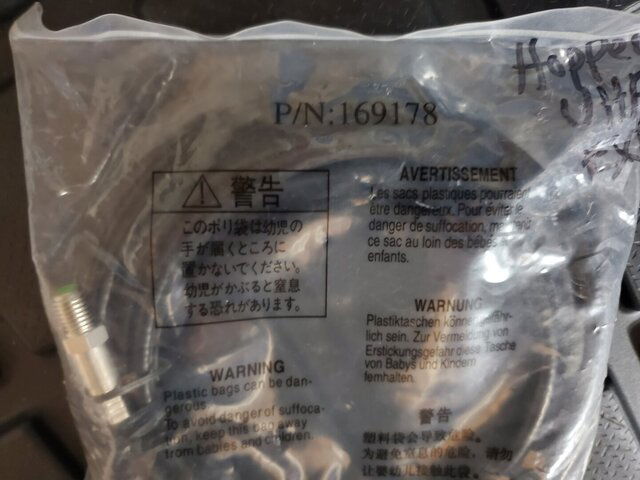On one of my Hopper 3s I have installed the remote antenna extension cable that I bought from DISH. P/N 169178My H3 (and all Hoppers AFAIK) have different threading then a standard RG6 connector, so that doesn't work anymore like in the ViP days unless you get a cable with fittings that can screw on to that, which I don't know if it even a standard connector.
Well its 2 months
- Thread starter GuyWhoMoves
- Start date
- Latest activity Latest activity:
- Replies 92
- Views 11K
You are using an out of date browser. It may not display this or other websites correctly.
You should upgrade or use an alternative browser.
You should upgrade or use an alternative browser.
Worth a try, next for the heads up. Amazon had a remote cable, need to take another lookMy H3 (and all Hoppers AFAIK) have different threading then a standard RG6 connector, so that doesn't work anymore like in the ViP days unless you get a cable with fittings that can screw on to that, which I don't know if it is even a standard connector.
You can get a coax with a slip on connector. I wouldn't do that for the satellite feed but it should be fine for the antenna.My H3 (and all Hoppers AFAIK) have different threading then a standard RG6 connector, so that doesn't work anymore like in the ViP days unless you get a cable with fittings that can screw on to that, which I don't know if it is even a standard connector.
Agreed with this, and these you can likely but pretty easily instead of paying a lot extra for Dish's pre made extenders.You can get a coax with a slip on connector. I wouldn't do that for the satellite feed but it should be fine for the antenna.
Sent from my moto g fast using Tapatalk
Well, here is the latest that I am unable to figure out. Record a show and when it comes to the end, sometimes it goes into the next show. Sometimes it ends and I am able to delete it. Seems like I am not doing something correctly.Agreed with this, and these you can likely but pretty easily instead of paying a lot extra for Dish's pre made extenders.
Sent from my moto g fast using Tapatalk
Are these prime time recordings? I have the same issue. I record all networks every day. When I select a one or half an hour recorded show, it plays and at the end the next show ( on the same channel) starts. Weird. Because I delete all the prime recordings I am not interested in before I start watching my favorite shows. This is not new. It has been happening for months.
Well, I will pay more attention to how I record things. Since this has been happening for sometime I do not remember how I recorded. Most of the time I just go to show on the guide and select it to record the whole series. Thnak you for your response.Are these prime time recordings? I have the same issue. I record all networks every day. When I select a one or half an hour recorded show, it plays and at the end the next show ( on the same channel) starts. Weird. Because I delete all the prime recordings I am not interested in before I start watching my favorite shows. This is not new. It has been happening for months.
Perhaps you have your recordings set to start early and you are beginning with the end if the previous program. This is a default setting. You can reset this on each recording scheduled by pressing DVR, go to Timers, go to your program, then Edit Timer, change your Start to 0 minutes early. You can also do this as you set your record series from the guide. When you first set the recording you will see a pop up that allows you to make changes by pressing the Select button. You can also make these changes directly from the guide by selecting the future recording and you will be offered the opportunity to edit the recording.Well, I will pay more attention to how I record things. Since this has been happening for sometime I do not remember how I recorded. Most of the time I just go to show on the guide and select it to record the whole series. Thnak you for your response.
I am confused as to what you are telling us. Are you saying that it's still recording when you try to delete it? You have to stop the recording first before you can delete the program. Or are you saying that there is an extra 2 minutes at the end? That's the default for Hopper timers, to account for network behavior which is to go overtime on purpose. (I do not know why they might do this, but it would not normally be a problem unless we record it and then miss the ending.Well, here is the latest that I am unable to figure out. Record a show and when it comes to the end, sometimes it goes into the next show. Sometimes it ends and I am able to delete it. Seems like I am not doing something correctly.
Or are you saying that it's recording the entirety of the next program? That sounds like the guide marked the program as "sports" which have an automatic extension of the recording. Was it a sports program?
DO NOT DELETE PRIME TIME RECORDINGS, they are all recorded as a block all in one tuner, you do not recover any usable hard drive space. It may even be that you cannot delete them. You only run the risk of corrupting the files. They will delete themselves after the next weeks recording is completed. PTAT stays in the receiver 8 days then auto deletes unless your specifically save them. IIRC PTAT is totally separate from regular recordings on the hard drive.Are these prime time recordings? I have the same issue. I record all networks every day. When I select a one or half an hour recorded show, it plays and at the end the next show ( on the same channel) starts. Weird. Because I delete all the prime recordings I am not interested in before I start watching my favorite shows. This is not new. It has been happening for months.
Thank you all for comments, will re-read them all a number of times b4 even turning on Dish. I am also confused that this at times seems harder than it should be.
Just turn on the TV and watch the programs you like. Stop worrying about the process and enjoy the results.
Before 'Guywhomoves' answers the latest question I will add more details.
Last night, I went to my dvr to watch some recordings and naturally skip commercials. I selected "Young Sheldon" from CBS folder. Half an hour show. Hopper records 2 extra minutes. I watched the recording, and waited. My assumption was Hopper would pause and wait until I picked another recording or move to live tv.
(While I am typing this with my Chromebook laptop, I am repeating the same thing with 'Young Sheldon' that I haven't deleted yet.). Hopper kept playing all the consecutive shows last night without me touching the remote!!
I am keeping my eyes on tv now. Young Sheldon ends and the following show starts. Another 1/2 hr show. It ends, the next one starts. (Obviously, I am skipping almost to the end to see what happens.)
I checked 2 things, CBS folder doesn't have these recordings since I previously deleted them. I noticed they were in trash folder. I thought perhaps Hopper played them from trash folder, which doesn't make any sense.
I emptied the trash folder! I went back to 'young Sheldon' and started over.
It did exactly the same thing. Prime time recordings should stop at 11 pm. Nope. Hopper recorded 11 o'clock local news and the late show with Stephen Colbert!! I record Colbert's show as series. And currently, DVR does not have any since I deleted all after watching them.
My DVR shows 61% full now. Is there a somehow software bug that's causing this?
Last night, I went to my dvr to watch some recordings and naturally skip commercials. I selected "Young Sheldon" from CBS folder. Half an hour show. Hopper records 2 extra minutes. I watched the recording, and waited. My assumption was Hopper would pause and wait until I picked another recording or move to live tv.
(While I am typing this with my Chromebook laptop, I am repeating the same thing with 'Young Sheldon' that I haven't deleted yet.). Hopper kept playing all the consecutive shows last night without me touching the remote!!
I am keeping my eyes on tv now. Young Sheldon ends and the following show starts. Another 1/2 hr show. It ends, the next one starts. (Obviously, I am skipping almost to the end to see what happens.)
I checked 2 things, CBS folder doesn't have these recordings since I previously deleted them. I noticed they were in trash folder. I thought perhaps Hopper played them from trash folder, which doesn't make any sense.
I emptied the trash folder! I went back to 'young Sheldon' and started over.
It did exactly the same thing. Prime time recordings should stop at 11 pm. Nope. Hopper recorded 11 o'clock local news and the late show with Stephen Colbert!! I record Colbert's show as series. And currently, DVR does not have any since I deleted all after watching them.
My DVR shows 61% full now. Is there a somehow software bug that's causing this?
Very quick, I just noticed Jim's comments after posting mine. I will stop deleting them and let Hopper do that.
More good comments.Very quick, I just noticed Jim's comments after posting mine. I will stop deleting them and let Hopper do that.
You have to restore from the trash then you play from the recordings folder.Before 'Guywhomoves' answers the latest question I will add more details.
Last night, I went to my dvr to watch some recordings and naturally skip commercials. I selected "Young Sheldon" from CBS folder. Half an hour show. Hopper records 2 extra minutes. I watched the recording, and waited. My assumption was Hopper would pause and wait until I picked another recording or move to live tv.
(While I am typing this with my Chromebook laptop, I am repeating the same thing with 'Young Sheldon' that I haven't deleted yet.). Hopper kept playing all the consecutive shows last night without me touching the remote!!
I am keeping my eyes on tv now. Young Sheldon ends and the following show starts. Another 1/2 hr show. It ends, the next one starts. (Obviously, I am skipping almost to the end to see what happens.)
I checked 2 things, CBS folder doesn't have these recordings since I previously deleted them. I noticed they were in trash folder. I thought perhaps Hopper played them from trash folder, which doesn't make any sense.
I emptied the trash folder! I went back to 'young Sheldon' and started over.
It did exactly the same thing. Prime time recordings should stop at 11 pm. Nope. Hopper recorded 11 o'clock local news and the late show with Stephen Colbert!! I record Colbert's show as series. And currently, DVR does not have any since I deleted all after watching them.
My DVR shows 61% full now. Is there a somehow software bug that's causing this?
The bottom line is I am able to watch anything that I record unless heavy rain passes thru during recording!. Sometimes, I record too much and Hopper 3 capacity goes to 90-95 %. I wonder if that makes Hopper sluggish. Computer experts say 'don't go over 75-80% hard drive storage'.
Does the same principal apply here?
Does the same principal apply here?
Yeah Charles, I did that before. I had to move (restore) few shows from trash folder. But, that was my fault. In this particular case, trash folder had recordings I didn't want.You have to restore from the trash then you play from the recordings folder.
No sports recording.I am confused as to what you are telling us. Are you saying that it's still recording when you try to delete it? You have to stop the recording first before you can delete the program. Or are you saying that there is an extra 2 minutes at the end? That's the default for Hopper timers, to account for network behavior which is to go overtime on purpose. (I do not know why they might do this, but it would not normally be a problem unless we record it and then miss the ending.) I typically stop the playback and delete the recording 2 minutes before it actually ended.
Or are you saying that it's recording the entirety of the next program? That sounds like the guide marked the program as "sports" which have an automatic extension of the recording. Was it a sports program?
still playing when I try to delete it, goes to a second show cant delete.
I will watch another show more carefully and report back