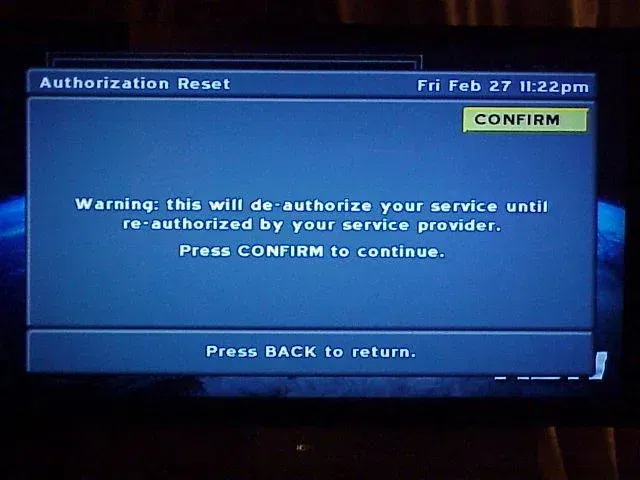Tank1058 said:Well after another LOOONG phone call I finally got a supervisor which tells me I need a landline to use Voom. Well this is a great time to tell me this since I just wasted a vacation day and lots and lots of time and cell phone minutes on this POS company. This is the most poorly run company I have ever seen in my life, when I set up the install I asked twice "do I need a land line" answer "no you don't only for PPV". Then I talked to the installer today and he wasn't sure so he called Voom and they said no I didn't need one. Then I called Voom earlier this evening and spoke to two different people which both said that I wouldn't need a land line. Then when I just called back for the last time the first lady said that I didn't need one and that she was told that I would only need one for PPV. So after trying everything to get my system to work a supervisor gets on phone and tells me I need a land line and without one I can't have Voom. Thanks alot for nothing but a wasted day and four new holes in my roof and a new hole in my wall for NOTHING. I told them I wasn't going to have done all this for nothing and needed something for the trouble and the holes in my house, since I asked them over and over before the job was even scheduled if I need a land line and was told NO by everyone in that company if you want to call it that. What a day, do yourself a favor if your thinking of getting Voom DON'T I repeat DON'T DO IT it's not worth all the trouble!!!!!
Well...I'm going through the same thing right now. I have 2 boxes and both are getting the not authorized message. After a few conversations I spoke with someone from installs inc who said there is a problem with the authorization and that it should be up tomorrow. I didn't believe him, but now it sounds like, he might be right. Your phone line isn't the issue, you would be able to pull up a channel menu without a phone line. I would hold out until tomorrow and see what happens!!!