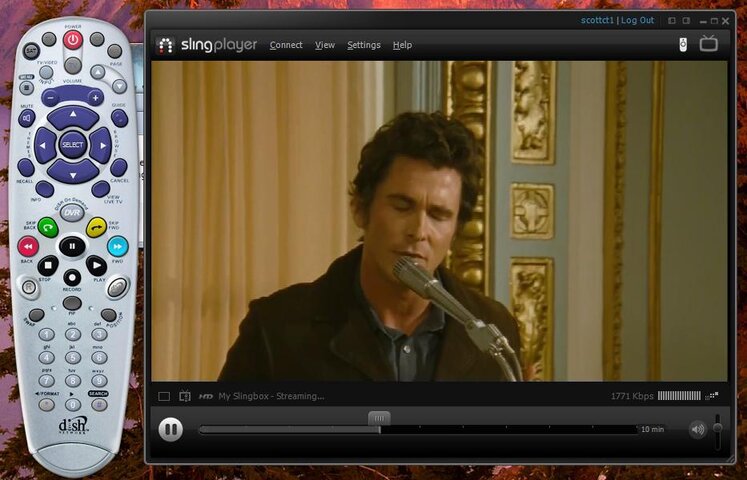Is there any talk at all about having the option to have TV2 in HD in addition to TV1? I cant believe they aren't addressing this either with a second HDMI output for TV2 or some way of sending a digital signal over coax to be decoded by the HDTV's digital tuner (much like you'd watch HD content on OTA or from cable providers without a box). I mean a 40' HDMI cable is 35-40 bucks at monoprice now! It is becoming more and more common for people to have an large HDTV in their living room and then have a smaller HDTV in the bedroom. The 2 room box feature is such a great feature (especially with the capability to watch DVR material on either TV), its just a shame you cant view it in HD on both (unless you have a second box of course).
On the same subject, i assume if you bought a slingcatcher you could watch HD content on your second TV, although buying a sling catcher is probably as or more expensive than adding a second HD box...
On the same subject, i assume if you bought a slingcatcher you could watch HD content on your second TV, although buying a sling catcher is probably as or more expensive than adding a second HD box...