I must not know how to use the Sports tab on the Hopper 3 home screen. By pressing Home, then toggling over to the Sports tab, there are Games On Today, Games On Later, and Teams.
I understand the Games On sections. I have never chosen the teams that appear in the Teams section. There are 8 teams from minor league baseball, NFL, pro soccer, major league baseball and a few others.
How would I customize this with teams that I actually follow so that they appear here in the Sports tab under Teams? There does not seem to be any connection from what I customize in the Game Finder app and what
appears here.
Thanks for any enlightenment.
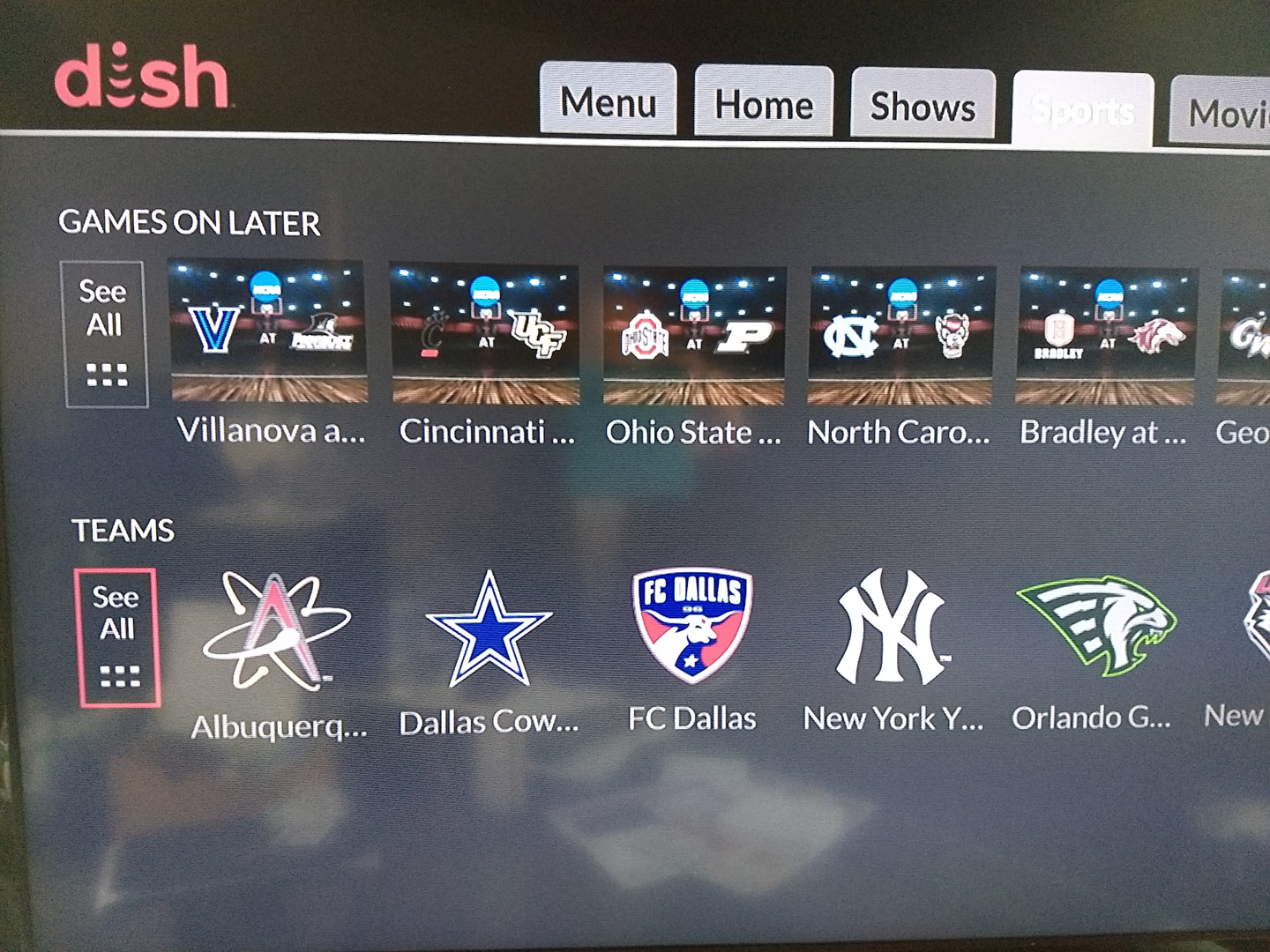
I understand the Games On sections. I have never chosen the teams that appear in the Teams section. There are 8 teams from minor league baseball, NFL, pro soccer, major league baseball and a few others.
How would I customize this with teams that I actually follow so that they appear here in the Sports tab under Teams? There does not seem to be any connection from what I customize in the Game Finder app and what
appears here.
Thanks for any enlightenment.
Last edited:

