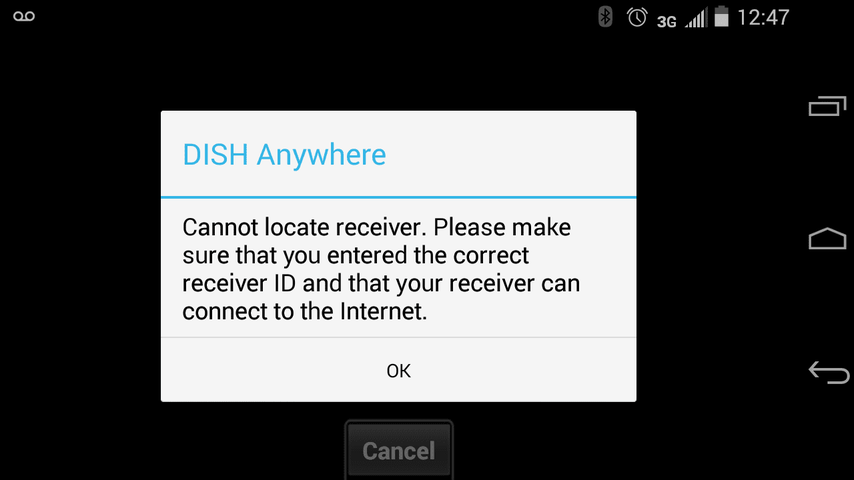When I'm at home I can connect to the Hopper from my tablet and phone without any issue. I can watch live TV, play from the DVR, check the guide, everything. When i'm away from home using my mobile phone whether on the cell network or someone else's Wifi it doesn't work. Attached is the error I'm getting.
Is there something I need to open up in my Firewall for this to work? And if so do I need to setup an Static IP on the Hopper so this won't break if DHCP assigns it a new IP?
Thanks-
Is there something I need to open up in my Firewall for this to work? And if so do I need to setup an Static IP on the Hopper so this won't break if DHCP assigns it a new IP?
Thanks-