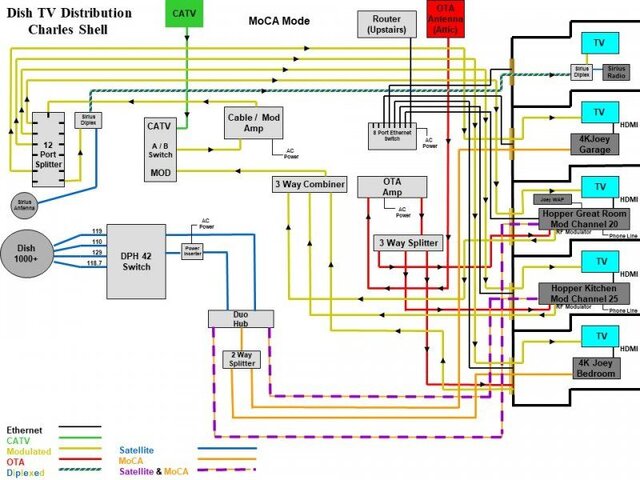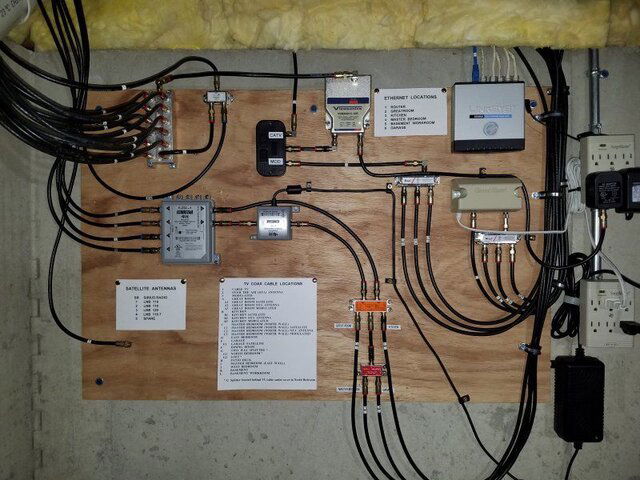OK, thanks.Nope...4K Joey can't do Netflix at all as things stand right now.
Two Hopper 3 Install is Scheduled
- Thread starter charlesrshell
- Start date
- Latest activity Latest activity:
- Replies 470
- Views 54K
You are using an out of date browser. It may not display this or other websites correctly.
You should upgrade or use an alternative browser.
You should upgrade or use an alternative browser.
No. The 4K Joey still has not been certified by Netflix.Off topic, but if someone has a quick answer. I haven't followed all the Netflix posts closely. I understand the 4K issues, but shouldn't 4KJ have the regular app like the H3 and WJ have? Sorry, I should know this from all the posting about it.
ThanksNo. The 4K Joey still has not been certified by Netflix.
If you do use the four screen feature and then select one of them to watch, you then get everything up converted to 2160p or 4K. Will last till you either end the multi screen feature or turn off the hopper.We never use multi screen, but will try to use it sometime.
My DISH technician kind of knew that. The problem is there is no LNBF that will work on a 1000+ dish from my understanding of things. That is the one of the reasons for the development of the DPH42 switch.
Yeah, I forgot you have the 1000+ dish to get 118W.
Sent from my iPhone using the SatelliteGuys app!
If you do use the four screen feature and then select one of them to watch, you then get everything up converted to 2160p or 4K. Will last till you either end the multi screen feature or turn off the hopper.
Have a quick tutorial on how to use the multi-screen feature?
Hit options on your remote, then picture in picture feature, then select the 4 screen multi view, it will bring up 4 screens, then select any one of those screens by using the toggle button with arrows on your remote, and it will bring you to one of the screens , select one and if you use your remote in tv mode or use your tv remote control , hit information and it should show the screen at 2160p. It will stay that way till you either put the receiver in stand by mode or you turn off the multi view feature yourself.Have a quick tutorial on how to use the multi-screen feature?
Thanks MikeD-C05, good instructions, worked great. I guess it is not available for the 4K and Wireless Joeys!Hit options on your remote, then picture in picture feature, then select the 4 screen multi view, it will bring up 4 screens, then select any one of those screens by using the toggle button with arrows on your remote, and it will bring you to one of the screens , select one and if you use your remote in tv mode or use your tv remote control , hit information and it should show the screen at 2160p. It will stay that way till you either put the receiver in stand by mode or you turn off the multi view feature yourself.
I guess it is not available for the 4K and Wireless Joeys!
Correct...only on the mothership!
Here is my latest Dish TV Distribution diagram after changing over to Hopper 3 system. Can someone check the Satellite & MoCA legend and see if it is correct? Thanks
Nice layout diagram, what do you use to make your diagrams? Also on your modulated signal, does it come out full screen or letter boxed like the VIP722 TV2 output?
I used Microsoft PowerPoint and then did a JPG and PDF saved versions. The pic in the post is a JPG version. The modulated to other TVs is SD and I set the TVs to Panorama mode. So I guess the screen is letter boxed, but I am not sure. I don't really care that much on video quality to the other TVs. If someday they update the Hoppers to be able to sync recordings to other TVs that have Joeys, I probably would hardly ever use the modulators.Nice layout diagram, what do you use to make your diagrams? Also on your modulated signal, does it come out full screen or letter boxed like the VIP722 TV2 output?
Thanks for your post monroef. I called the DISH President office and told her yours and my install issues and she credited my account $100.00 because I had to purchase the second Hopper 3 from DISH. The technician was not allowed to swap out the dishdepot.com Hopper 3. Thanks again.Dish just did me a favor and swapped the H3. I do not have to return it. They will take it and not charge me for a new one.
Hi all,
First off what a very cool thread. I am glad there is a way to have two Hopper 3's on an account. I apologize if this scenario was mentioned before as I didn't have enough time to read through all the posts on here. I am also interested in a second hopper 3. I will explain my situation and I can expand on what I have when I get home, as I am at work right now posting this.
I live on the west coast, Northern California to be exact (So western arc?).
I have two dishes. One for the main core programming and one for the international channels. The international dish was for the RTN horse racing package which I actually do not subscribe to anymore.
I have one Hopper 3 in my living room and three 4k Joeys in my garage in a type of man cave/sports bar set up.
I was thinking about replacing one of those three 4k Joeys with a Hopper 3 mainly for the four screen picture-in-a-picture set up. So would I need that DPH 42 switch or not?
I am also looking forward to the dual tuner OTA dongle but that's another story.
Thanks,
G Islands.
First off what a very cool thread. I am glad there is a way to have two Hopper 3's on an account. I apologize if this scenario was mentioned before as I didn't have enough time to read through all the posts on here. I am also interested in a second hopper 3. I will explain my situation and I can expand on what I have when I get home, as I am at work right now posting this.
I live on the west coast, Northern California to be exact (So western arc?).
I have two dishes. One for the main core programming and one for the international channels. The international dish was for the RTN horse racing package which I actually do not subscribe to anymore.
I have one Hopper 3 in my living room and three 4k Joeys in my garage in a type of man cave/sports bar set up.
I was thinking about replacing one of those three 4k Joeys with a Hopper 3 mainly for the four screen picture-in-a-picture set up. So would I need that DPH 42 switch or not?
I am also looking forward to the dual tuner OTA dongle but that's another story.
Thanks,
G Islands.
I wonder if any one has tried running two Hopper 3s from a Duo Hub, no DPH42 switch?(2) Hoppers requires the DHP42 switch.
Before the DHP42 was available, it also could be done with each H3 having it's own dish. I don't which hub it requires other than it would need to be the newer hybrid model, I presume.
I bet the dishes that have the new Hybrid LNBs going to a Duo Hub would work two Hopper 3s. We all didn't know that a DPH42 switch connected to Duo Hub would work two Hopper 3s till I tried it. Been a couple days now and it is working great.Before the DHP42 was available, it also could be done with each H3 having it's own dish. I don't which hub it requires other than it would need to be the newer hybrid model, I presume.
One hybrid LNB can support one H3. That is why you needed two dishes to support two H3s. Now, with the 42 switch you can support two H3s on one dish...
The power inserter on the switch makes the difference.
The power inserter on the switch makes the difference.
OK, thanksOne hybrid LNB can support one H3. That is why you needed two dishes to support two H3s. Now, with the 42 switch you can support two H3s on one dish...
The power inserter on the switch makes the difference.
Users Who Are Viewing This Thread (Total: 0, Members: 0, Guests: 0)
Who Read This Thread (Total Members: 79) Show all
- charlesrshell
- rjruby
- ewindowman
- Universe93B
- john3k
- brad1138
- bs0755
- wa6rht
- Jrmorgan
- yelraek
- Tony S
- TheKrell
- btyko
- odbrv
- Nebugeater
- jsmit86
- strikes2k
- dsimmon9
- Conway
- Strega
- Elsguy
- ClarkGable
- RobMeyer1
- David_Levin
- worstman1
- tanman
- Dell00iss
- 356B
- RTCDude
- JSheridan
- Willh699
- bobc469
- brice52
- dhunter113
- jimgoe
- chg
- Poorsha
- lakebum431
- Tvland1
- njack11
- Cold Irons
- victorb
- PrunePicker
- Mister Coke
- dweber
- WALLYWOMBAT
- Bobby
- jcoppola
- tjboston5676
- tallfence
- KAB
- frlzero
- thomasjk
- HipKat
- Mr Tony
- n0qcu
- AkaDoubleG
- johnr475
- klang
- Nominal
- Jim5506