Thanks everyone for all the great info! This sounds almost exactly like what I've been waiting for. I'm a tinkerer, so this sounds like it will be right up my alley. Not well versed in Linux, but I have been learning some command line things to do on my Mac using terminal, so I'm guessing it would be very similar. And I have bought several items from Brian in the past, so I know service is top notch. I was aware of that receiver being sold overseas in the European market before it broke on here, but ignored it because of the built in TV tuner not being compatible. And really don't want to buy a dongle to have that function, so it would just be a Sat tuner for me. Too bad there isn't a way to remove and add the proper tuner for this region...
Titanium's New Product....
- Thread starter Scott Greczkowski
- Start date
- Latest activity Latest activity:
- Replies 209
- Views 23K
You are using an out of date browser. It may not display this or other websites correctly.
You should upgrade or use an alternative browser.
You should upgrade or use an alternative browser.
- Status
- Please reply by conversation.
Thanks everyone for all the great info! This sounds almost exactly like what I've been waiting for. I'm a tinkerer, so this sounds like it will be right up my alley. Not well versed in Linux, but I have been learning some command line things to do on my Mac using terminal, so I'm guessing it would be very similar. And I have bought several items from Brian in the past, so I know service is top notch. I was aware of that receiver being sold overseas in the European market before it broke on here, but ignored it because of the built in TV tuner not being compatible. And really don't want to buy a dongle to have that function, so it would just be a Sat tuner for me. Too bad there isn't a way to remove and add the proper tuner for this region...
You won't need to know much at all about Linux; just load up the image of your choice and learn them, one at a time
Then dive into telnet commands using Dreamset. It's really difficult to FUBAR anything on this box; just takes time and a willingness to learn.
You won't need to know much at all about Linux; just load up the image of your choice and learn them, one at a time
Then dive into telnet commands using Dreamset. It's really difficult to FUBAR anything on this box; just takes time and a willingness to learn.
Sounds great, I've used telnet before within a terminal emulator, on a computer network over 10 years ago, should be about the same, but a little rusty, but I'm sure it will all come back to me after a little cussing
 and fussing
and fussing 
I haven't been following recent developments and I'm wondering about the various images available for the Edison OS Mio.
Are OpenPLI, OpenVIX, and SatDreamGR different versions of Enigma 2?
Also, is the full source code available for all the images mentioned above? (Including the mfr. specific drivers and all the low level code necessary to control the hardware.)
I have heard that the Vu+ receivers don't include the mfr. specific code.
Are OpenPLI, OpenVIX, and SatDreamGR different versions of Enigma 2?
Also, is the full source code available for all the images mentioned above? (Including the mfr. specific drivers and all the low level code necessary to control the hardware.)
I have heard that the Vu+ receivers don't include the mfr. specific code.
Here's the SatDreamGR forums English section: English Section General
Here's OpenPli forums English section: [EN] Enduser support - Forums
Here's OpenVix general forum: Satellite Support Forum .: Home of VIX Team:.
Per El Bandido at Legitfta:
Here's OpenPli forums English section: [EN] Enduser support - Forums
Here's OpenVix general forum: Satellite Support Forum .: Home of VIX Team:.
Per El Bandido at Legitfta:
There are mostly two image types.
(1) OpenPLi
(2) OE Alliance
Almost all enigma2 images are based on these two types, or a combination of these two types.
OpenATV is based on OE Alliance. PLi based images are light, meaning they only default load basic items. The OpenVix image is OE Alliance based.
How do you like them apples?
105w C-band Blind Scan - 2675 channels logged (TV: 239 / Radio: 2436) in 5 min. 18 sec.
Thank you El Bandido for taking hardware blind scanning to the next level!
View attachment 137063
OMG, I forgot about this post and just started scanning 105W C-band, Holy cow! Even on my SAMI 7.5ft dish it's still cranking... LOL
P.S. By the way, this receiver is much more tuner sensitive than the SatAv MicroHD. I was able to scan in and LOCK the PBS feeds on 103W with only 4.6db signal with a Titanium C1-PLL...
Ok, I'm presently running the NA Project SatDreamGR image in slot #2 that I was given by El Bandido, so I'm not sure if it's just an RC version, but it could be, so YMMV.
Anyway, I'm using the Mio with a Sadoun G-box positioner. I finally figured out that IF I want the G-box to power down and up automatically with the Mio when setting a timer (I DO), you MUST put the Mio in "Deep Standby" mode. That must be its true "OFF" mode. That of course is if a timer kicks off when you aren't actually using the receiver at the time.
If you just do a simple "power off" with the remotes red power button, it only goes into a low-power standby mode and shuts off the front led's, but the receiver is really live, and the external usb drive stays live also and doesn't sleep. That going in and out of standby mode does NOT automatically power the G-box on and off.
In other words, IF the Mio is in that remote control power button regular standby mode and you have set a timer, it won't also power up a shutdown G-box and move it to another sat when it comes out of standby for the timer kick-off. Maybe that function can be tweaked somewhere in the image to do so out of regular standby, but if so, I don't know as of yet.
Correct me if I'm wrong: The "Deep Standby" terminology seems counterintuitive. Seems that would "Deep Standby" the receiver into OFF with no power to track the timer either. Seems to me it should be relabeled to like "Allow connected devices to sleep and awaken".
Correct me if I'm wrong: The "Deep Standby" terminology seems counterintuitive. Seems that would "Deep Standby" the receiver into OFF with no power to track the timer either. Seems to me it should be relabeled to like "Allow connected devices to sleep and awaken".
I don't know enough as of yet with E2 to offer suggestions for them to rename things that everybody else is used to, but I'm not. However it does for SURE allow set timers to kick off even IF it's in "Deep Standby" (off) mode.
As for that post you quoted, El Bandido asked me to change "Startup to Standby" to "yes" (default is NO) in the 'Customize' screen, and it now allows the G-box to power UP and Down with the Mio only going into regular standby. The external USB drive though, stays live, as the receiver is just in a lower power mode.
I LOVE this receiver, however it's so good, it's making me really work hard to get it all setup the way I want, as I have to learn how to do some things in a different way ("hidden" menus). So far it's going well, but it's not as intuitive (to ME) as an old-school receiver that has everything hardcoded out in plain sight.
If I can figure this stuff out, albeit in some cases with some help and prompting from others, I think most if not all of us here regardless of background can also do so without too much frustration. After EB helped me get it up and running on Saturday, and I scanned in just two sats and then left it for a day, after sleeping that night much of the stuff that caused me brain-lock settled/ got indexed properly in my brain overnight, and I'm doing much better now.
After fielding more than a few phone calls from potential Edision OS mio 4K buyers, I thought that I should clarify the misconception that the user needs Linux and mad computer skills to use the STB.
No computer skills are required to use the OS mio 4K like any other STB. Simply connect a HDMI cable from the mio 4K to any TV, connect the satellite dish and plug in the power cord. Congratulations, the system is ready to go!
If you wish to enable advanced features and functions, you only need the basic skills like my 90 year old mother has... using a web browser, downloading a file or using an app on her smartphone and tablet.
1. To explore all of the "upgrade" options offered by different free plugins and skins, you only need to plug in the LAN cable or connect to your WiFi and use the remote control to download and activate.
2. Wish to try a different Operating System experience? You only need to be able to download a free zipped image file from a website link and save it to a folder called "downloaded_images" on a USB drive. Use the mio 4K remote to install the image to one of 4 memory "multiboot" slots, then restart the mio 4K after selecting 1 of the 4 available multiboot images. You now have a "new" receiver to play with!
3. Want to connect to a streaming service? Install a streaming plugin and add your favorite channels.
4. Have photos, music or videos on the network or USB drive. The Mio 4K media player can access files over your network or from an attached USB device.
5. Want to watch or control your mio 4k on a tablet or computer? Simply type the IP address assigned by the router into the browser URL and hit enter. This connects to the mio 4K WebIF interface screen and gives you remote control and viewing from any browser on any platform.
6. Aligning your dish and don't want to haul the receiver and TV outside? Download apps to your smartphone or tablet to view a signal meter.
7. Use your smartphone as a RF remote that works anywhere in the house through your wireless network. Download an E2 remote control app.
Need more expert options? Advanced level access is available via Telnet and FTP. Open up the OS mio 4K images for complete customization and modification.
As you can see, the Edision OS mio 4k is an advanced STB that can be operated at any user level from novice through expert. You don't need to know Linux or have advanced computer skills to enjoy an exceptional satellite receiver.
No computer skills are required to use the OS mio 4K like any other STB. Simply connect a HDMI cable from the mio 4K to any TV, connect the satellite dish and plug in the power cord. Congratulations, the system is ready to go!
If you wish to enable advanced features and functions, you only need the basic skills like my 90 year old mother has... using a web browser, downloading a file or using an app on her smartphone and tablet.
1. To explore all of the "upgrade" options offered by different free plugins and skins, you only need to plug in the LAN cable or connect to your WiFi and use the remote control to download and activate.
2. Wish to try a different Operating System experience? You only need to be able to download a free zipped image file from a website link and save it to a folder called "downloaded_images" on a USB drive. Use the mio 4K remote to install the image to one of 4 memory "multiboot" slots, then restart the mio 4K after selecting 1 of the 4 available multiboot images. You now have a "new" receiver to play with!
3. Want to connect to a streaming service? Install a streaming plugin and add your favorite channels.
4. Have photos, music or videos on the network or USB drive. The Mio 4K media player can access files over your network or from an attached USB device.
5. Want to watch or control your mio 4k on a tablet or computer? Simply type the IP address assigned by the router into the browser URL and hit enter. This connects to the mio 4K WebIF interface screen and gives you remote control and viewing from any browser on any platform.
6. Aligning your dish and don't want to haul the receiver and TV outside? Download apps to your smartphone or tablet to view a signal meter.
7. Use your smartphone as a RF remote that works anywhere in the house through your wireless network. Download an E2 remote control app.
Need more expert options? Advanced level access is available via Telnet and FTP. Open up the OS mio 4K images for complete customization and modification.
As you can see, the Edision OS mio 4k is an advanced STB that can be operated at any user level from novice through expert. You don't need to know Linux or have advanced computer skills to enjoy an exceptional satellite receiver.
Correct me if I'm wrong: The "Deep Standby" terminology seems counterintuitive. Seems that would "Deep Standby" the receiver into OFF with no power to track the timer either. Seems to me it should be relabeled to like "Allow connected devices to sleep and awaken".
The mio 4K and Enigma2 are all about giving the user options. Some users needs are to conserve power when not in use, while others use external components and dvr.
Don't like the name displayed for a function, change the displayed text to fit your taste. If you are you have moderate skills and free software, It's not them, it is you!
Mess-up? Reload an image and start fresh.
So I still don't have to figure out how to set the clock on the VCR to use this STB.Nice!
Speaking of "vcr's", you can actually NAME (or rename) a program up front that you set up in Timers before it records on the MIO! Far superior to any other receiver I've ever used.
So, if there's no EPG, (which is most of US stuff) you can set a timer, name it for the program/tv show/movie about to record, and it names the file it records as that. No more forgetting what you recorded, and checking each file in turn to find a particular one, and then renaming it.
OMG, I forgot about this post and just started scanning 105W C-band, Holy cow! Even on my SAMI 7.5ft dish it's still cranking... LOL
P.S. By the way, this receiver is much more tuner sensitive than the SatAv MicroHD. I was able to scan in and LOCK the PBS feeds on 103W with only 4.6db signal with a Titanium C1-PLL...
How about these apples? 2,265 channels on 105W (13 tv and 2,252 radio) I have a SAMI 7.5ft dish, Titanium C1-PLL, 110ft run of rg-6 quad shield and this is aiming barely over the top of some maple trees. It took its time, but it didn't give up easily!:
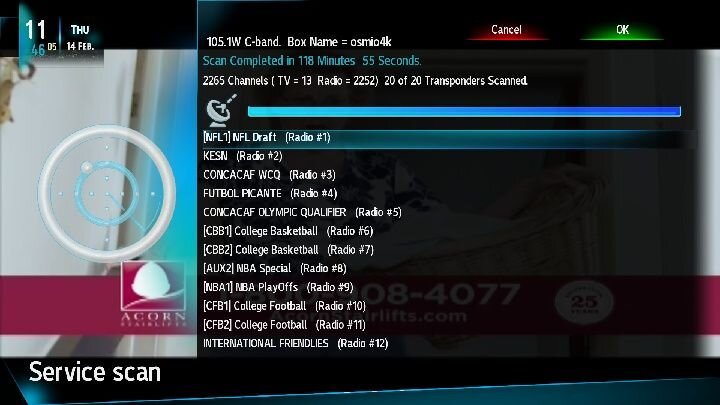
Last edited:
I wish I could find someone to come and fix my C Band dish... I want to lock it on 105 and use it just for the radio feeds!
Change the setting to scan to Free + Encrypted and the 105w scan will complete in 5 minutes! Quite fast to delete the unwanted encrypted channels.How about these apples? 2,265 channels on 105W (13 tv and 2,252 radio) I have a SAMI 7.5ft dish, Titanium C1-PLL, 110ft run of rg-6 quad shield and this is aiming barely over the top of some maple trees. It took it's time, but it didn't give up easily!:
View attachment 137193
Change the setting to scan to Free + Encrypted and the 105w scan will complete in 5 minutes! Quite fast to delete the unwanted encrypted channels.
Cool! Thanks. I was figuring I didn't have it set the best, but once I started a regular blind scan, I didn't want to break out as I was curious what would happen, and how long it would go. I was earlier leaving it set to the normal both Free + Encrypted, and this was the first sat I tried Free only. I forgot just how many channels were on it, lol.
We have to get more people that have one of these to post little tips like this! It's all useful to somebody.
Last edited:
Now there are 5 left. My Azbox Elite finally bit the dust Tuesday. It was a tough decision between the Octagon SF8008 and the Edision, but I know I'll get good support from Brian and the folks on this forum.
Out of stock. I wonder where the last one went? 


That's odd, because I see 3 available left on his site. Maybe he had some stashed and just added them?
By the time I placed my order, it was showing 1 remaining.
- Status
- Please reply by conversation.
Similar threads
- Replies
- 1
- Views
- 422
- Replies
- 14
- Views
- 873
- Replies
- 20
- Views
- 825
- Replies
- 86
- Views
- 4K


