Tips and tricks for Apple Watch owners
- Thread starter TheForce
- Start date
- Latest activity Latest activity:
- Replies 80
- Views 10K
You are using an out of date browser. It may not display this or other websites correctly.
You should upgrade or use an alternative browser.
You should upgrade or use an alternative browser.
Is this what you are talking about? Does it support Apple watch too?
That looks like a commercial VPN service that uses the OpenVPN client. I actually run an OpenVPN server here at home. Using a commerical VPN service would accomplish the same thing. I also have an account from https://www.privateinternetaccess.com/
I don't know much about the Apple Watch, but doesn't it get its data from the iPhone its paired to? Then, yes, it should work.
As I understand, it does through BT but the issue I brought up was what tiger was doing and using the OTHER way to tie the watch to your phone which is to use both's wifi and be on the same wifi network. Now the route is no longer through BT because the path is too far away, but through the wifi router.
BTW- I also use LogMeIn for some stuff and I feel pretty secure with it too. It comes in handy when I travel to run PC stuff on my ipad. It's been pretty slow until this year since the new higher speed LTE I get at 15-25Mbs and 5Mbs upload. I can almost use it with no delays. Was great last month traveling across the country. Only down side is the cost.
BTW- I also use LogMeIn for some stuff and I feel pretty secure with it too. It comes in handy when I travel to run PC stuff on my ipad. It's been pretty slow until this year since the new higher speed LTE I get at 15-25Mbs and 5Mbs upload. I can almost use it with no delays. Was great last month traveling across the country. Only down side is the cost.
BTW- I also use LogMeIn for some stuff and I feel pretty secure with it too. It comes in handy when I travel to run PC stuff on my ipad. It's been pretty slow until this year since the new higher speed LTE I get at 15-25Mbs and 5Mbs upload. I can almost use it with no delays. Was great last month traveling across the country. Only down side is the cost.
Switch to TeamViewer...its free for personal use.
I will NEVER again use a LogMeIn product after the crap they pulled when they discontinued their Free service without notice. Especially since they publicly stated several times that they will always have a free service.
Steven- When did they do that? It's still free the last time I used it which was 2 weeks ago. They have a paid service, but I never signed up for that.
The cost I was referring to was the Verizon Data cost per GB.
The cost I was referring to was the Verizon Data cost per GB.
Steven- When did they do that? It's still free the last time I used it which was 2 weeks ago. They have a paid service, but I never signed up for that.
That's very interesting, because LogMeIn killed all of their FREE products in January 2014, even for those of us paid quite a bit of money for their apps.
http://www.pcworld.com/article/2089518/logmein-just-logged-everyone-out-of-free-service.html
Shhhh... Don't tell them. I just checked and it still works from my ipad.  Anyway, thanks for the tip and if they catch up to me, I'll certainly check my options. I do like how it works with the ipad, however. I used to use Go To My PC and their price went up so that's when I started using LogMeIn.
Anyway, thanks for the tip and if they catch up to me, I'll certainly check my options. I do like how it works with the ipad, however. I used to use Go To My PC and their price went up so that's when I started using LogMeIn.
Did the same tennis workout as yesterday but did not activate the workout app. Everything went into activity app.
Showed 55 min. of the workout compared to 1:15 yesterday.
We did take a break and one drill was dedicated to volleys with not much movement.
400 calories today compared to 496 yesterday. Miles were close 2.27 yesterday today was 2.14. All was done connected to iPhone.
Did same track as yesterday walk/run. Both using walk outdoor in workout app. Today was not paired to phone like it was yesterday. Today 4.28 unpaired.
Yesterday 4.36 paired. Pretty damn close. Fitness experts would probably nit pick.
Podcast with the apple podcast app are not yet supported but a third party app called Overcast is supported. You'll need to be paired for this to work but have found many podcast here.
BTW. I left my iPhone in my car while walk/running and unpaired. Noticed when I got back into my car and looked at iPhone. Two text messages. Of course by this time was paired again with iPhone.
Didn't get a notification when connected back to the phone. Text were on the watch however.
Showed 55 min. of the workout compared to 1:15 yesterday.
We did take a break and one drill was dedicated to volleys with not much movement.
400 calories today compared to 496 yesterday. Miles were close 2.27 yesterday today was 2.14. All was done connected to iPhone.
Did same track as yesterday walk/run. Both using walk outdoor in workout app. Today was not paired to phone like it was yesterday. Today 4.28 unpaired.
Yesterday 4.36 paired. Pretty damn close. Fitness experts would probably nit pick.
Podcast with the apple podcast app are not yet supported but a third party app called Overcast is supported. You'll need to be paired for this to work but have found many podcast here.
BTW. I left my iPhone in my car while walk/running and unpaired. Noticed when I got back into my car and looked at iPhone. Two text messages. Of course by this time was paired again with iPhone.
Didn't get a notification when connected back to the phone. Text were on the watch however.
Last edited:
Not really related to the AW, but my wife went shopping today and as a result of all her reviews on the Apple watch has become more savvy about using her iphone. She checked all her items for online coupons with her iphone and when she got to the register, managed over $100 in coupons for about $160 in stuff. She did this while on the store floor. Clerk needed the barcode for the discounts so she displayed them on the phone and the clerk scanned the code in for the credit. While she was doing that I gave her a call and she answered me Dick Tracy style. People waiting in line were fascinated. When she got home I told her how proud I was of her savings. In the past she never took interest like this but all those YT reviews on the watch got her learning these other tricks people do.
First full day back at work with the watch. Got several text I was able to respond to ASAP.
I can see why most people don't get the watch or need it.
I get it and need it
After using it for 9.5 hours I had 43% battery left. No dedicated workouts. Only used activity app.
I can see why most people don't get the watch or need it.
I get it and need it

After using it for 9.5 hours I had 43% battery left. No dedicated workouts. Only used activity app.
Recall my earlier test to make a field charger for the watch. Completed the final build on it today and it is working great. Eliminated the long cable and bulky USB adapter.
The battery and the mag charger now fits easily behind the iphone6+ on my belt holster.
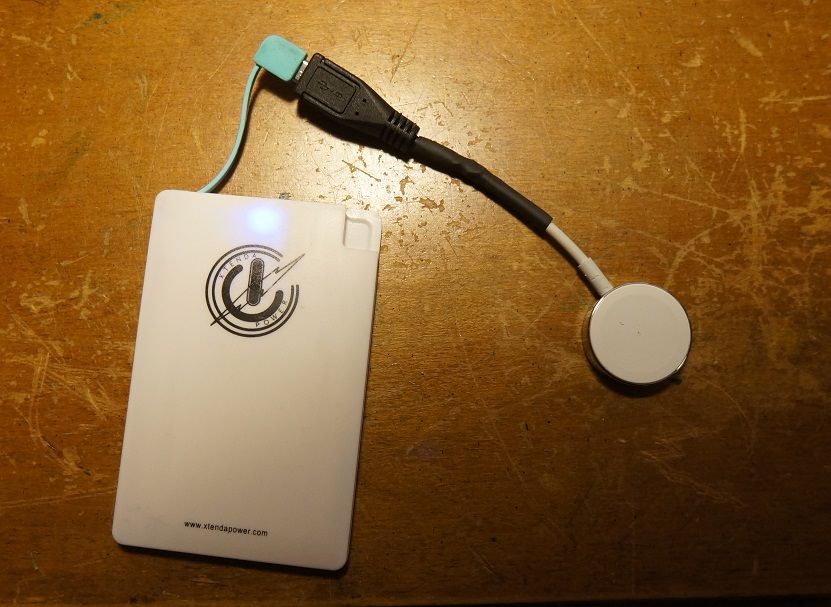

The battery and the mag charger now fits easily behind the iphone6+ on my belt holster.
Still testing but the portable charging system was applied when the battery was down to 20% after 42 hours. My wife's sport watch 38mm lasts only about 26 hours. The portable Extenda battery will recharge the watch from 20% to 100% in about 40 minutes.
Shhhh... Don't tell them. I just checked and it still works from my ipad.Anyway, thanks for the tip and if they catch up to me, I'll certainly check my options. I do like how it works with the ipad, however. I used to use Go To My PC and their price went up so that's when I started using LogMeIn.
If you have a (paid) LogMeIn Ignition app, then it is grandfathered and still works without any subscription.
If you have a (paid) LogMeIn Ignition app, then it is grandfathered and still works without any subscription.
Mine doesnt.
One feature of the Apple watch that doesn't work well is the "Digital Touch" This has been heavily advertised on TV and leaves one with the impression that the feature is in sync so that when you bring up the communication finger from your favorite contacts and tap, or draw or send an emojicon or use two fingers to send your heart beat, the response is it sends to the other person's watch. The reality is that when the message is sent, it takes awhile for it to show up. Typically, between my wife and I these messages take about an average of 15 minutes! The longest took over an hour and only once did it show up in just over 5 minutes. The TV ad has you believing it is instant or in sync. FWIW a simple text message is faster and as a matter of fact, e-mail is faster.
I would like to compare notes on this because I may be doing something wrong that slows down the time.
I would like to compare notes on this because I may be doing something wrong that slows down the time.
The first software update is out for Apple Watch. Need to have 50% battery on watch and charging to update.
Loads 3rd party apps quicker and other fixes. Reported to be a small update.
Loads 3rd party apps quicker and other fixes. Reported to be a small update.
I have shut down a couple apps I don't really need. Been testing battery life and can consistently get 42-47 hours before seeing the switch to reserve power. Recharge time is 1 hour 45 minutes. This is with the SS 42mm model. My wife's 38mm Aluminum still requires nightly charging, but she uses the Mickey Mouse watch face and does more talk time.
My wife got her Milanese band today and seems happy with it. I don't think it looks as nice as the white Rubber one but she says it is more comfortable to wear and easier to put on.
My wife got her Milanese band today and seems happy with it. I don't think it looks as nice as the white Rubber one but she says it is more comfortable to wear and easier to put on.
Been using this Blood Pressure app now for a few days and I really like it.
Amazon product ASIN B00JM6EBHG
I did some research on various devices and while none were perfect, this one seemed to have what I wanted and the least number of complaints by reviewers.
It is not just an iOS system but works with Android smart phones too. But, it is said to work in tandem with Apple's Health monitor sharing data for a single report that can be sent to your doctor's email address. I really like how it tracks the BP data on a chart and monthly calendar as a line graph. Plus, it also displays the data on my Apple watch as well as being able to operate the BP cuff from the watch.
Now for the complaints-
As was reported in the many reviews, the Quardio is a bit finicky with turning it on and pairing with the blue tooth connection. I found the trick to overcome this is when you open the cuff which is supposed to turn it on, it saves time by popping the battery compartment open and close, then launch the app on your phone, then it will connect using BT. Also, there are two settings that are off that need to be turned on so connection is done automatically after first time pairing. Now you can operate it with either your phone or the Apple watch. These additional use instructions were not in the paperwork that came with the unit and why so many complaints on BT connection were in the reviews.
An improvement would be to just be able to open the cuff and slide it on your arm, then touch your Apple watch and it would take the readings, log them, and be done. Unfortunately, this new version, seems to require starting the app on the phone and doing the battery door open and close to wake it up. Sort of negates the whole point of having the Apple watch being able to operate it. Apple watch convenience? NOT!
But even with the awkward startup, This device makes taking BP readings daily and logging them into a nice report that can be sent to your doctor or just entered into your personal log.
In addition to blood pressure and heart rate tracking, the Quardioarm device checks for atrial fibrillation and if detected will popup a warning and log that as well.
There is a real atrial fibrillation monitor you can get for iOS by another company, but it is very expensive. $595 for the equipment which is a BT connected chest strap with sensors, like a multipoint ECG, and then there is a subscription fee to subscribe to a service that monitors the readings over the internet.
Amazon product ASIN B00JM6EBHG
I did some research on various devices and while none were perfect, this one seemed to have what I wanted and the least number of complaints by reviewers.
It is not just an iOS system but works with Android smart phones too. But, it is said to work in tandem with Apple's Health monitor sharing data for a single report that can be sent to your doctor's email address. I really like how it tracks the BP data on a chart and monthly calendar as a line graph. Plus, it also displays the data on my Apple watch as well as being able to operate the BP cuff from the watch.
Now for the complaints-
As was reported in the many reviews, the Quardio is a bit finicky with turning it on and pairing with the blue tooth connection. I found the trick to overcome this is when you open the cuff which is supposed to turn it on, it saves time by popping the battery compartment open and close, then launch the app on your phone, then it will connect using BT. Also, there are two settings that are off that need to be turned on so connection is done automatically after first time pairing. Now you can operate it with either your phone or the Apple watch. These additional use instructions were not in the paperwork that came with the unit and why so many complaints on BT connection were in the reviews.
An improvement would be to just be able to open the cuff and slide it on your arm, then touch your Apple watch and it would take the readings, log them, and be done. Unfortunately, this new version, seems to require starting the app on the phone and doing the battery door open and close to wake it up. Sort of negates the whole point of having the Apple watch being able to operate it. Apple watch convenience? NOT!
But even with the awkward startup, This device makes taking BP readings daily and logging them into a nice report that can be sent to your doctor or just entered into your personal log.
In addition to blood pressure and heart rate tracking, the Quardioarm device checks for atrial fibrillation and if detected will popup a warning and log that as well.
There is a real atrial fibrillation monitor you can get for iOS by another company, but it is very expensive. $595 for the equipment which is a BT connected chest strap with sensors, like a multipoint ECG, and then there is a subscription fee to subscribe to a service that monitors the readings over the internet.
The first software update is out for Apple Watch. Need to have 50% battery on watch and charging to update.
Loads 3rd party apps quicker and other fixes. Reported to be a small update.
Seeing two new bugs in the update reported.
1. Heart rate monitor fails now to do the heart rate every 10 minutes as with version 1.0. Only affects those who are seriously tracking heart rate.
2. Text messages are no longer being sent to watch until after they are opened on the phone.
As such, I do not plan of doing the update until reports these issues are fixed.
So far I am really liking the Apple watch over my old Sony. Still getting used to iOS and biggest complaint is trying to find everything. A setting is sometimes in "Settings", sometimes in the Apple watch App and sometimes on the watch settings. I'll eventually get used to it. Only complaint so far on the watch is it draws attention and so many people, complete strangers come up and ask, "Is that the Apple Watch?" One even asked if he could try it on. I look forward to the day when everyone has one. Nobody ever asks "Is that ring your wedding band?"
Seeing two new bugs in the update reported.
1. Heart rate monitor fails now to do the heart rate every 10 minutes as with version 1.0. Only affects those who are seriously tracking heart rate.
2. Text messages are no longer being sent to watch until after they are opened on the phone.
As such, I do not plan of doing the update until reports these issues are fixed.
So far I am really liking the Apple watch over my old Sony. Still getting used to iOS and biggest complaint is trying to find everything. A setting is sometimes in "Settings", sometimes in the Apple watch App and sometimes on the watch settings. I'll eventually get used to it. Only complaint so far on the watch is it draws attention and so many people, complete strangers come up and ask, "Is that the Apple Watch?" One even asked if he could try it on. I look forward to the day when everyone has one. Nobody ever asks "Is that ring your wedding band?"
Unfortunately #1 is not a bug. Apple has reworded the webpage on the heart rate monitor.
https://support.apple.com/en-us/HT204666
#2 is not a problem for me. If my home screen is locked, text messages always go to my watch first.
Similar threads
- Replies
- 21
- Views
- 1K
- Replies
- 50
- Views
- 6K
- Replies
- 116
- Views
- 13K
- Replies
- 5
- Views
- 1K
- Replies
- 69
- Views
- 11K
Users Who Are Viewing This Thread (Total: 0, Members: 0, Guests: 0)
Who Read This Thread (Total Members: 1)
Latest posts
-
TLosing Your Digital Life With Apple in a Snap
- Latest: TWiT Tech Podcast Network

