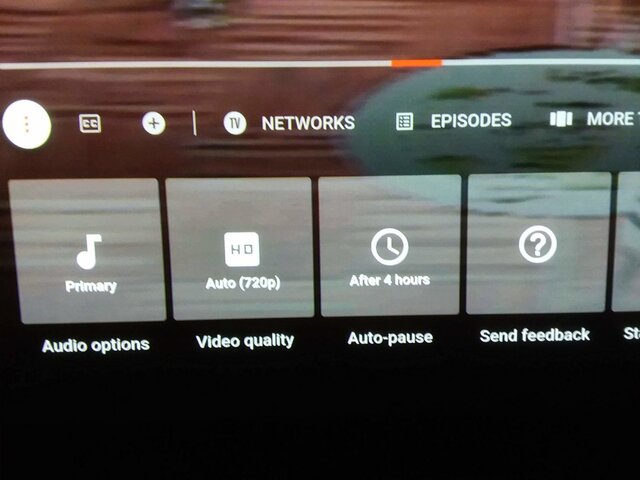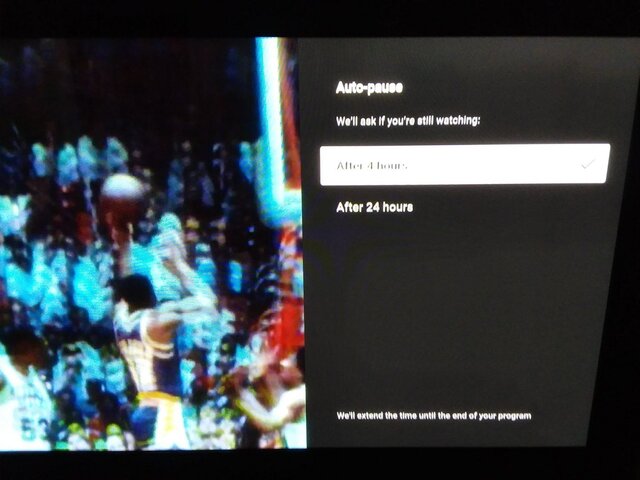Had an issue tonight where YTTV decided to record all my evening shows as if I was in Colorado Springs, and then wouldn't play back the recordings. I got a code when I tried to play back a show which I reported, but it kind of sucks that that I have shows I cannot watch now. Luckily, I have what is important on my Recast, but that is no guarantee.
I had an issue yesterday also with playback on one of the few political shows I record called "The Five" just wouldn't play, wasn't getting any code, however, later on, tried it and program played fine. Odd never happened before.