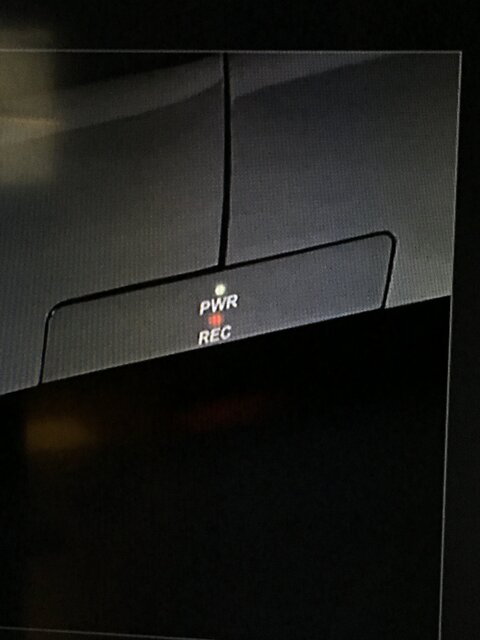And I agree - even if conflicts are not an issue. its just nice to have that visual confirmation.Even with 16 timers and no conflicts, it would be nice to know that the timer I created is actually recording and I didn't mess up setting the timer. that was my thought behind my question.
the "I now have a hopper 3 and I have questions" thread
- Thread starter scottk52
- Start date
- Latest activity Latest activity:
- Replies 260
- Views 39K
You are using an out of date browser. It may not display this or other websites correctly.
You should upgrade or use an alternative browser.
You should upgrade or use an alternative browser.
I miss the red light too. When you get a chance, go to the "Default Timer Settings" a look at the picture!!Well when things don't record it would be nice to see that the indicator is not lit but since there isn't one a person has to check the "red button twice" screen or the DVR screen to make sure it is actually recording.
Edit: The record indicator would be lit even if there was a conflict because it would still be recording the other timers.
Maybe they will put the record indicator back on when they make the H4.
LOL!!Maybe they will put the record indicator back on when they make the H4.
SoonMaybe they will put the record indicator back on when they make the H4.
Redo/setup remote for your AV receiver. Under auxiliary device paring. Select "Audio Receiver" Not "Audio Amplifier" Had the same problem after install that fixed it for me. Good luck
I tried that, it didn't work either - but after my H3 updated to U304 it all began to work properly. Not sure what was causing the issue, but I'm happy to be able to change my volume again! Thank you for the help, guys - got to love SatteliteGuys!
On a related note - does anyone know if the 50.0 remote will be able to "learn" new commands?
Just thought i would list a few things that have came up on our hopper3,to see if anyone else is having the same issues. Sometimes on demand logs in ,sometimes it wont,and get error message 145. netflix really slow to load.other issues same as in posts from others,and it looks like dish is working on them.Other than that, Love it!
When I use the input button as a swap button every so often my screen goes black (just the shows not hopper generated menus). Usually changing channel brings it back but just now I had to reboot to return the video.
It may be related to not being live before hitting input.
Anyone else???
It may be related to not being live before hitting input.
Anyone else???
Last edited:
How many threads are you going to spam with the same nonsense. Do realize how distracting a blinking light would be?We wouldn't have to wait for H4 to provide visual confirmation for recording if the next system software update contained a patch to blink the green LED when a recording is in progress.
As much as I'l like to see the red light return, I suspect that matters of "convenience" will have to take a back-seat to actual bugs for updates.We wouldn't have to wait for H4 to provide visual confirmation for recording if the next system software update contained a patch to blink the green LED when a recording is in progress.
Here is a poor picture from the Settings - Timer Defaults Settings. It must be from another version Hopper though. It does show a red light when the DVR is recording BUT if you look at the picture there is no red strip across the front panel.With (16) tuners, it's no longer necessary to know if there's something recording, i.e. a possible conflict. This is presumably Dish's thinking behind why they got rid of it....
Attachments
Blinking would be a distraction.How many threads are you going to spam with the same nonsense. Do realize how distracting a blinking light would be?
The HWS (H2) has a record light. H3 doesn't have one.Here is a poor picture from the Settings - Timer Defaults Settings. It must be from another version Hopper though. It does show a red light when the DVR is recording BUT if you look at the picture there is no red strip across the front panel.
Since that green power LED is most likely simply connected to a circuit that has power when the Hopper 3 is not in standby is would not be possible to make it blink.We wouldn't have to wait for H4 to provide visual confirmation for recording if the next system software update contained a patch to blink the green LED when a recording is in progress.
I can't remember now - were there 2 indicator lights on the HWS?Since that green power LED is most likely simply connected to a circuit that has power when the Hopper 3 is not in standby is would not be possible to make it blink.
Yes. I have one.I can't remember now - were there 2 indicator lights on the HWS?
I don;t know how LED's work but maybe the color is "fixed". Anyway, red has indicated "record" on many devices for many years.Yes. I have one.
I agree a blinking light would be a distraction. I can live without the light but Dish needs to change its pictures in their Hopper 3 settings items.Blinking would be a distraction.
Sent from my iPad using SatelliteGuys mobile app
Its been more then three weeks but my boxes never get shut off ever.7 days is fast, my Hopper 3 was installed on the 7th of the month and I didn't see the icons until yesterday which would have made it 14 days. I just realized he said 3 weeks!