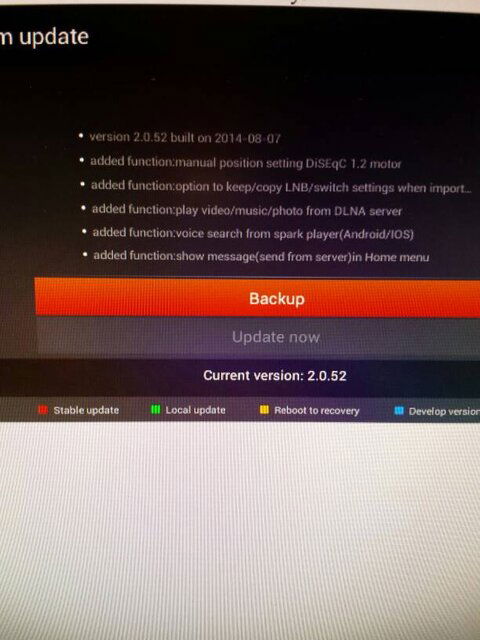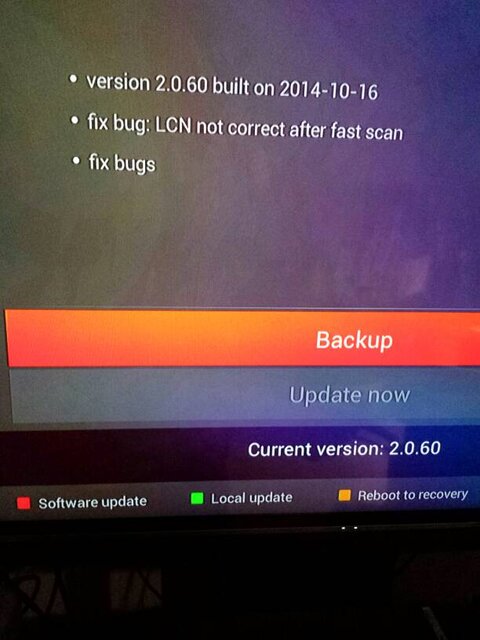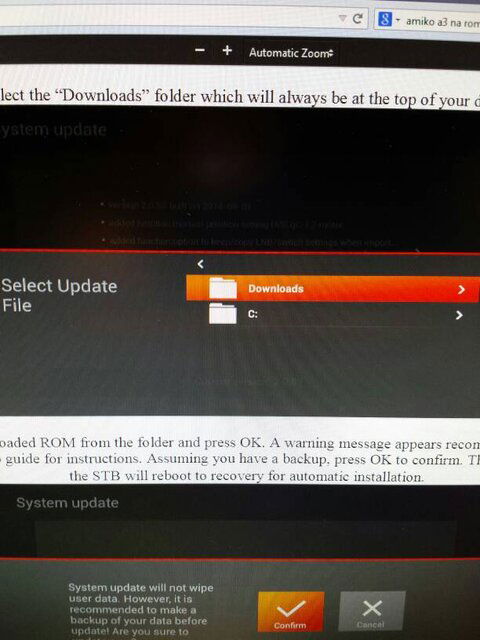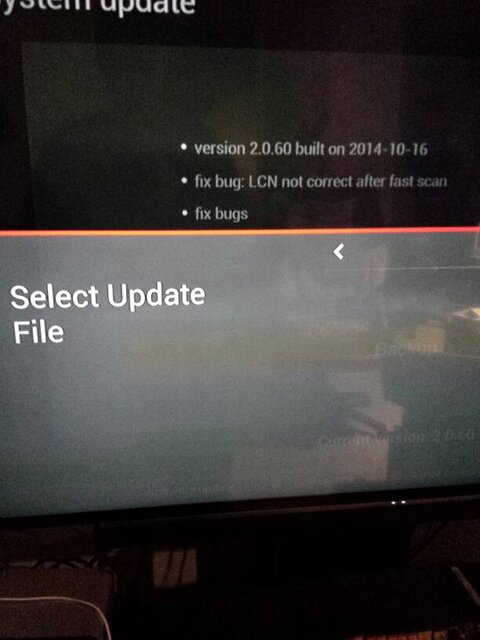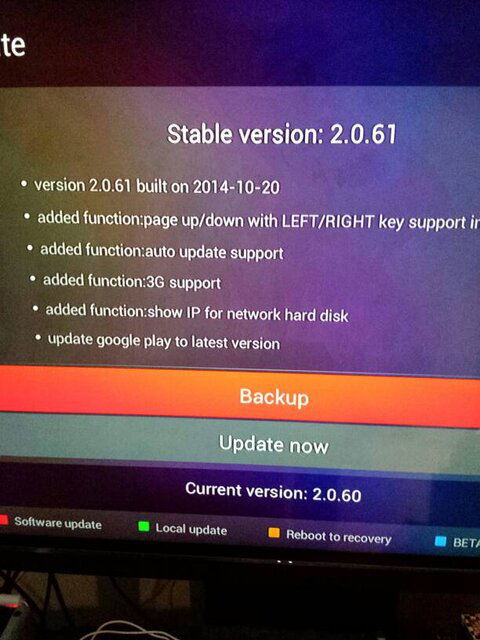Side note: Drive c is not used for the update process. Drive c appears in the screenshot like is typical on any computer when a drive is installed in the internal bay. If you have installed an internal HDD, then c drive would show up on your screen.
Bigger problem is that you do not see the download folder. This indicates that a previous update was not to the NA ROM, but instead updated to the European.
Did you make a back-up of the original software installed on your A3 when it was delivered? Who installed 2.0.60? When?
Bigger problem is that you do not see the download folder. This indicates that a previous update was not to the NA ROM, but instead updated to the European.
Did you make a back-up of the original software installed on your A3 when it was delivered? Who installed 2.0.60? When?