Especially, if you know - internal 942 software name is DP922Pepper said:I suspected based on the photos of the interface that the 942 is running 522 software with HD capability added in. This confirms my suspicions.
The 942 is HERE!
- Thread starter Scott Greczkowski
- Start date
- Latest activity Latest activity:
- Replies 270
- Views 54K
You are using an out of date browser. It may not display this or other websites correctly.
You should upgrade or use an alternative browser.
You should upgrade or use an alternative browser.
Thank you Scott for the pictures. May be one day you'll unscrew the power board and make full coverage photos  ? Perhaps and disk too.
? Perhaps and disk too.
Scott Greczkowski said:I can't be sure without seeing the hard drive. And I don't want to void the warranty for the unit I PAID for. (No I didn't get it for free)
If I had to guess I would say it does have some extra room for the VOD stuff.
Scott, Do you have a Serial ATA capable PC? You don't have to remove the Hard Drive to see what it is. Simply move the 942 near the PC and plug the drive into the PC and see how the drive is recognized. I am sure the drive format is proprietary, but the PC will report the Brand/Model...
Scott Greczkowski said:Ok we found a problem with the 942 that is now driving us crazy with the 942.
We were watching a show we recorded last night. The phone rang so we paused the show. (Caller ID worked and looked good!) after my wife got off the phone she unpaused it, and it started playing however the audio and video were way out of synch almost a 1 second delay between the picture and the sound. The lips moved first then you heard the sound a second later.
Lets hope this was a fluke.
I've had this happen numerous times with my 522. I would pause it...and then the start it up a bit later. I felt like I was watching a dubbed version of a Japanese movie.
I am loving my 942 so far. i used the Dvi cable and it does have a great picture.I have not had much time to play with it but,So far so good.
Scott Greczkowski said:The HDMI works I am using it with the DVI adapter. I believe the reason why they are not calling it HDMI is because the Dish Network 942 port does not pass the digital audio.
.
Scott, passing audio via the HDMI is important for the newest receivers that allow for HDMI source switching and pull the audio off for receiver output while passing the video out with either a DVI or HDMI to the monitor display.
I'm sure you saw the latest Denon with this capability at CES. Unfortunately, this SNAFU on the part of E* development once again shows their incompetence for getting it right. :sigh:
Hmm good idea, and actually my PC does indeed have SATA Drives. 
And I can access the cables on the 942 drive without removing the sticker. Good thought there!
Under the Power supply board it looks like where the security card stuff is. Note the 942 does not have a smart card though, but they are planning for the future I guess.
And I can access the cables on the 942 drive without removing the sticker. Good thought there!
Under the Power supply board it looks like where the security card stuff is. Note the 942 does not have a smart card though, but they are planning for the future I guess.
More 942 Screen Shots!
Ok folks you asked for it, you got it! Here are some more screen shots from the 942!
The screen shots are all self explanitory. But any questions just ask. After a few days this thread will be joined with the "The 942 is HERE" thread. I wanted people to see the screen shots who may not be checking the other thread regularly.
Enjoy!
Ok folks you asked for it, you got it! Here are some more screen shots from the 942!
The screen shots are all self explanitory. But any questions just ask. After a few days this thread will be joined with the "The 942 is HERE" thread. I wanted people to see the screen shots who may not be checking the other thread regularly.
Enjoy!
Attachments
-
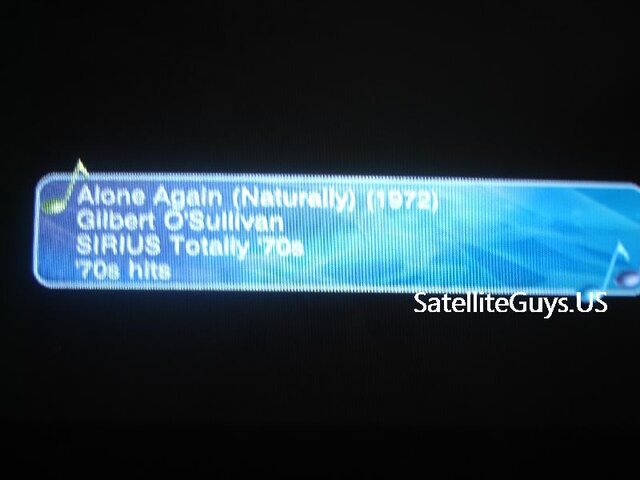 942-01.jpg32.6 KB · Views: 586
942-01.jpg32.6 KB · Views: 586 -
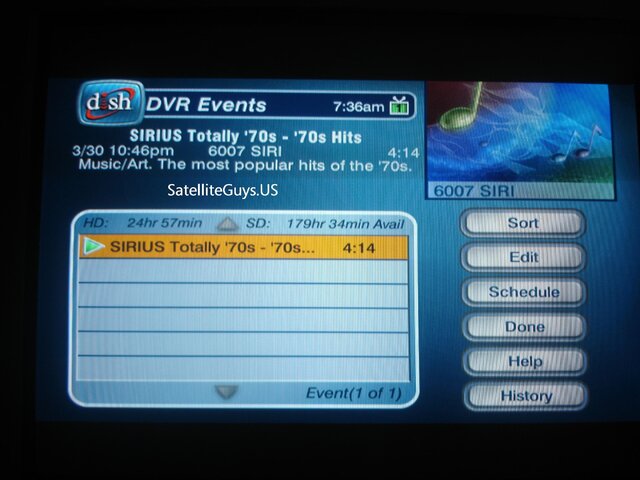 942-02.jpg510.2 KB · Views: 643
942-02.jpg510.2 KB · Views: 643 -
 942-03.jpg145.9 KB · Views: 432
942-03.jpg145.9 KB · Views: 432 -
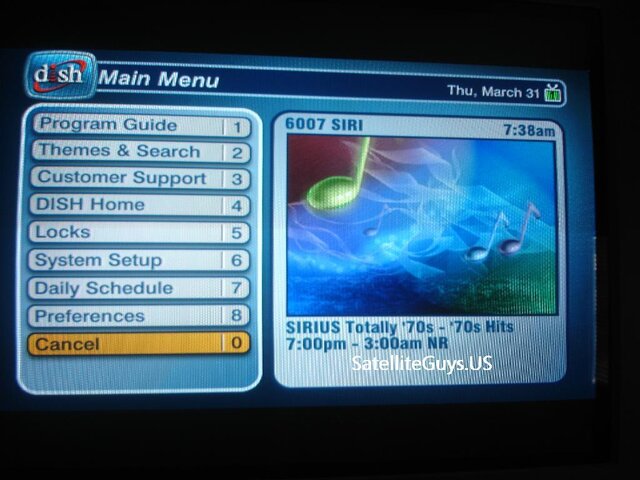 942-04.jpg93.5 KB · Views: 422
942-04.jpg93.5 KB · Views: 422 -
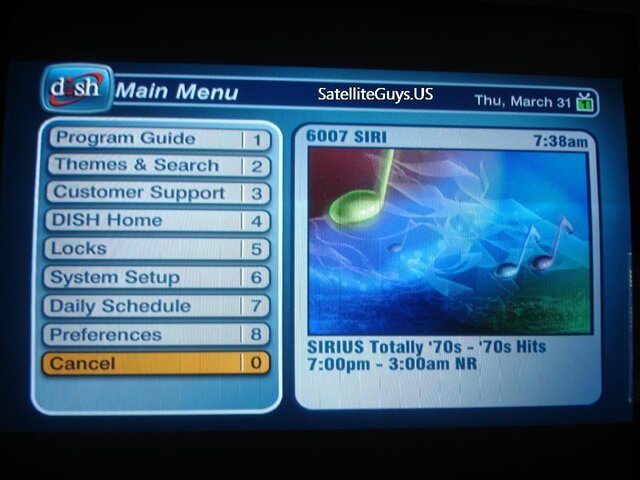 942-05.jpg165.1 KB · Views: 402
942-05.jpg165.1 KB · Views: 402 -
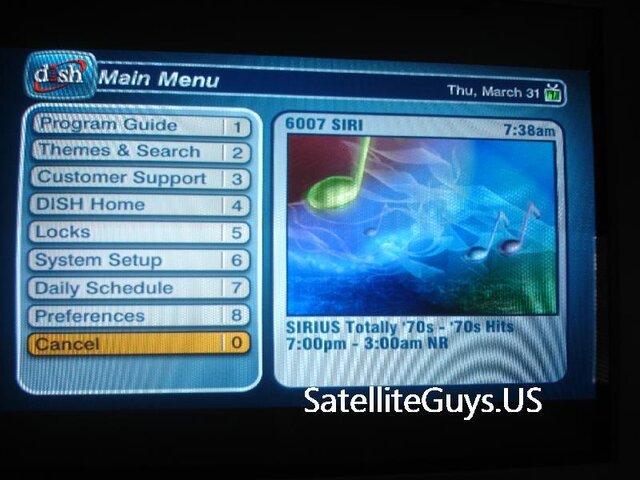 942-06.jpg65.5 KB · Views: 381
942-06.jpg65.5 KB · Views: 381 -
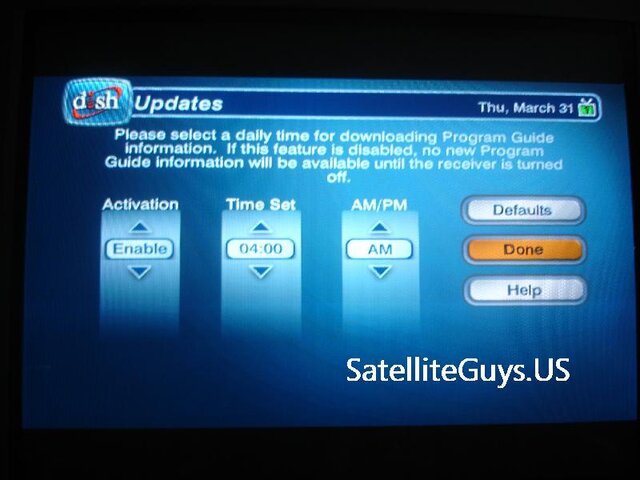 942-07.jpg44.2 KB · Views: 373
942-07.jpg44.2 KB · Views: 373 -
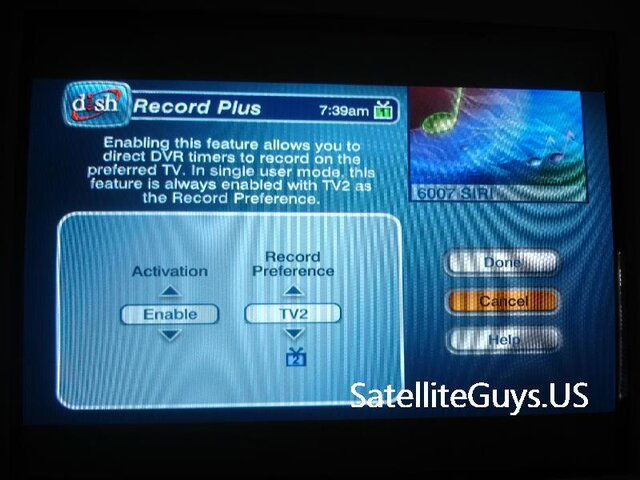 942-08.jpg64.3 KB · Views: 342
942-08.jpg64.3 KB · Views: 342 -
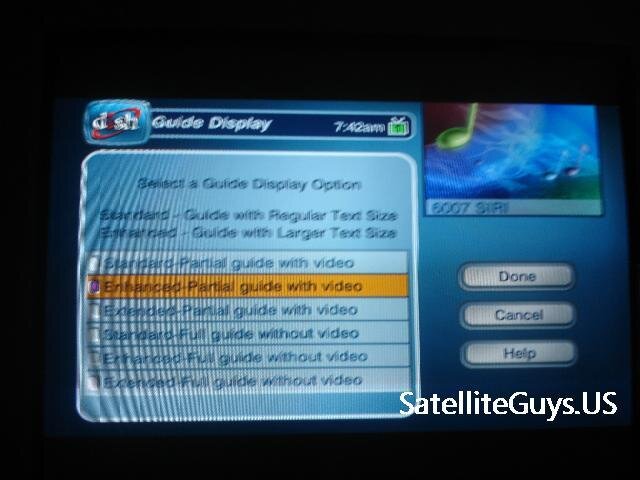 942-09.jpg35.1 KB · Views: 329
942-09.jpg35.1 KB · Views: 329 -
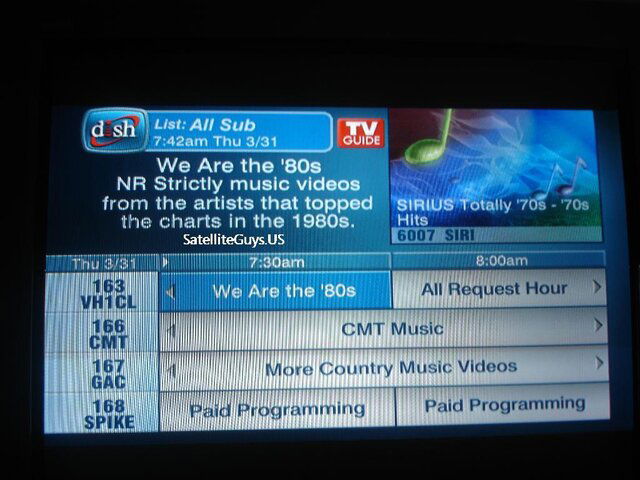 942-010.jpg95.3 KB · Views: 585
942-010.jpg95.3 KB · Views: 585 -
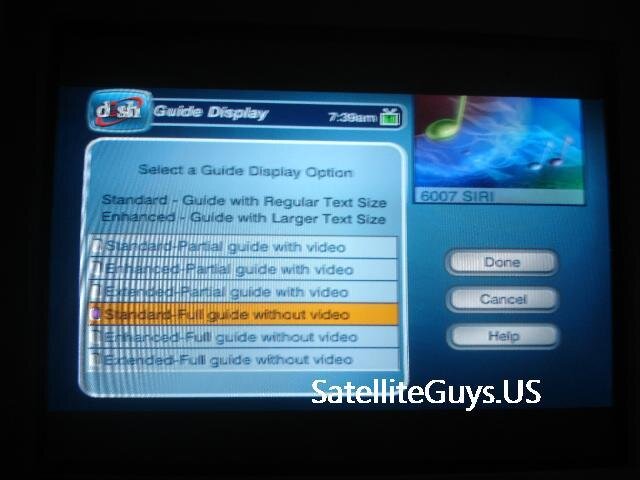 942-011.jpg33.4 KB · Views: 290
942-011.jpg33.4 KB · Views: 290 -
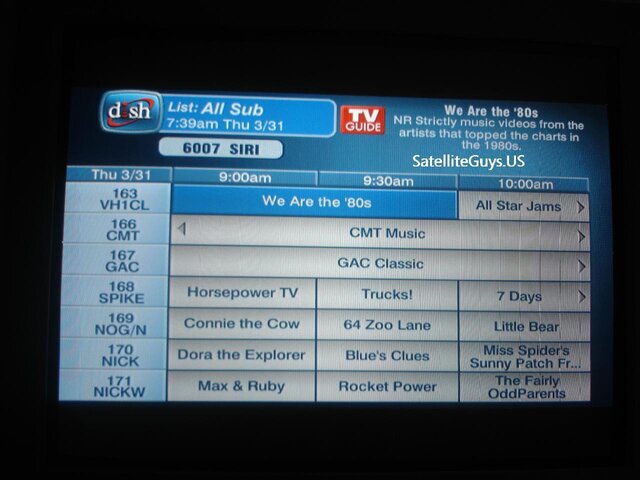 942-012.jpg125.7 KB · Views: 424
942-012.jpg125.7 KB · Views: 424 -
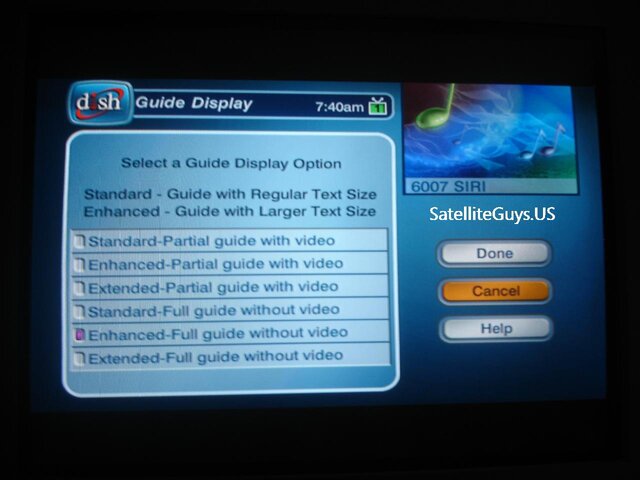 942-013.jpg94.2 KB · Views: 308
942-013.jpg94.2 KB · Views: 308 -
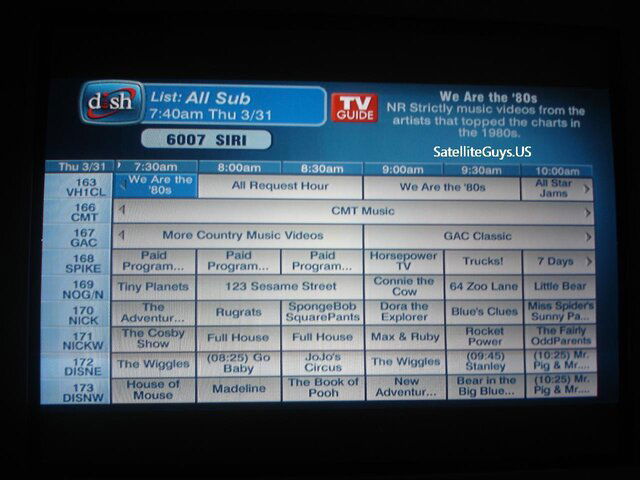 942-014.jpg124.4 KB · Views: 533
942-014.jpg124.4 KB · Views: 533 -
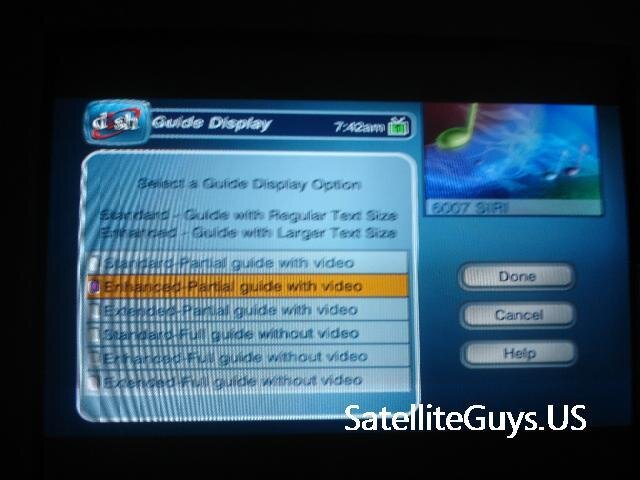 942-015.jpg35.5 KB · Views: 361
942-015.jpg35.5 KB · Views: 361 -
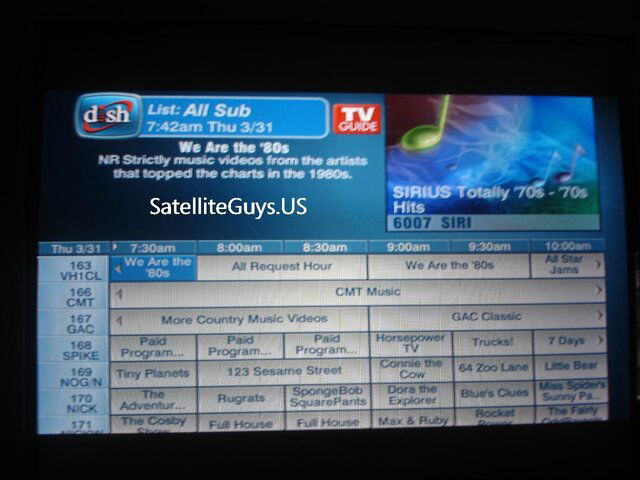 942-016.jpg140.7 KB · Views: 560
942-016.jpg140.7 KB · Views: 560 -
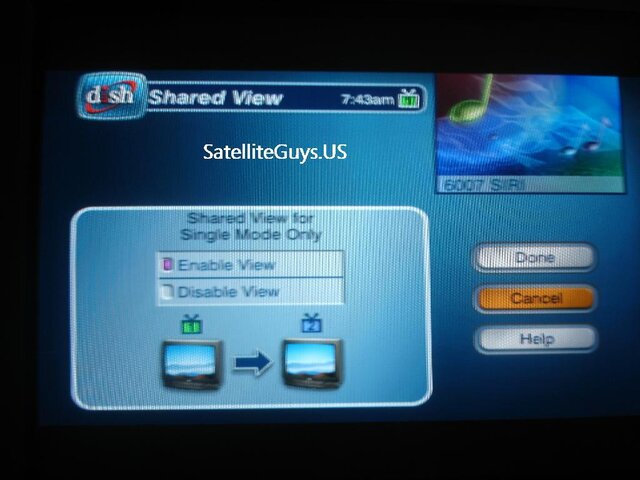 942-017.jpg73.1 KB · Views: 497
942-017.jpg73.1 KB · Views: 497 -
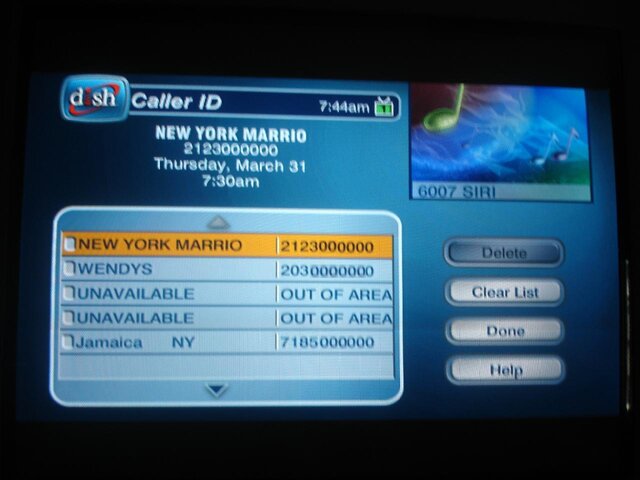 942-018.jpg101.3 KB · Views: 375
942-018.jpg101.3 KB · Views: 375 -
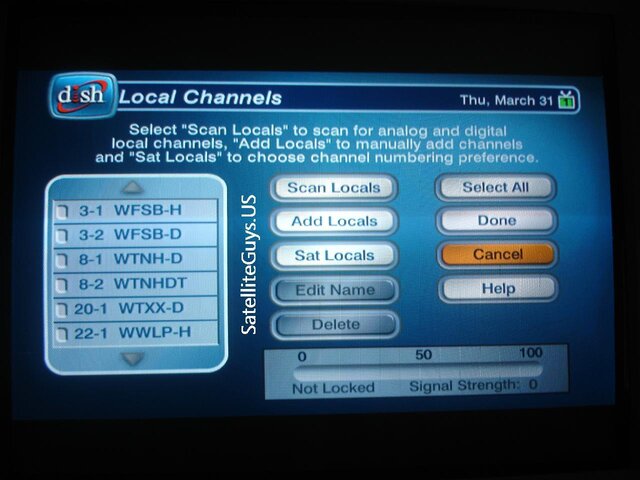 942-019.jpg134.1 KB · Views: 561
942-019.jpg134.1 KB · Views: 561
That's kind of a stupid question considering this IS Dish Network!delanewf said:Why even put it on if it is never going to work correctly?
Correct, to much cutting and pasting to hide sensitive numbers.Smith said:I don't see System Info screen here.
The caller ID screen was enough work for me.
Another Question about the 942 since it looks like the same basic software as the 522 does it also suffer from the same problems like the Search of Death and no Dolby Digital on recording made with Tuner 2 or Audio drop outs when Timers fire while watching a previously recorded event?
Sorry I meant Search of Death not Guide of Death they fixed the Guide of Death problem but the Search function triggering a Hard Drive diagnostic is still a very large problem with the 522 software have you tried to see if they have fixed that problem with the 922 since the software is related.
Sorry I meant Search of Death not Guide of Death they fixed the Guide of Death problem but the Search function triggering a Hard Drive diagnostic is still a very large problem with the 522 software have you tried to see if they have fixed that problem with the 922 since the software is related.
Scott, other than your crash in Dish Home and your lip-sync problem (which I have yet to see on my 942), your conclusions thus far about the 942 are very similar to mine. As I wrote in my review, the 942 is what the 921 should have been. But I don't let my disappointment in the 921 cloud my view of the 942.
You definitely should change your guide display to the extended version. Once you get 3 hours of guide data for 7 or 9 channels on screen at once, you'll never go back to the standard guide. The extended guide is a little slower than the standard guide, but the extra data is well worth it!
You definitely should change your guide display to the extended version. Once you get 3 hours of guide data for 7 or 9 channels on screen at once, you'll never go back to the standard guide. The extended guide is a little slower than the standard guide, but the extra data is well worth it!
No in extended mode it is no slower then the 921 guide, which is lots faster then the HD Tivo Guide. 
As far as the HDMI Audio Output question goes, I am still assuming that it does NOT output audio. I have sent in the question to Dish and have recieved no reply also no one from Dish has emailed me to let me know any different (when I screw up something they are normally quick to email me to correct what I have said)
As far as the HDMI Audio Output question goes, I am still assuming that it does NOT output audio. I have sent in the question to Dish and have recieved no reply also no one from Dish has emailed me to let me know any different (when I screw up something they are normally quick to email me to correct what I have said)
ScottChez said:Maybe some one can "steam" the do not remove lable off or something and take a look someday.
I bet its a 300 GIg SATA. Im just guessing by the two power cord ports that we can see. It looks like my SATA.
They also make a 320 gig and a 400 gig
The extra space is needed for the VOD advertised in the manual as a future software upgrade.
This is on SkyRetailer.com today (Note especially the last 3 paragraphs):
"Seagate Opens the Hard Disc Drive Floodgates
Storage Devices Represent Revenue Stream for Dealers
As electronics evolve, retailers are looking for opportunities to provide their customers with the capabilities for data and content storage through specific product revenue streams. One company in particular, Seagate Technology, is offering the wares to help further diversify dealers' show floor and shelf lineup.
Seagate expanded its line of consumer electronics hard disc drives, unveiling a 5GB one-inch hard drive for handheld applications, a new 400GB hard drive for digital video recorder (DVR) and home entertainment systems and a 5GB one-inch compact flash external hard drive to give consumers up to 5,000 Mbytes of storage for digital cameras.
The new Seagate ST1 Series allows consumers to download larger libraries of higher-fidelity music to pocket players. The Seagate ST1 Series can hold up to 90 hours of high-quality music files (128 kbps) and is compatible with all existing integration standards for portable disc drive-based devices.
The new Seagate Compact Flash Photo Hard Drive offers 2,500 Mbytes and 5,000 Mbytes of capacity for digital cameras. The Seagate Compact Flash Photo Hard Drive plugs into standard compact slash slots on many of today's digital video and still cameras.
The new Seagate DB35 Series hard drive offers 400GB enabling new television services such as video-on-demand, high-definition DVRs, and home media centers. The DB35 Series drive delivers up to 10 simultaneous streams of TV and Seagate's new DVR toolkit to let manufacturers custom-tune the drive for optimal DVR performance.
The Seagate DB35 Series drive is also available as a customizable external DVR storage solution enabling DVR makers and cable and satellite TV service providers to offer viewers more room to store programs.
Seagate ships hard drives to most of the world's well-known DVR manufacturers, including Toshiba, Thomson, Pioneer, Pace, Nokia, Motorola and EchoStar. For more information on Seagate, visit http://www.seagate.com."
Brad
I wasnt going to open it, but then I looked and saw they used regular phillips head screws so I figured what the heck.
No harm opening it up, I am not going to do anything in there and there is nothing that voids the warranty by looking under the hood.
No harm opening it up, I am not going to do anything in there and there is nothing that voids the warranty by looking under the hood.

