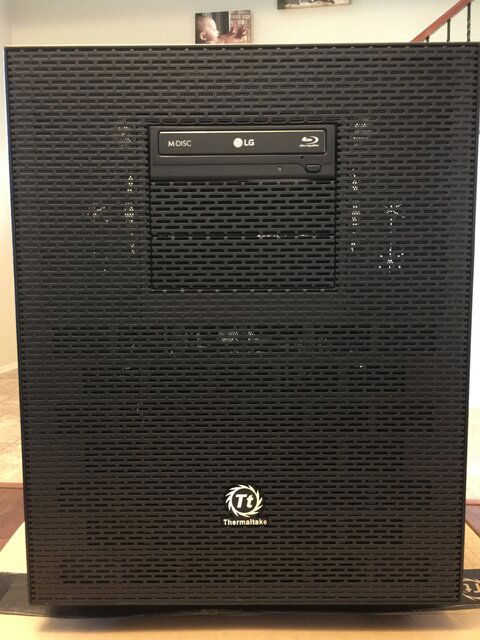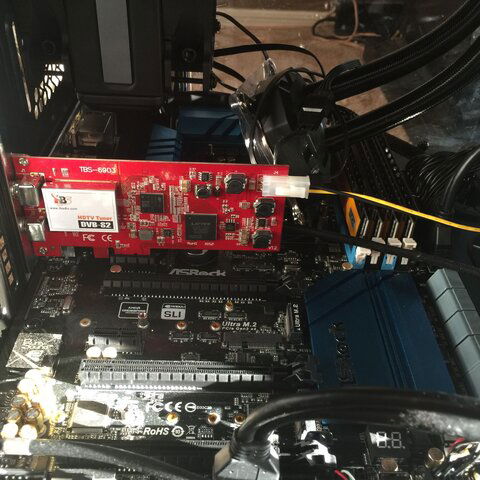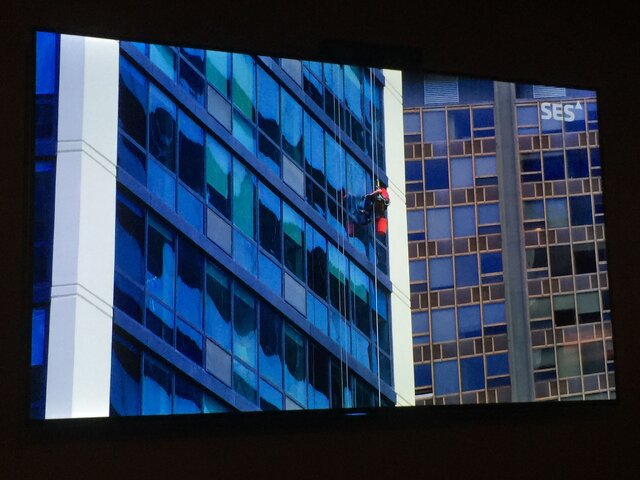I am in the process of building out a FTA PC build that can not only do 4K but 4k gaming as well. I went with older z97 technology (Haswell) over the newer intel Skylake technology because the performance gained really was negotiable for the price.
Here is the PC Part picker list. I am waiting on some final parts and am going to be building this puppy in the next week. What parts I have on hand now I have put in. I am waiting on the CPU, OS and 1070 card coming in over the next few days and should have everything together next week. Let me know what you think.
This is going to be driven by a Titanium ASC1 and have both C and KU capabilities off of my 10 foot pinnacle dish. This PC serves as a triple threat. Feed hunting, movie storage, and 4K gaming. I was able to do this for about half the cost of what PC part picker has by finding some great deals on ebay and online sales.
PCPartPicker part list / Price breakdown by merchant
CPU: Intel Core i7-4790K 4.0GHz Quad-Core Processor ($326.99 @ SuperBiiz)
CPU Cooler: Corsair H80i GT 70.7 CFM Liquid CPU Cooler ($69.99 @ Newegg)
Motherboard: ASRock Z97 EXTREME6 ATX LGA1150 Motherboard ($141.98 @ Newegg)
Memory: Crucial Ballistix Tactical 32GB (4 x 8GB) DDR3-1600 Memory ($149.99 @ Amazon)
Storage: Sandisk X400 1TB 2.5" Solid State Drive ($251.41 @ Amazon)
Storage: Hitachi Deskstar NAS 4TB 3.5" 7200RPM Internal Hard Drive ($157.39 @ OutletPC)
Storage: Hitachi Deskstar NAS 4TB 3.5" 7200RPM Internal Hard Drive ($157.39 @ OutletPC)
Storage: Hitachi Deskstar NAS 4TB 3.5" 7200RPM Internal Hard Drive ($157.39 @ OutletPC)
Storage: Hitachi Deskstar NAS 4TB 3.5" 7200RPM Internal Hard Drive ($157.39 @ OutletPC)
Storage: Hitachi Deskstar NAS 4TB 3.5" 7200RPM Internal Hard Drive ($157.39 @ OutletPC)
Storage: Hitachi Deskstar NAS 4TB 3.5" 7200RPM Internal Hard Drive ($157.39 @ OutletPC)
Video Card: EVGA GeForce GTX 1070 8GB SC Gaming ACX 3.0 Video Card ($449.99 @ B&H)
Case: Thermaltake Core X9 ATX Desktop Case ($129.30 @ Amazon)
Power Supply: Corsair 650W 80+ Gold Certified Fully-Modular ATX Power Supply ($119.99 @ Amazon)
Optical Drive: LG WH16NS40 Blu-Ray/DVD/CD Writer ($54.88 @ OutletPC)
Operating System: Microsoft Windows 10 Pro OEM 64-bit ($129.88 @ OutletPC)
Other: PCIE Satellite Tuner Card TBS®6903 ($229.99)
Total: $2998.73
Prices include shipping, taxes, and discounts when available
Generated by PCPartPicker 2016-07-15 23:48 EDT-0400
Here is the PC Part picker list. I am waiting on some final parts and am going to be building this puppy in the next week. What parts I have on hand now I have put in. I am waiting on the CPU, OS and 1070 card coming in over the next few days and should have everything together next week. Let me know what you think.
This is going to be driven by a Titanium ASC1 and have both C and KU capabilities off of my 10 foot pinnacle dish. This PC serves as a triple threat. Feed hunting, movie storage, and 4K gaming. I was able to do this for about half the cost of what PC part picker has by finding some great deals on ebay and online sales.
PCPartPicker part list / Price breakdown by merchant
CPU: Intel Core i7-4790K 4.0GHz Quad-Core Processor ($326.99 @ SuperBiiz)
CPU Cooler: Corsair H80i GT 70.7 CFM Liquid CPU Cooler ($69.99 @ Newegg)
Motherboard: ASRock Z97 EXTREME6 ATX LGA1150 Motherboard ($141.98 @ Newegg)
Memory: Crucial Ballistix Tactical 32GB (4 x 8GB) DDR3-1600 Memory ($149.99 @ Amazon)
Storage: Sandisk X400 1TB 2.5" Solid State Drive ($251.41 @ Amazon)
Storage: Hitachi Deskstar NAS 4TB 3.5" 7200RPM Internal Hard Drive ($157.39 @ OutletPC)
Storage: Hitachi Deskstar NAS 4TB 3.5" 7200RPM Internal Hard Drive ($157.39 @ OutletPC)
Storage: Hitachi Deskstar NAS 4TB 3.5" 7200RPM Internal Hard Drive ($157.39 @ OutletPC)
Storage: Hitachi Deskstar NAS 4TB 3.5" 7200RPM Internal Hard Drive ($157.39 @ OutletPC)
Storage: Hitachi Deskstar NAS 4TB 3.5" 7200RPM Internal Hard Drive ($157.39 @ OutletPC)
Storage: Hitachi Deskstar NAS 4TB 3.5" 7200RPM Internal Hard Drive ($157.39 @ OutletPC)
Video Card: EVGA GeForce GTX 1070 8GB SC Gaming ACX 3.0 Video Card ($449.99 @ B&H)
Case: Thermaltake Core X9 ATX Desktop Case ($129.30 @ Amazon)
Power Supply: Corsair 650W 80+ Gold Certified Fully-Modular ATX Power Supply ($119.99 @ Amazon)
Optical Drive: LG WH16NS40 Blu-Ray/DVD/CD Writer ($54.88 @ OutletPC)
Operating System: Microsoft Windows 10 Pro OEM 64-bit ($129.88 @ OutletPC)
Other: PCIE Satellite Tuner Card TBS®6903 ($229.99)
Total: $2998.73
Prices include shipping, taxes, and discounts when available
Generated by PCPartPicker 2016-07-15 23:48 EDT-0400