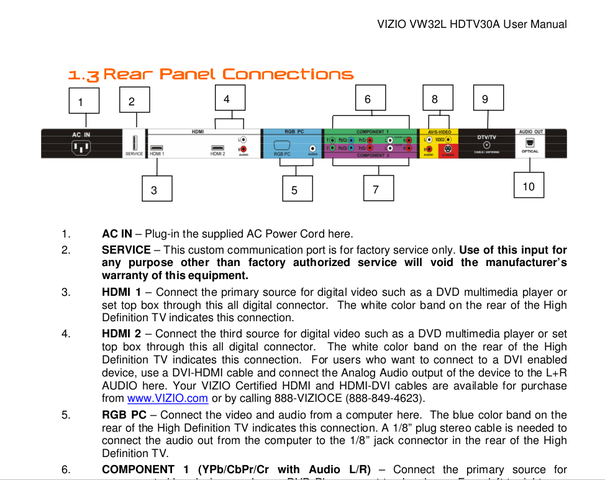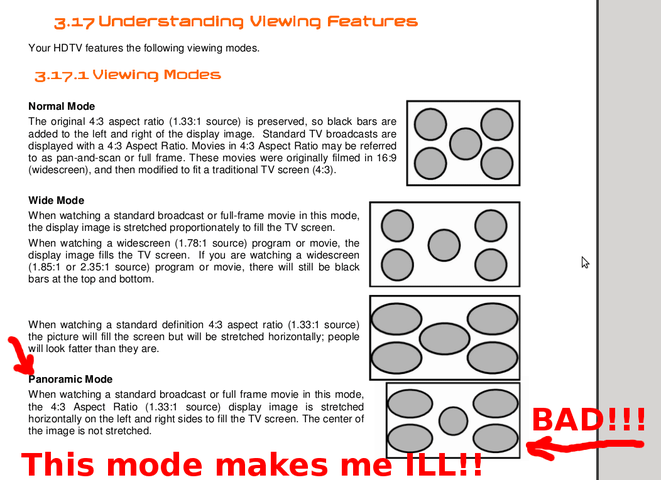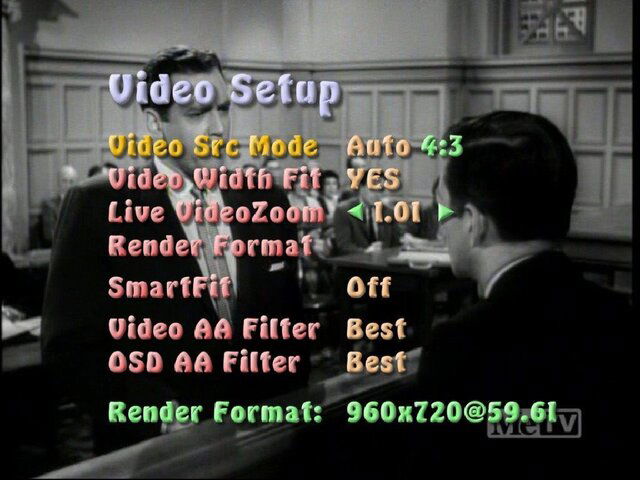Thank you Crackt, the hidden menu (Why do they do that???????) that you pointed out to me, let me make adjustments so that the picture finally, at long last, totally fills the screen on my Vizio! Now stuff that is old, like MeTV shows that are filmed in the 4x3, well, they still have vertical bars on the sides but I'm ok with that. Other stuff, HD shows, totally adjust to fill the screen now. Even the local OTA TV that broadcasts in all sorts of crazy sizes. I am now getting full use of my big screen now! Woo hoo!
It took me about an hour of playing with all the settings and changing the windows desktop size but it works pretty darn good now... I feel a little less cheated now..

I'll chill for a bit with this until I find a single tuner that does everything. I still want an "Everything box"..
Anyway.. So my dad bought a plastic tool box to put the outside lnb combiner in, just like I did. I went over there yesterday to show him how I made mine. While I was there I gave them some help with the Openbox and added the NBC stuff on 72 for them to their favorites.
Turns out that since they got it, they haven't gotten out of the favorites menu. They said they were afraid to mess with it. LOL!!
I showed them how to bring up the list of satellites and how to tune through them when they aren't in their favorites, just free roaming around through whatever they desire.
They also couldn't figure out how to browse the vacation photos I put on the disk so I showed them that, again.
I noticed that some channels were all broken up and my mom said that happens sometimes. It was then that I remembered that we needed to adjust the dish because it's a little loose and wiggly and you guys posted in another thread about how to fix that, backlash I believe is the term. We didn't have time to do that though because Dad had to get to the hardware store before they closed so we'll work on that next week. We decided that it's best to adjust it while I have my meter there in case it changes where it points and the whole things needs readjustment. They had just assumed that satellite doesn't always come in so good and they would just go tune in something else. I told them that NO!, that's not the case and that it should always come in perfectly with the exception of very strong winds (blowing the dish about) or heavy rains. All other times it should come in perfectly and that they need to let me know when it doesn't so we can fix it.
Otherwise, they are really enjoying FTA satellite a LOT. They are really digging Antiques Road Show most of all and the HD really makes it super nice.
Dad complained about the commercials on The History Channel, the repetitive animal abuse and sick kids stuff. He said once an hour is plenty but when they run them 20 times an hour that grates on his nerve and they lose his support. I'm with him there. But I reminded him that "Hey, it's FREE!" and that the hotels probably put their own local commercials over those so they are like PSA filler. I think. Anyway he shrugged and said "Yeah, I just mute it and go to the bathroom."
Mom hates the remote control. She is going blind with MD and the white text on the white buttons is a miserable design for her and Dad hates it too. I hate it. Dad has to take his glasses off to see the buttons, me and mom can't see them without our glasses. What a horrible design. Someone needs to make an aftermarket remote for this thing that has a few essential BIG buttons with high contrast lettering that are "old people friendly"... They should at least have an option for that when you buy the tuner, you can get a tuner with a remote for young people with perfect vision or a tuner with a remote for old people going blind. Sheesh...

But anyway, overall, they are really enjoying having FTA and I feel really good that I've had a part in bringing some enjoyment to them, for once.
There is a chance that I may be fixing them up with a small C band dish soon so they can get Me and This tv in addition to what they get now. They are going to LOVE FTA then!

I just hope that works out. I haven't acquired the dish yet so it's not a done deal but I've got my fingers crossed..
Oh, and I see you guys talk about this as a hobby. I think that for me, it's become an obsession.

Thanks guys, y'all are awesome!