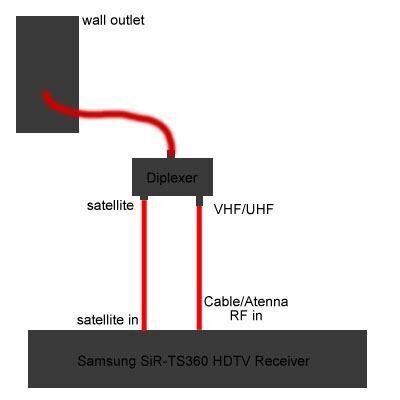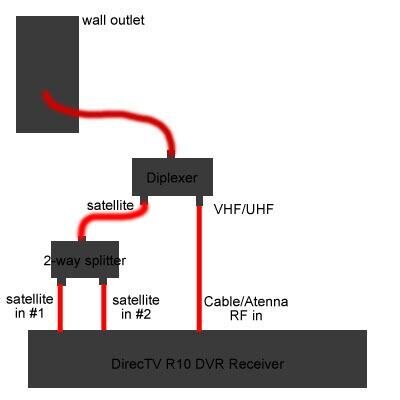Hello,
This is my first time here and I am hoping to get some guidance on what I can do. I live in an apartment complex that has DirecTV through Qwest. Qwest owns all satellite dishes and the lines coming to each apartment and the feed coming from the satellite is stacked. I pretty much understand all of this.
I recently picked up a DirecTV DVR unit so that I could start recording stuff (including locals). At this time, I didnt have my local channels setup through DirecTV because they came in fine OTA. Now, because I have this DVR device, I want to have my locals turned on through DirecTV. The guy came over and put in some new equipment that allowed the feed in from both satellites A and B. However, we still had problems getting the box to pick up the second satellite. We went through the guided setup and it finally recognized satellite B and could pull in channel 400 (This is one of the channels off of satellite B). The receiver is utilizing both satellites in (so it can record and watch at the same time).. however, it has problems pulling in both satellite feeds. If I am watching a channel on satellite input 1, it will say that it can't find a signal on satellite input 2. if I switch to another channel on satellite input 1, it may not come in at all, but switching to the onther input it comes in fine. But.. I get my local channels in fine.
The other DirecTV receiver that I have is the Samsung HDTV SIR-TS360. This is one of the receivers that I am still having problems getting anything on. This receiver will not recognize satellite B at all. To check, he hooked up another receiver and it showed that it was getting a signal from it. The installer said that I may have to find an option in the receiver settings to show that I am using a stacked connection. So far, after going through all the options and the manual I have found no such option.
I am just so frustrated having to go through all of this because Qwest blames it on DirecTV, and DirecTV blames it on Qwest... it's a vicous circle that I get caught in the middle of. Sorry for the long post, but is there anyone out there that can help at all? Thanks!
This is my first time here and I am hoping to get some guidance on what I can do. I live in an apartment complex that has DirecTV through Qwest. Qwest owns all satellite dishes and the lines coming to each apartment and the feed coming from the satellite is stacked. I pretty much understand all of this.
I recently picked up a DirecTV DVR unit so that I could start recording stuff (including locals). At this time, I didnt have my local channels setup through DirecTV because they came in fine OTA. Now, because I have this DVR device, I want to have my locals turned on through DirecTV. The guy came over and put in some new equipment that allowed the feed in from both satellites A and B. However, we still had problems getting the box to pick up the second satellite. We went through the guided setup and it finally recognized satellite B and could pull in channel 400 (This is one of the channels off of satellite B). The receiver is utilizing both satellites in (so it can record and watch at the same time).. however, it has problems pulling in both satellite feeds. If I am watching a channel on satellite input 1, it will say that it can't find a signal on satellite input 2. if I switch to another channel on satellite input 1, it may not come in at all, but switching to the onther input it comes in fine. But.. I get my local channels in fine.
The other DirecTV receiver that I have is the Samsung HDTV SIR-TS360. This is one of the receivers that I am still having problems getting anything on. This receiver will not recognize satellite B at all. To check, he hooked up another receiver and it showed that it was getting a signal from it. The installer said that I may have to find an option in the receiver settings to show that I am using a stacked connection. So far, after going through all the options and the manual I have found no such option.
I am just so frustrated having to go through all of this because Qwest blames it on DirecTV, and DirecTV blames it on Qwest... it's a vicous circle that I get caught in the middle of. Sorry for the long post, but is there anyone out there that can help at all? Thanks!