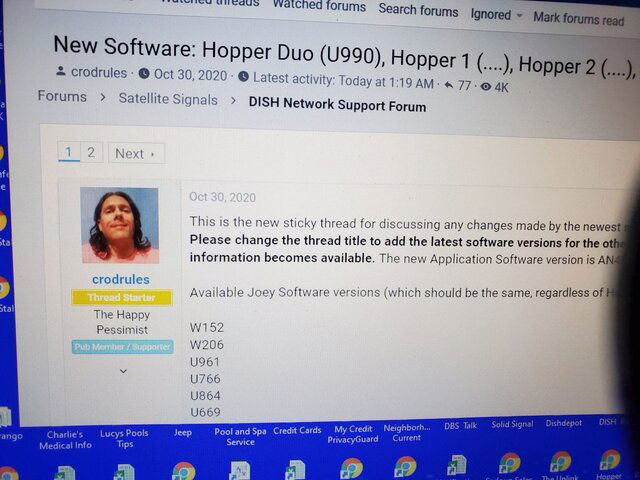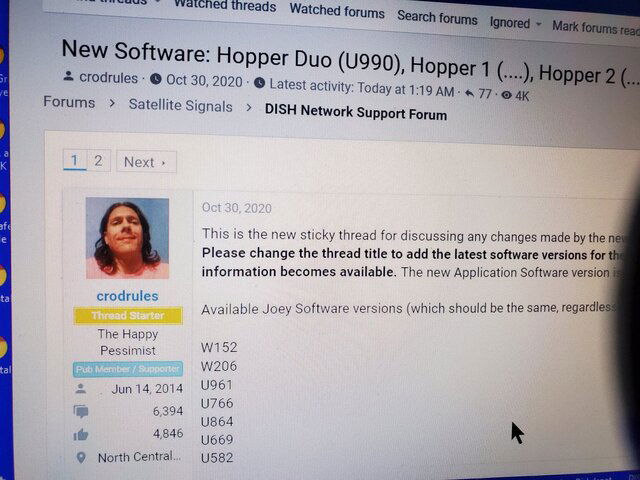At this point nobody should be using Windows 7.
How about for those of us who hate Microsoft and giving them all our info? Did you know that you can't even set hours on your child's W10 PC any more without using a Microsoft account for both accounts? It's none of Microsoft's GD business! Scumbags.