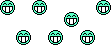I’m in the process of eliminating the PC I’ve been using as a home theater for several years.
I’m replacing it with an Amiko-A3 set top box for my FTA dishes.
In the PC I have a Hauppage tuner card which has worked well for my local OTA channels.
But with the PC going away so to will the tuner cards in it.
I was told that the best thing to do would be to get an SiliconDust tuner.
I am so unimpressed..
It came with no software at all. And it seems to be pretty much a windows only kind of thing.
Windows is another thing that I am (thankfully) getting rid of when the PC goes away.
I plugged the little tuner in properly and at first I couldn’t find the Mac OSX apps for it so I went to the (still running for now) PC and downloaded the windows 7 app. It ran and I let it scan for channels which it found most of the locals.
After a lot of clicking and cussing I finally got the thing to show me some channels. The channel viewer is the most rudimentary piece of junk ever. And there is no way to record, timeshift or use it like a DVR. That alone gives it a value of zero to me.
I eventually found the OSX app which is even more rudimentary than the windows stuff with less options.
The iOS app is rated as absolute rubbish and not only do you have to buy the app, you then have to pay more money to use it. And there is no app for my ancient, stuck in the past iPad 1.0..
I have PLEX servers running on my Mac and on the windows PC and I could find no way whatsoever to get them to recognize the SD. I have a Roku 3 and apparently it’s not compatible with it either.
Basically I have a $144 plastic box with green lights that says HD and that’s about it.
Is this thing really as useless as it appears to be? Or am I really missing it in a big way?
edit: Also, when I do tune in a channel with it’s crude little tuner app, the video is very choppy and really so sub-par that it’s not watchable. Even on a very low bit rate SD channel that is transmitting like 1980 VHS quality.
I’m replacing it with an Amiko-A3 set top box for my FTA dishes.
In the PC I have a Hauppage tuner card which has worked well for my local OTA channels.
But with the PC going away so to will the tuner cards in it.
I was told that the best thing to do would be to get an SiliconDust tuner.
I am so unimpressed..
It came with no software at all. And it seems to be pretty much a windows only kind of thing.
Windows is another thing that I am (thankfully) getting rid of when the PC goes away.
I plugged the little tuner in properly and at first I couldn’t find the Mac OSX apps for it so I went to the (still running for now) PC and downloaded the windows 7 app. It ran and I let it scan for channels which it found most of the locals.
After a lot of clicking and cussing I finally got the thing to show me some channels. The channel viewer is the most rudimentary piece of junk ever. And there is no way to record, timeshift or use it like a DVR. That alone gives it a value of zero to me.
I eventually found the OSX app which is even more rudimentary than the windows stuff with less options.
The iOS app is rated as absolute rubbish and not only do you have to buy the app, you then have to pay more money to use it. And there is no app for my ancient, stuck in the past iPad 1.0..
I have PLEX servers running on my Mac and on the windows PC and I could find no way whatsoever to get them to recognize the SD. I have a Roku 3 and apparently it’s not compatible with it either.
Basically I have a $144 plastic box with green lights that says HD and that’s about it.
Is this thing really as useless as it appears to be? Or am I really missing it in a big way?
edit: Also, when I do tune in a channel with it’s crude little tuner app, the video is very choppy and really so sub-par that it’s not watchable. Even on a very low bit rate SD channel that is transmitting like 1980 VHS quality.
Last edited: