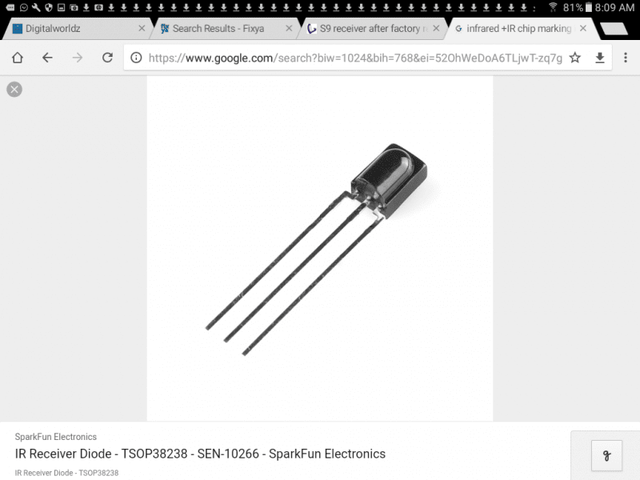Do you have an old CRT (tube) TV around (or Goodwill has them for $10-$15)? The CRT NTSC TVs often don't block out the video with a message/blue screen, but will display a rolling image with 50hz input signals. The vertical hold pot usually could stabilize the image enough for viewing a navigation through the menus. I have even run through the VCR/DVD loop-through or a RV modulator to stabilize.
Speaking of Goodwill, the local thrift shop has PC flat screen monitors with types of AV for $10.
Google shows many sites with Openbox S9 Firmware update via RS-232 instructions. I have recovered ALI chipsets many, many, many times, but would need to pull out the old gear to document the process as I just know the procedure... Sorry, I am not much help...
Speaking of Goodwill, the local thrift shop has PC flat screen monitors with types of AV for $10.
Google shows many sites with Openbox S9 Firmware update via RS-232 instructions. I have recovered ALI chipsets many, many, many times, but would need to pull out the old gear to document the process as I just know the procedure... Sorry, I am not much help...