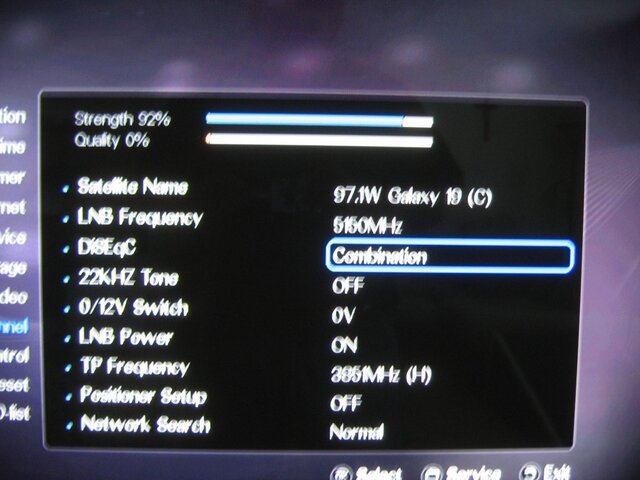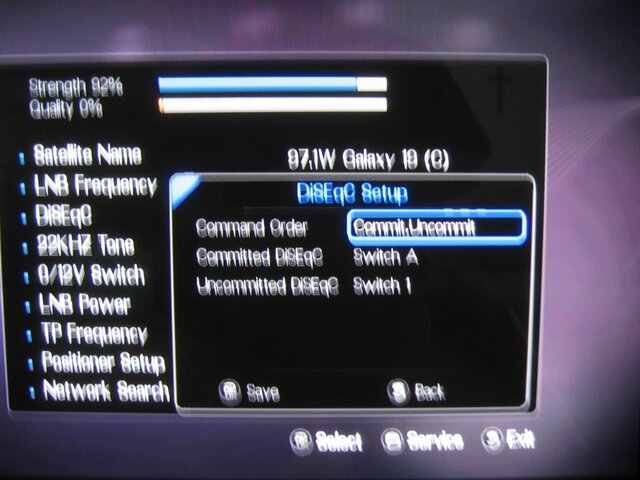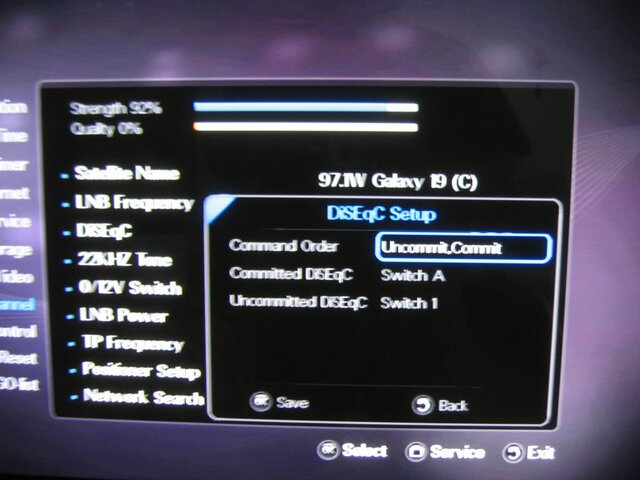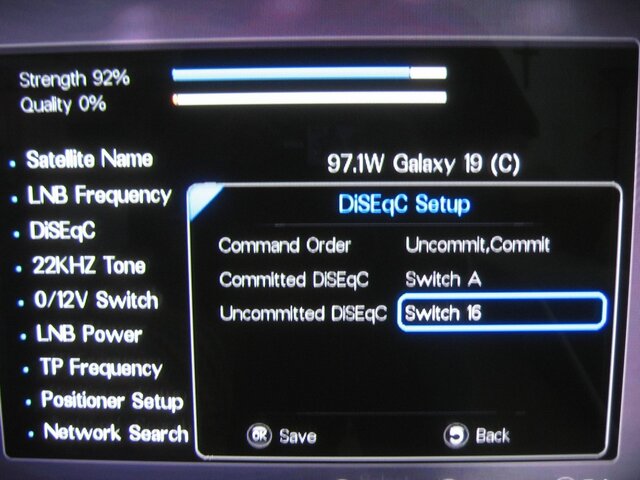So far, nothing new / changed
So these fixes were applied in the last one?
Limitation
- MPEG2 HD 4:2:2 video is supported.
But H264 HD 4:2:2 video is not supported, currently.
Fix
- When you try to configure DISPLAY, system is crashed.
Fix
- Wrong time information of progress bar on youtube
Fix
- Macrovision-protected
Fix
- Can't play the movie with high resolution(over 1280 X 1080)
Fix
- At ISO files, language detection don't work (Audio: English 5.1 / Spanish 5.1 / Portuguese 5.1 ).
Only have English and at subtitles the same (Subtitles: English, Spanish, Portuguese) only show English
(Use root menu for changing audio track)
Fix
- Can't play OGG
Fix
- At Diseqc1.2 add possibility to use stored positions on motor,
for example I already have stored diseqc1.2 positions on motor using other STB or a external positions, like Hotbird at position 12 of Diseqc1.2,
i should be able to go to antenna configuration and define Hotbird Position - 12
Add
- Hot Key for restarting openxcas modules
(Use "Forward Seek Key"(****|) on Live TV mode)
Add
- Support DVD/CD Drives over USB