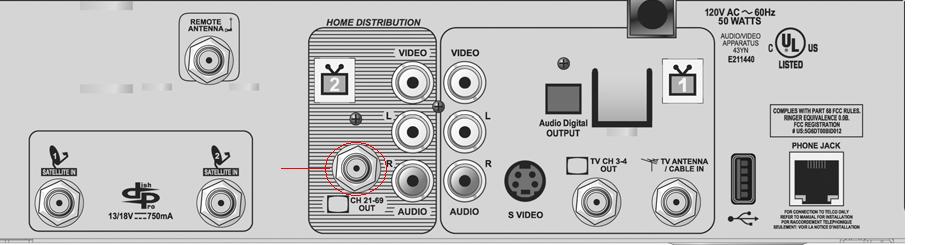I have a dishnetwork 625 dvr that i am trying to record from to a Phillips DVDR72/17. Wife is out of town for awhile and I need to send her shows to her. The DVDR is a friends but he has not used it in a while. I can not get the DVDR so see the signal. I was wondering if the switch to digital may be keeping it from working? I have hooked it up using a number of different cables but same result. I can play a dvd with no problem, watch TV with DVDR off, but once i turn it on I just get the DVDR screen. If I can't get it working I will try and use a Dazzle.
Thanks
Ken
Thanks
Ken