Hot off the press, here's some new video of the 522 caching programs while it's turned off. Please download it and see for yourself.
The movie clip requires the FREE Apple QuickTime Player to view:
rhollinger said:
This might explain why you sometimes see the picture while the unit is off, because your unit is not properly turning off.
OK, I'll buy that. So can anyone now explain to me
why my unit is not properly turning off? Also, if you want to try to replicate it on your 522, when you turn it back on, don't hit pause, hit rewind.
rhollinger said:
If you're in dual mode, try switching to single mode and see if you still have the problems.
I'll try that later for troubleshooting purposes, but it shouldn't matter. Let's not forget; the 522 was/is marketed as being able to control two independent TVs. If I had to guess, I would say the vast majority of 522 installs
are for two TVs. So if it's only going to work properly in single mode, they should have said so in the commercials. Also, please remember that it wasn't doing this before the L201 update.
fire_317 said:
I just want to know if any of these suggestions for upgrades and software fixes are being forwarded to the dishnetork software people so they can activly work on these. I don't think it is fair to trash them if they are not aware of these issues. I am new to this forum and these may have made it to dishes engineers, but I just don't know. I was going to get a 522, but your comments have made me decide I better wait. I have been a satisfied dish customer since 1997 and have a model 5000 receiver and have had absolutely no problems with it at all. I now am looking to upgrade to new technology and ordered the Locals for my area and the super dish gets installed this coming saturday. I am told my 5000 and 3900 receivers will work fine. But now I am thinking of the DVR. You people have made me gun shy and I want to know if you have voiced your concerns to dish instead of standing in a corner whispering to each other.
fire_317, that is an
excellent point. Since you own your receivers and may not be familiar with the process, when you rent a 522 from Dish and are having problems with it, you cannot simply call them up and say, "Hey, send me a new receiver." When you call with a complaint/concern/criticism, you will deal with someone from customer service, and/or possibly be transferred to technical support. While you're on the phone, you have to detail your complaints, try any fixes the Dish employee might suggest, and then come to an agreement that your receiver is defective and that a new one will be sent out. So even on that most basic of levels, Dish is aware that I (and apparently many others) have had these problems. I was told straight out by a customer service rep, "I get these complaints on the 522
all the time." As a matter of fact, one time I rambled off a long laundry list of complaints, many of which you've read about in this thread, and for only
ONE of the complaints did the girl say, "Huh, I've never heard of that one before." They're aware of the problems. What they choose to do with that information is up to them. Furthermore, I have it on the highest authority that Dish, at the highest levels, is aware of not only this web site and this particular message board, but this very thread as well. So you can rest assured, bug reports and complaints posted on this site,
are seen by Dish. Again, what they choose to do with that information is up to them.
In all fairness to Dish, they did try to contact me in order to dig deeper into these issues. But frankly, I see little point in that exercise. The problems are all right here, clear as day, for all the world and the 522 development team to see. Thorough (in-house, not end-user) beta testing is all that's required to begin to overcome these problems. I have no desire to have them send me yet
another 522. And I have even less desire to spend
more time on the phone with inept tech. support/software development people. I could probably make your head spin if I were to recount some of downright ridiculous excuses and explanations I've received from their tech. support people about these problems, but that's for a different thread.
TuxCoder said:
Anyways, it really is too bad your unit(s) always have such terrible problems... it makes me wonder what kind of viewing habits you have, that puts so much stress on them. Your wire shelf also have several large subwoofers on them, vibrating the 522?

... Do you often wail on your remote, rapid-fire changing channels... I'm honestly sure these problems aren't your fault, at least directly, but also can't help picturing some comic unintentional user-unfriendly receiver abuse.

Jason, I'll be the first to agree with you; those are fair questions. We do have a sub in the same room as the 522, but it's over in the corner, a good 15 feet away. I should also mention it's pretty much never on at the same time as the 522 anymore. We only use it now with DVDs, since the 522 started having problems with DD recordings. As for the other questions, we treat the 522 exactly the same as we treat all of our other electronics: gingerly. DVD players, CD players, MP3 players, computers, camcorder, digital cameras, TVs, VCRs, etc. Some of them many years old, and still operating flawlessly. If you look at
the third picture I attached to my earlier post, you'll see that I have more than 70 hours available to the recorder. At any given time, we have about 20 timers set. One quarter of them daily or weekly reminders, one quarter of them daily or weekly auto tunes, and one half of them single time DVRs for programs or movies. We do not abuse the 522 in any way. And to be perfectly honest, I don't even think there's anything a user
could do to bring about these problems. I mean, just look at the latest video I posted. What could a person
possibly do to make the 522 cache video while turned off? And why did it never do this before? Why only now, after the latest "update"? No, these problems are on Dish's end. That's why all of their receivers, not just the 522, keep needing update, after update, after update.



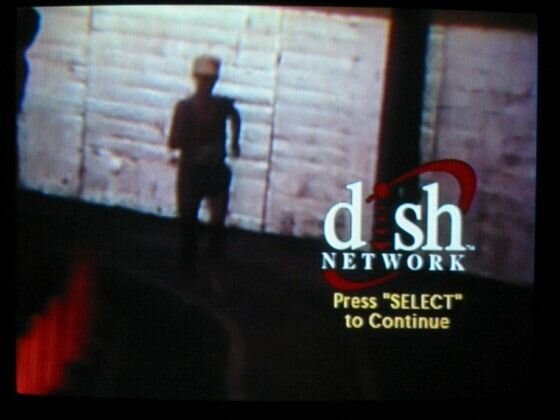
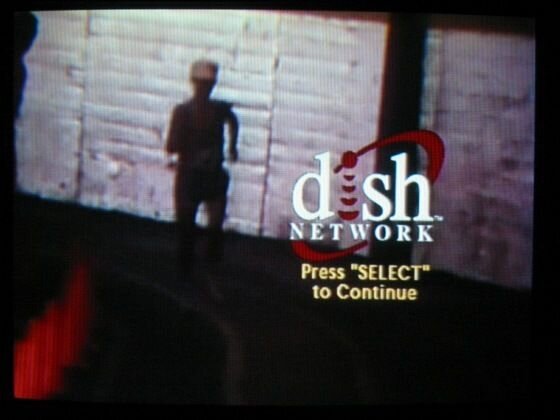
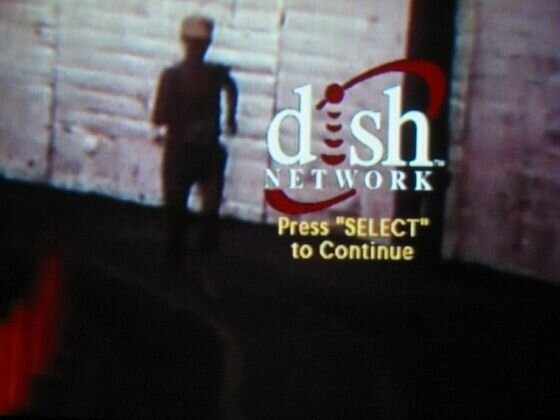
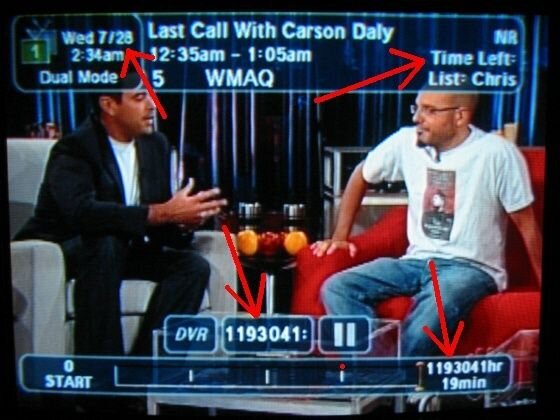
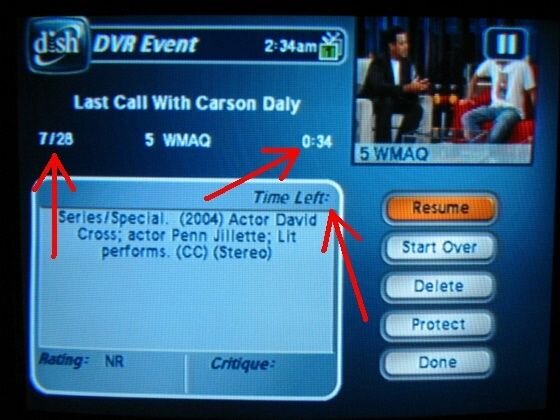
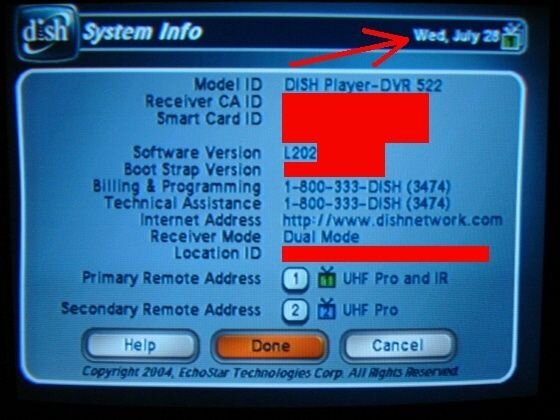
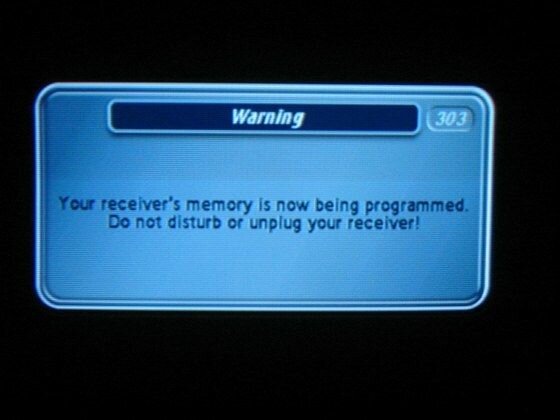
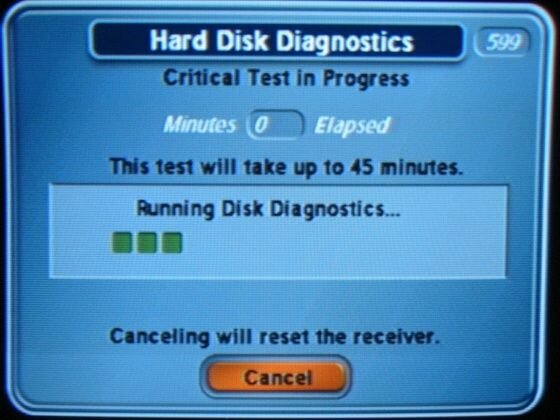
 my 522
my 522  . Sorry to hear you are having such problems, Chris. Maybe it's a karmic payback. Did you screw over the grandfather of the president of Phillips in a past life?
. Sorry to hear you are having such problems, Chris. Maybe it's a karmic payback. Did you screw over the grandfather of the president of Phillips in a past life?