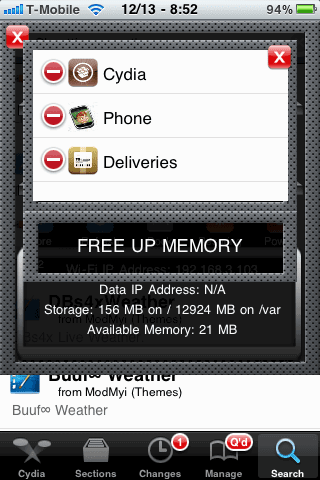Not to state the obvious, but if you know someone with an iphone see if you can put their sim in it for a few seconds so it can activate the phone, then your good to experiment.
reactivating a factory wiped 3gs
- Thread starter Anole
- Start date
- Latest activity Latest activity:
- Replies 45
- Views 6K
You are using an out of date browser. It may not display this or other websites correctly.
You should upgrade or use an alternative browser.
You should upgrade or use an alternative browser.
Thanks to everybody for the great feedback.
I did get the phone "activated", which is all I wanted for now.
Used the Sn0wbreeze procedure at the bottom of this page on the JailbreakQA site.
I'd hoped for a more simple solution, but in the end, I learned a lot more about jailbreaking than I wanted to know, and got some good experience.
One more question:
Now that I'm running iOS 5.0.1, and it has an option to turn off all data via the cellular network, and direct it only through wifi (if available), is there any reason I shouldn't put my live AT&T sim in the phone and use it as a ... phone!?
I did get the phone "activated", which is all I wanted for now.
Used the Sn0wbreeze procedure at the bottom of this page on the JailbreakQA site.
I'd hoped for a more simple solution, but in the end, I learned a lot more about jailbreaking than I wanted to know, and got some good experience.
One more question:
Now that I'm running iOS 5.0.1, and it has an option to turn off all data via the cellular network, and direct it only through wifi (if available), is there any reason I shouldn't put my live AT&T sim in the phone and use it as a ... phone!?
One more question:
Now that I'm running iOS 5.0.1, and it has an option to turn off all data via the cellular network, and direct it only through wifi (if available), is there any reason I shouldn't put my live AT&T sim in the phone and use it as a ... phone!?
Yes, yes there is. As soon as you put your SIM in that iphone it will report its IMEI to AT&T and AT&T will automatically add a data plan to your account. There is NO (legal) way around it.
I used to think as long as the phone didn't try to access the data network you could get away with it, but I believe they do have the iphone imei's tagged now. When I had my old original iphone, I jailbroke it and used it without a data plan on ATT for several months before I got my current 3gs and went with a regular data plan for work. Just a couple of months ago I unlocked a T-Mobile Galaxy S I got and turned the data radios off. I gave it to my dad to use on ATT, as he just wanted a nice phone for easy texting and wifi occasionally when they travel. He hasn't received anything yet about putting data on his account for that phone.
Stogie - I had always wondered what the heck it was the phone did that gave it away.
I assumed it was simply that it tried to transfer data.
Though, since that's not on the account doesn't the carrier just block it anyway?
In other words, why are they getting their panties in bunch over something they're preventing?
I don't know about previous versions of iOS, but in my searching, I've come across a specific feature to turn off cellular data in 5.0.1 (which I have).
And, I've come across a setup feature where the handset squeals to Apple about any crashes it has.
(you can bet I shut that off the moment I recognized it! ) -
But now you've given me more to worry about: reporting the IMEI.
You know they've had that handset on their network some time since 2009! (build week: 43, Oct '09)
I'm grandfathered into a 5-year old plan and won't risk it 'till I have something better in place.
300 day, 5000 nite & weekend, $30mo, but there are $5 extra worth of taxes 'n fees.
I wonder why you moved it to another carrier?
Is the T-mobile service not that reliable where he lives?
In all the homework I've done, it looks like putting a Simple Mobile sim in it would have been attractive.
They've lowered their rates, and $40 now gets you unlimited talk 'n text, and as much 3G data as you're likely to get out of anyone under an 'unlimited' account.
And no jailbreaking/unlocking: they operate over T-mobile network!
I assumed it was simply that it tried to transfer data.
Though, since that's not on the account doesn't the carrier just block it anyway?
In other words, why are they getting their panties in bunch over something they're preventing?
I don't know about previous versions of iOS, but in my searching, I've come across a specific feature to turn off cellular data in 5.0.1 (which I have).
And, I've come across a setup feature where the handset squeals to Apple about any crashes it has.
(you can bet I shut that off the moment I recognized it! ) -
But now you've given me more to worry about: reporting the IMEI.
You know they've had that handset on their network some time since 2009! (build week: 43, Oct '09)
I'm grandfathered into a 5-year old plan and won't risk it 'till I have something better in place.
300 day, 5000 nite & weekend, $30mo, but there are $5 extra worth of taxes 'n fees.
AT&T may not have a book of IMEI's for T-mobile phones.Just a couple of months ago I unlocked a T-Mobile Galaxy S I got and turned the data radios off.
I gave it to my dad to use on ATT, as he just wanted a nice phone for easy texting and wifi occasionally when they travel.
He hasn't received anything yet about putting data on his account for that phone.
I wonder why you moved it to another carrier?
Is the T-mobile service not that reliable where he lives?
In all the homework I've done, it looks like putting a Simple Mobile sim in it would have been attractive.
They've lowered their rates, and $40 now gets you unlimited talk 'n text, and as much 3G data as you're likely to get out of anyone under an 'unlimited' account.
And no jailbreaking/unlocking: they operate over T-mobile network!
My dad and stepmom have been on AT&T longer than me which goes back to when AT&T and Cingular were still separate services. We both get a pretty good federal employee discount on our accounts. My stepmom has an iPhone 4s and they are together 99% of the time,so no need for 2 smart phones. He just wanted a nice phone for texting with wifi that he could use if he were waiting in an airport or doctors office. He doesn't use his mobile much. He is like a lot of people. If he could buy an iPhone or nice droid like the galaxy and just use wifi he would, but everyone wants you to buy data packages now whether you will use them or not.
Sent from my iPhone using SatelliteGuys
Sent from my iPhone using SatelliteGuys
Yea, I think my first PCS phone from them was under the Pacific Bell name.
Then it became the Cingular brand.
What a lot of money that must've cost to set up that company name.
And of course now they're AT&T.
And threw away the Cingular name/brand/expense!
If I were a share-holder, I'd have raised hell over that!
Not unless you buy it outright.
And those $500 pricetags are so inflated!
Then it became the Cingular brand.
What a lot of money that must've cost to set up that company name.
And of course now they're AT&T.
And threw away the Cingular name/brand/expense!
If I were a share-holder, I'd have raised hell over that!
Yea, in most cases, you cannot even get a nice smart phone without paying for the big plan!...but everyone wants you to buy data packages now whether you will use them or not.
Not unless you buy it outright.
And those $500 pricetags are so inflated!
I did watch the video, and I did open the phone again.
Anything to avoid jailbreaking it... even that!
The six sim contacts looked high 'n dry.
The sim-tray-inserted switch looked fine, too.
And reassembling the phone wasn't the 30 minute ordeal it was the first time. - :up
With that final hurdle passed, there was little else to do but the jailbreak.
So, thanks for the suggestion.
unchain me NOW!
Thanks also to Kettlepot who PM'd me with the ultimate piece of the puzzle.
How to carrier-unlock the phone with with ultrasn0w, on iOS 5.0.1, and baseband 6.15.
Poison_David seems to have the answer on page two of this thread at GSMhosting.
So, for anyone following my adventures and feeling sorry for me, there ya go! - :up
Thanks also to Kettlepot who PM'd me with the ultimate piece of the puzzle.
How to carrier-unlock the phone with with ultrasn0w, on iOS 5.0.1, and baseband 6.15.
Poison_David seems to have the answer on page two of this thread at GSMhosting.
So, for anyone following my adventures and feeling sorry for me, there ya go! - :up
Yes, yes there is. As soon as you put your SIM in that iphone it will report its IMEI to AT&T and AT&T will automatically add a data plan to your account. There is NO (legal) way around it.
They never did that to me. I used an iPhone on AT&T for a couple of years and they never said a thing or stuck me with a data plan.
But, I was using the OLD SIM from my Centennial Wireless Nokia phone that I had bought back about 2002 I think. On Centennial I never had a data plan, the phone wasn't capable so I never needed it or asked for it.
I just popped the SIM in and went on with things like nothing was different. I was doing that while they were still Centennial and continued to do so after AT&T absorbed them. To the end I continued to use the old SIM and they never said anything about it. But in Jan of 2011 they send me a new 3G SIM and told me that I had to swap out and discard the Centennial SIM by May 1st or something like that. It was a deadline and that if I didn't do it my phone would go dead on that date. But it was January when they stuck me with that slimy thief in the night $700+ phone bill and I decided that was the end of it. I let the contract expire, pulled the Centennial SIM and threw it in the trash along with the brand new AT&T SIM they sent me.
I did keep the AT&T SIM I bought on ebay just so I can do things like activate the phone after jailbreaking. But now it's on T-Mobile and AT&T can go to h*ll......
They are crooks, thieves, liars and scoundrels that deserve to be strung up and hanged by the neck until dead..
I have nothing but pure, unadulterated hatred and contempt for that sorry a$$ company and the vermin parasite scum that run it. I wish nothing for them except ill will and misery..
Thanks also to Kettlepot who PM'd me with the ultimate piece of the puzzle.
How to carrier-unlock the phone with with ultrasn0w, on iOS 5.0.1, and baseband 6.15.
Poison_David seems to have the answer on page two of this thread at GSMhosting.
So, for anyone following my adventures and feeling sorry for me, there ya go! - :up
Cool beans!
I might give it a go myself. I've been afraid to upgrade to iOS 5.x
But the multi-tasking in 4.3.3 really ticks me off, it eats the battery and that's just uncool.... There's no need for multi-tasking. It's a freaking cell phone!
The other thing is, you can't shut off Carrier IQ in 4.x You have to go up to 5.x to be able to disable it.
Good job Anole and thanks for the link..
Tell us how you really feel, Dee ! 
As to the fix to run T-mobile on the handset, I haven't tried it myself.
Just passing on what I've found.
I did try to put in my old 'n active AT&T sim this weekend, but the phone didn't do anything with it.
So, now I'm just running the 3GS as an iPod, and learning the tools.
Also, I've been checking battery life.
Which, seems quite awful.
I have read all the recommendations (I think), and turned off:
- 3G data modem
- blue tooth capability
- GPS receiver
- I have airplane mode on
- and screen brightness to about half, and Auto.
Don't think I could go a day without multiple recharges.
If I don't find a solution, the 3GS will never be put on any cellular service.
Is this related to iOS 5.0.1? I don't know.
But I'd be a lot more comfortable with an older baseband and iOS, I think.
And as to what the baseband is...
There is a secondary micro-controller which runs all the radios.
It's the baseband processor, and has its own firmware.
As to the fix to run T-mobile on the handset, I haven't tried it myself.
Just passing on what I've found.
I did try to put in my old 'n active AT&T sim this weekend, but the phone didn't do anything with it.
So, now I'm just running the 3GS as an iPod, and learning the tools.
Also, I've been checking battery life.
Which, seems quite awful.
I have read all the recommendations (I think), and turned off:
- 3G data modem
- blue tooth capability
- GPS receiver
- I have airplane mode on
- and screen brightness to about half, and Auto.
Don't think I could go a day without multiple recharges.
If I don't find a solution, the 3GS will never be put on any cellular service.
Is this related to iOS 5.0.1? I don't know.
But I'd be a lot more comfortable with an older baseband and iOS, I think.
And as to what the baseband is...
There is a secondary micro-controller which runs all the radios.
It's the baseband processor, and has its own firmware.
Dee_Ann said:Cool beans!
I might give it a go myself. I've been afraid to upgrade to iOS 5.x
But the multi-tasking in 4.3.3 really ticks me off, it eats the battery and that's just uncool.... There's no need for multi-tasking. It's a freaking cell phone!
The other thing is, you can't shut off Carrier IQ in 4.x You have to go up to 5.x to be able to disable it.
Good job Anole and thanks for the link..
There is no need for multi-tasking? I multi task all the time on my iPhone. Listen to audible, while using run keeper, for example.
Your battery issues may be due to an old battery.
Sent from my iPad using SatelliteGuys
My Motorola RAZR V3i is 5 years old, and still running on the original battery.Your battery issues may be due to an old battery.
It's good for maybe 3 days, where it used to be good for a week (maybe 10 days).
I'd have bought it a new battery, but previous experiences with other phones and after-market batteries had been SO bad!
This iPhone 3GS was built in late 2009.
So, it's younger.
But, I expect 2... maybe 3 years out of a cell phone.
Last night, I talked to the previous owner (he got it as a hand-me-down, too)...
...and asked if he had to keep charging it all the time.
He claimed it was good for at least a full day or more.
Changing out the battery is a fiddly process, and akin to major surgery.
I've put it off, awaiting a reply from Zeetron about getting a whole new case back, including the battery.
Not a cheap solution, but one that would restore the phone to new condition (I already put a new digitizer screen on it).
For now, I still have a nagging feeling that I'm doing something simple (that I don't understand), causing a lot of battery usage.
But considering it was at 100% when I went to bed, and now it's at 61% (8 hrs later?), I am very concerned.
Seems to me there is a huge difference in expected battery usage out of a 5 year old feature phone compared with a smartphone that sucks down juice every day, due to constant email/web/other data usage. I think 3 years is probably on the long side for expecting a smartphone battery to maintain the same juice as it did on day one.
Double press the home button and it will open a slider at the bottom of the screen where you can see a list of all the apps that are being multi-tasked.
Touch one and hold it until they start wiggling. Red minus signs will show up on each one. Touch the minus signs on each app to kill them from multi-tasking.
Kill them all. It will not hurt anything.
You'll see that it keeps every app you've ever opened in there, indefinitely until you kill them in this way..
Once you clean them out your battery life will greatly improve.
Another thing, go into Cydia, search for and install SBSettings and SBSettingstoggles..
SBSettings gives you a drop down menu where you can toggles things on and off and you can kill running apps and free up memory.
Between the double press on the home button and SBSettings, you can shut off all the nonsense and extend your battery between charges.
After i upgraded from 3.1.3 to 4.3.3 my battery really was burning out fast, like in one day. Before it would last at least two days on standby between charges.
Now I can kill all the multi-tasking apps and it will last a lot longer, like it used to...
You'll also want to turn off Bluetooth. It runs all the time and that is a verified battery killer!
But you have to stay on top of this, iOS is always, always trying to keep EVERYTHING running... What a really bad concept..
Touch one and hold it until they start wiggling. Red minus signs will show up on each one. Touch the minus signs on each app to kill them from multi-tasking.
Kill them all. It will not hurt anything.
You'll see that it keeps every app you've ever opened in there, indefinitely until you kill them in this way..
Once you clean them out your battery life will greatly improve.
Another thing, go into Cydia, search for and install SBSettings and SBSettingstoggles..
SBSettings gives you a drop down menu where you can toggles things on and off and you can kill running apps and free up memory.
Between the double press on the home button and SBSettings, you can shut off all the nonsense and extend your battery between charges.
After i upgraded from 3.1.3 to 4.3.3 my battery really was burning out fast, like in one day. Before it would last at least two days on standby between charges.
Now I can kill all the multi-tasking apps and it will last a lot longer, like it used to...
You'll also want to turn off Bluetooth. It runs all the time and that is a verified battery killer!
But you have to stay on top of this, iOS is always, always trying to keep EVERYTHING running... What a really bad concept..
Attachments
True, just using the only two data points I had.Seems to me there is a huge difference in expected battery usage out of a 5 year old feature phone compared with a smartphone that sucks down juice every day, due to constant email/web/other data usage. I think 3 years is probably on the long side for expecting a smartphone battery to maintain the same juice as it did on day one.
But in my test, I wasn't actually DOing anything with the smart phone.
With real use, it would perform worse.
A new battery has been on my to-consider list from the start.
Just wanted to get a little field experience with the existing one, first.
This was what I needed to know. Thank you!Double press the home button and it will open a slider at the bottom of the screen where you can see a list of all the apps that are being multi-tasked.
Touch one and hold it until they start wiggling. Red minus signs will show up on each one. Touch the minus signs on each app to kill them from multi-tasking.
Kill them all. It will not hurt anything.
Another thing, go into Cydia, search for and install SBSettings and SBSettingstoggles..
SBSettings gives you a drop down menu where you can toggles things on and off and you can kill running apps and free up memory.
Between the double press on the home button and SBSettings, you can shut off all the nonsense and extend your battery between charges.
After i upgraded from 3.1.3 to 4.3.3 my battery really was burning out fast, like in one day. Before it would last at least two days on standby between charges.
I know about SBsettings.
Was going to install it, but wanted to walk before I ran.
So, the regular Settings program seemed like the place to start.
It's large and convoluted, but didn't seem too hard to manage.
I'll go ahead and try the SBsettings and see what it does for me.
Okay, I did the double-tap of the home button, and killed off maybe a dozen apps.
Only left Angry Birds. Hope that wasn't a mistake
Remember, I'm on a tethered-jailbreak, so I don't want to reboot the phone.
Charged it up last night, didn't touch it except for the power readings, and here are the results:
-10:00pm = 100%
- 4:30am = 70% - 30% down in 6½ hrs
- 7:30am = 40% - 60% down in 9½ hrs
Not really acceptable in my book.
Do I need to cycle the battery a few times, kill Angry Birds, or put in a new battery?
True, just using the only two data points I had.
But in my test, I wasn't actually DOing anything with the smart phone.
With real use, it would perform worse.
A new battery has been on my to-consider list from the start.
Just wanted to get a little field experience with the existing one, first.
This was what I needed to know. Thank you!
I know about SBsettings.
Was going to install it, but wanted to walk before I ran.
So, the regular Settings program seemed like the place to start.
It's large and convoluted, but didn't seem too hard to manage.
I'll go ahead and try the SBsettings and see what it does for me.
Okay, I did the double-tap of the home button, and killed off maybe a dozen apps.
Only left Angry Birds. Hope that wasn't a mistake
Remember, I'm on a tethered-jailbreak, so I don't want to reboot the phone.
Charged it up last night, didn't touch it except for the power readings, and here are the results:
-10:00pm = 100%
- 4:30am = 70% - 30% down in 6½ hrs
- 7:30am = 40% - 60% down in 9½ hrs
Not really acceptable in my book.
Do I need to cycle the battery a few times, kill Angry Birds, or put in a new battery?
I would kill ALL apps if you are trying to figure out what's going on. Just so you have a standard to measure against.
My 3GS is about 2 years old, still on the original battery and it will last about 48 hours on standyby if I leave nothing running in the background.
IF I leave 3-4 apps running, when I go to bed and put it on charge, it will be down to about 70, maybe 60 percent..
As a RULE, I don't charge/recharge anything I own constantly. I have had a BAD experience over the years with batteries.
My dad's cell phone, it's an older, pre-2000 phone and he has to put new batteries in it every year because he puts in on charge every time he gets in the car, walks in the house, etc...
I am of the opinion that his frequent, many times per day charging cycles burn his batteries out much sooner than should be. They get to where they only last an hour without a charge just on standby and when he talks he is lucky to get ten minutes and has to plug it in to talk.
So, I only put my things on charge when I go to bed and take them off when I wake up. So they only get charged once a day for 6-8 hours.
My batteries now last me much, much longer.
I found that I started to read the directions on new things and they always tell you to "condition" the batteries. I bought some new home phones and it said to leave them on charge for 24 hours the first time you charge them and do not remove them from the charger during that time. The one by my desk I usually leave out of the charger for 2-3 days on average and it still keeps a pretty high charge even after three days of sitting idle.
I've had a miserable time with camera batteries as well. I had a Canon S3 IS point-n-shoot type camera that I've been using Lithium Ion batteries in and they are ok but the cheap charger I bought doesn't shut off or have a conditioning feature so it over charges them when I forget to take them out.
I just bought a 5D mkII and a really nice flash for it. Pro photographers told me that I need to spend the $$ and buy some batteries called "Eneloop" and a professional grade charging station for them.
The camera has it's own weird battery and it's awesomesauce! I've only charged it once since I bought the camera and after two weeks and 1,000+ photos it's still at 80%.. I bought two spare batteries with the camera so I'm waaaaaay in the green there. But I need to spring $150 on 16 of the Eneloop AA's and a charging station for the flash..
Batteries give me so much grief..
But getting back on subject, let me say this, my iPhone battery went to poop after I upgraded it from iOS 3.1.3 to iOS 4.3.3
The OS has so much more going on all the time in it's little brain so that's what's killing it..
I read that there is a way you can hack into a file in the phone to turn off multi-tasking altogether.
I can't find the link I read initially but here's a starting point..
I installed an app from Cydia to do it but it also disabled the telephone part as well so that was a bit too much...
I just want to stop the phone from having 20 freaking apps backgrounded. I just need to run one app at a time, period. It serves me no purpose to have it otherwise.
It is hard on the battery and that's a poor design concept. Apple needs to give people the option to enable/disable backgrounding.
5.0.1 UNtethered jailbreak coming very soon..
Cydia iOS 5.0.1 SHSH Untethered Jailbreak
Per the article, I can also confirm that my 3GS running JB'd 4.3.3 is now showing a 5.0.1 SHSH in Cydia.
I do not understand all the SHSH blob stuff, not even a little. I don't pretend to or try to or want to.
All I know is that they say it's important. They say that now this option has appeared and that a JB for 5.0.1 is coming very soon.
That's good enough for me! Once they say it's good to go, I'm going to try it.
But not until they have complete step-by-step instructions for idiots like me.
So I am pretty sure it's safe to assume that this is really, really good news..
This is a screen shot from ~MY~ 3GS.. It does indeed show 5.0.1 in the list..
Cydia iOS 5.0.1 SHSH Untethered Jailbreak
Per the article, I can also confirm that my 3GS running JB'd 4.3.3 is now showing a 5.0.1 SHSH in Cydia.
I do not understand all the SHSH blob stuff, not even a little. I don't pretend to or try to or want to.
All I know is that they say it's important. They say that now this option has appeared and that a JB for 5.0.1 is coming very soon.
That's good enough for me! Once they say it's good to go, I'm going to try it.
But not until they have complete step-by-step instructions for idiots like me.
So I am pretty sure it's safe to assume that this is really, really good news..
This is a screen shot from ~MY~ 3GS.. It does indeed show 5.0.1 in the list..
Attachments
Thanks for the update on Cydia, Dee.
I normally keep an eye on CydiaHelp.com, and I see this morning they have the same info.
I'm patiently awaiting the untethered jailbreak for 5.0.1 , which is the iOS on my phone.
(not my doing)
I'm here to tell ya, a tethered jailbreak AND a short-run battery, are not a combination you want to deal with!
I now characterize my battery life as: down 75% in 12 hours.
That's from several very similar runs (nuttin' happening).
Last night, I installed a new lithium battery.
It's 1600 mah compared to stock 1200 mah (5.92 w/h vs 4.51 w/h)
I've heard that non-standard batteries were rejected by the iOS, and was upset when this one arrived.
But, I didn't have a lot of options, so I put it in (maybe an hour, for a first-timer).
After I get a few charge-discharge cycles under the belt, I hope to put the phone into service with one of several 3rd party sims, already on hand.
I normally keep an eye on CydiaHelp.com, and I see this morning they have the same info.
I'm patiently awaiting the untethered jailbreak for 5.0.1 , which is the iOS on my phone.
(not my doing)
I'm here to tell ya, a tethered jailbreak AND a short-run battery, are not a combination you want to deal with!
I now characterize my battery life as: down 75% in 12 hours.
That's from several very similar runs (nuttin' happening).
Last night, I installed a new lithium battery.
It's 1600 mah compared to stock 1200 mah (5.92 w/h vs 4.51 w/h)
I've heard that non-standard batteries were rejected by the iOS, and was upset when this one arrived.
But, I didn't have a lot of options, so I put it in (maybe an hour, for a first-timer).
After I get a few charge-discharge cycles under the belt, I hope to put the phone into service with one of several 3rd party sims, already on hand.
Similar threads
- Replies
- 12
- Views
- 1K
- Replies
- 116
- Views
- 13K
- Replies
- 4
- Views
- 550
- Replies
- 208
- Views
- 13K
- Replies
- 28
- Views
- 1K
Users Who Are Viewing This Thread (Total: 0, Members: 0, Guests: 0)
Who Read This Thread (Total Members: 1)
Latest posts
-
-
-
-
TThe Palm-Sized NAS You Didn’t Know You Needed
- Latest: TWiT Tech Podcast Network
-
T