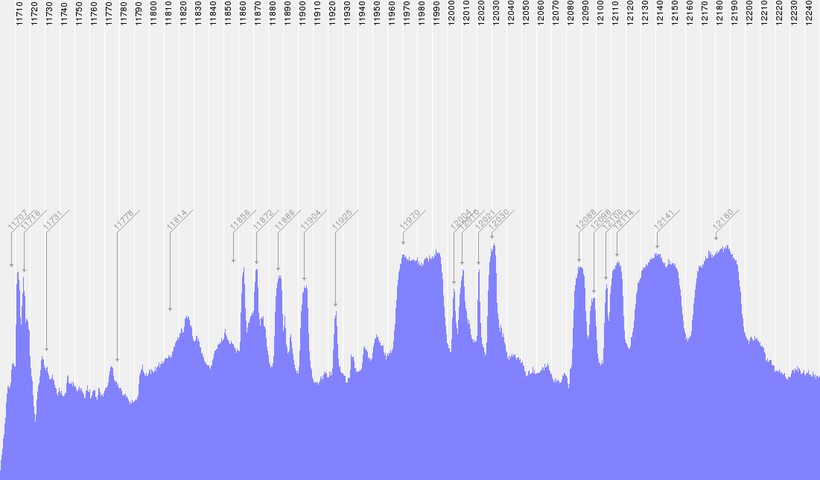I just purchased a Prof 7500 and I have it up and running under linux. I run Zenwalk 6.4 and have the 2.6.36 (latest stable) kernel. This is to summarize some of my experiences. I initially made a mistake with the driver, since the Prof uses the STV0903 I thought it needed the STV090x driver, but in fact STV0900 is the correct one. You also need DW2102 and STB6100. And you will need to put the firmware in /lib/firmware.
The software I use is different from just about everybody in the linux world. I use:
xdipo: for positioning the dish using DiSEqC commands. This works but not reliably, sometimes it takes several tries to get the disk to move.
scan (now replaced by scan-s2): to scan a satellite and build channels.conf. Scan-s2 works fine, with the patch to allow the 5.1 API.
dvbstream: I use this in conjunction with mplayer to play (and optionally record) a channel. This is very old, unmaintained software, and it has some issues.
This is how I play a channel: (LPB-HD in this example)
dvbstream -f 12077 -p h -s 16666 -o 97 100 | mplayer -ao alsa -vo xv -vfm ffmpeg -fs -noaspect -nocache -vf pp=lb -
Here we record and watch at the same time:
dvbstream -f 12077 -p h -s 16666 -o 97 100 | tee /mnt/sdb1/$(date +%Y%m%d%H%M%S).ts | mplayer -ao alsa -vo xv -vfm ffmpeg -fs -noaspect -nocache -vf pp=lb -
It is possible to watch the channel using mplayer alone, but I don't know a way to record it also without dvbstream. There are a variety of programs out there that will stream DVB over the internet, but I don't know of any, besides dvbstream, that will allow piping stdout directly to another program running in the same computer.
I have found considerable frequency drift from published frequencies, 5mhz is typical. This may be why users of the Prof report varying results tuning the same channel. Dvbstream will tell you the actual frequency it tuned, using that frequency in scan-s2 gives better scan results.
DVB-S2 with MPEG2 (like LPB-HD) tunes and plays with no problems. DVB-S2 with MPEG4 (Montana PBS) is trickier. If you use dvbstream to tune the channel, and specify pids that will pass the filter, the resulting stream is corrupted, mplayer thinks it is MPEG2, and cannot play it. Mplayer has no problem with H264 video, but dvbstream is creating the filtered stream incorrectly. On a transponder with a single channel, it is possible to pass (and play) the entire transport stream, by specifying pid 8192. This doesn't work on multiplexed transponders.
I can tune Montana PBS like this (note the FREQUENCY...this is what works):
dvbstream -f 12110 -p v -s 2398 -o 8192 | mplayer -ao alsa -vo xv -vfm ffmpeg -fs -noaspect -nocache -vf pp=lb,crop=720:448:0:16,dsize=1920:1200 -
For now I'm thinking dvbstream will have to be modified to allow the filtered stream to be the same format as the original. Anybody worked on anything like that?
 A real beginner in linux but a quick learner.
A real beginner in linux but a quick learner.