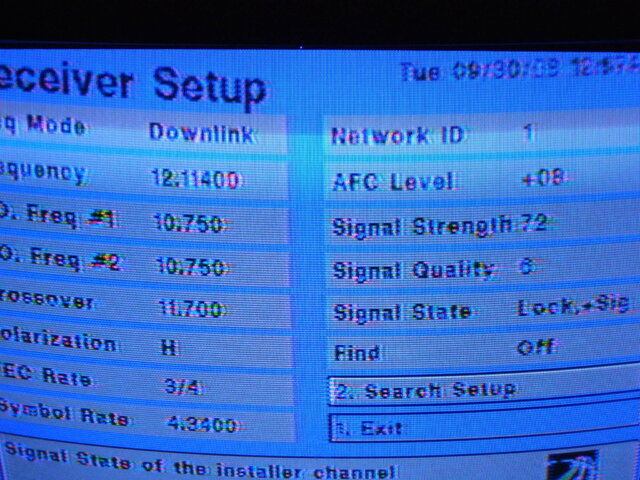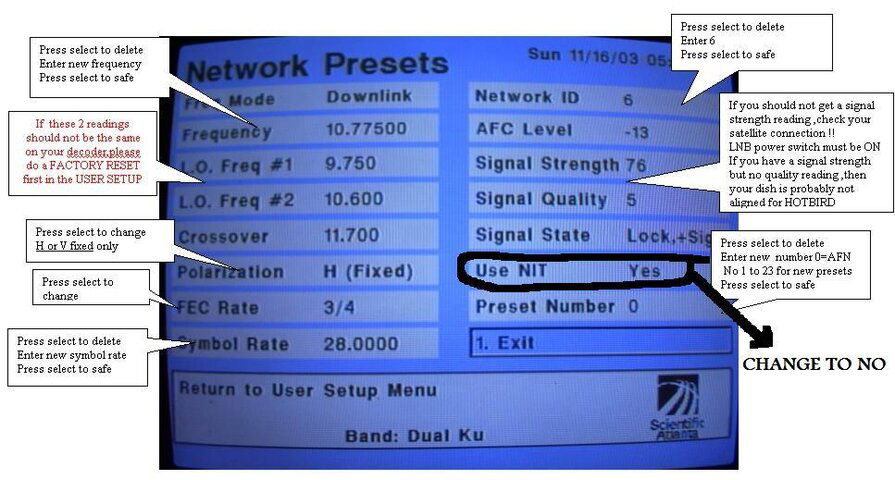They had one at work that was formerly connected to my Prodelin dish. When it was put out of service, and before they removed everything. I tried to reset it one day during lunch for RTN for fun. It was on G18 ku but it seemed outside the parameters of it's allowable TPs and SRs.
That Scientific Atlanta box had serial ports on it. Maybe a way to program them with some utility program? The remote was necessary to get into the menus on that one.
That Scientific Atlanta box had serial ports on it. Maybe a way to program them with some utility program? The remote was necessary to get into the menus on that one.