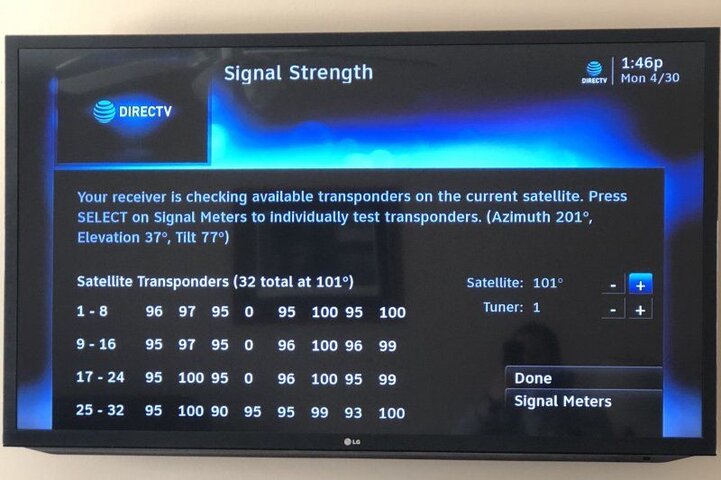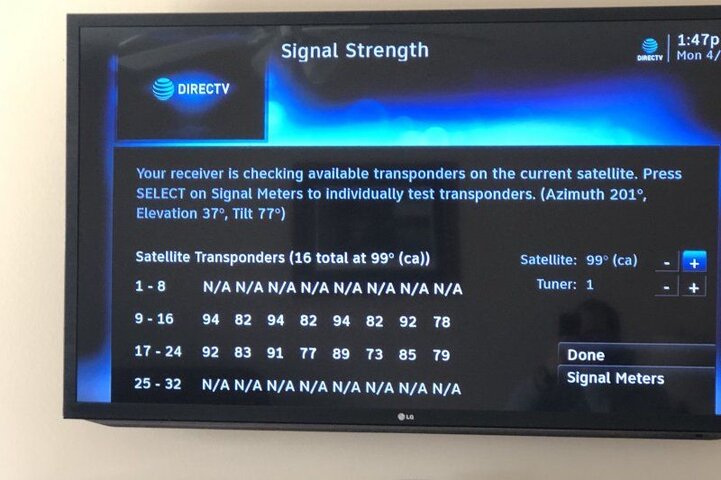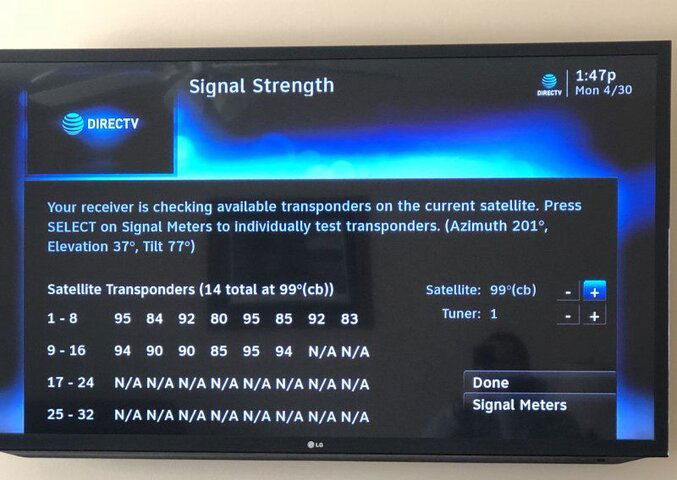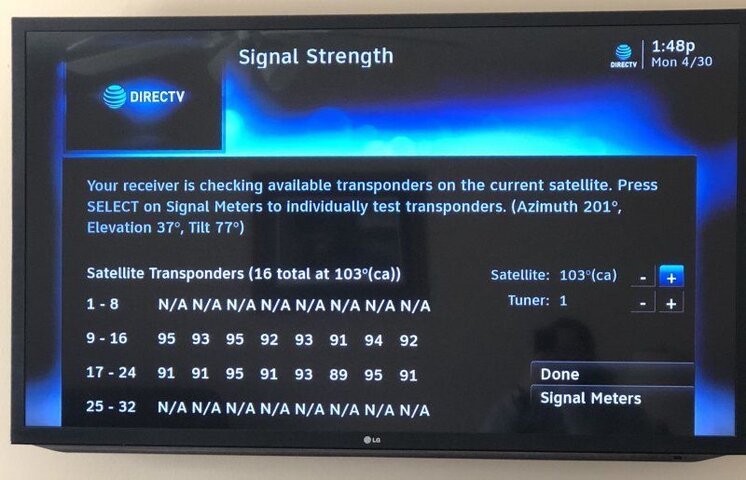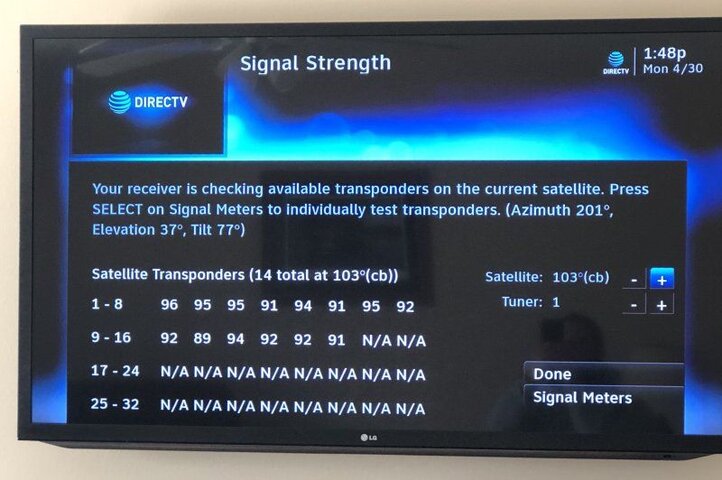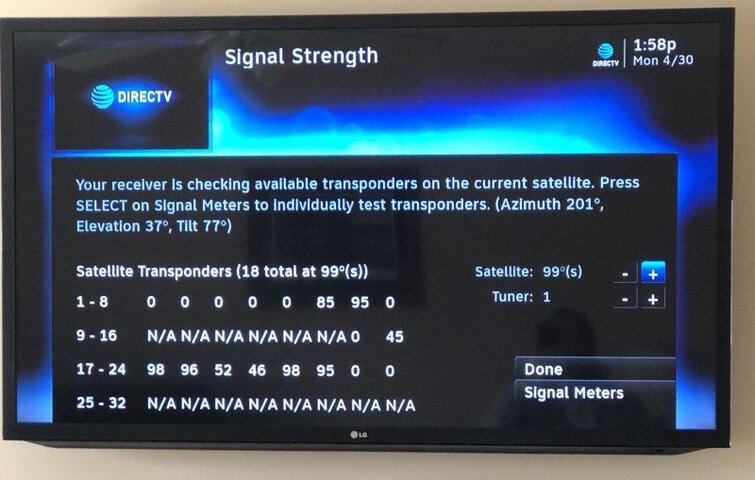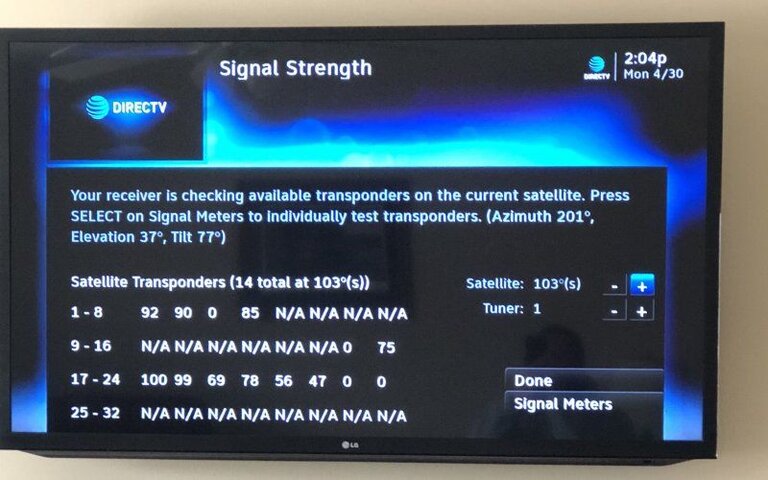Every so often I get pixelization on some HD channels and my signal is high 90's.
Example: Discovery HD was really bad so I tried Syfy HD and it was fine then went back to Discovery HD and it was still happening.
I know both channels are on the 99CA satellite just different transponders. Could this be a LNB issue? My LNB is 5 LNB SWM and I got it right when SWM launched so its very old.
Here's my setup....
Dish > Power Inserter > Receiver
I can pick up a 3LNB SWM for $15 on Amazon Prime. I don't need the 119 or 110 satellites.
Thanks in advance.
Example: Discovery HD was really bad so I tried Syfy HD and it was fine then went back to Discovery HD and it was still happening.
I know both channels are on the 99CA satellite just different transponders. Could this be a LNB issue? My LNB is 5 LNB SWM and I got it right when SWM launched so its very old.
Here's my setup....
Dish > Power Inserter > Receiver
I can pick up a 3LNB SWM for $15 on Amazon Prime. I don't need the 119 or 110 satellites.
Thanks in advance.